Ghost includes built-in search functionality to give your readers easy access to search all published posts, tags, and authors on your site.
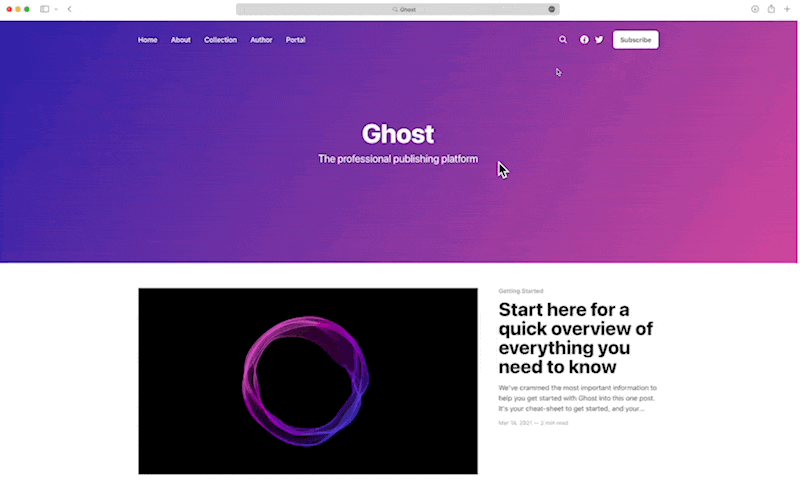
How to use search
Search is available on all Ghost sites, and there are various ways to activate the feature.
All of Ghost’s Official themes are outfitted to support Search, and include a Ctrl/⌘ + K keyboard shortcut, to launch search within the browser. Find out how to update to the latest version of an official theme.
If your theme doesn’t support Search by default, this can be implemented in one of two ways (or both) depending on your preference.
Add search to your site navigation
The fastest way to get started is by adding a search link to your site navigation, in the Settings → Navigation area of Ghost Admin. All you need to do is add #/search as the URL and give it a name of your choosing.
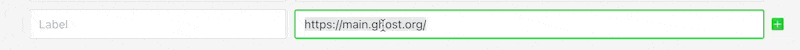

Add search to custom themes
If you’re using a custom theme that doesn’t include support for search, it’s possible to add search using the data-ghost-search attribute on any element within your theme files. Read more in our developer documentation.