The native comments feature in Ghost allows you to invite members to join the discussion and participate in a community directly on your website.
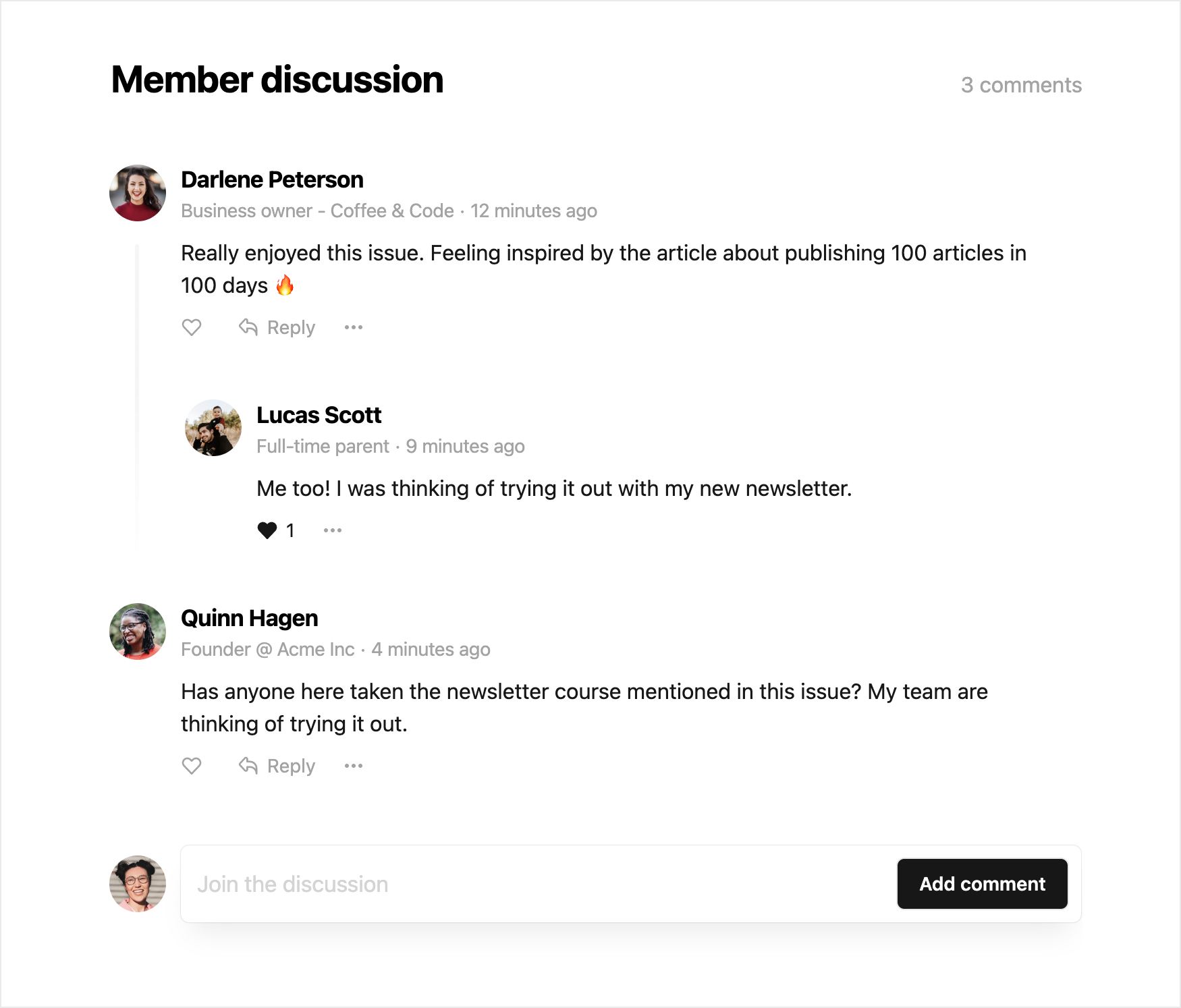
How to enable comments in Ghost
Member commenting can be enabled for either All members or Paid-members only from within Ghost Admin, in the Settings → Membership → Access. Click Edit to be able to change the commenting access for your members.
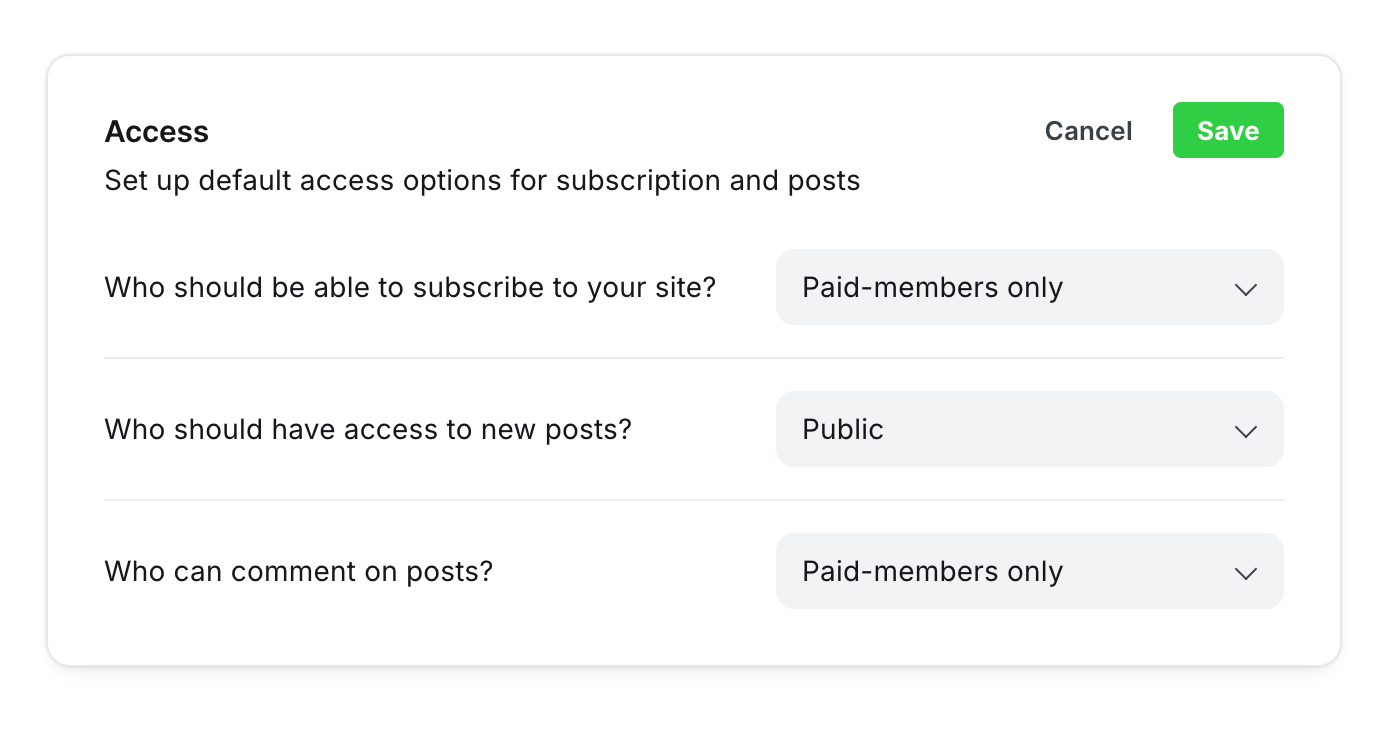
You can also include a call-to-action for commenting on posts you send via email newsletter, by toggling on the option from your newsletter design settings, giving readers easy access to engage with the content you send via email.
All of our official themes support member comments by default. If using a custom theme, you can find details on how to support this feature in our theme developer documentation.
Who can comment
Commenting is limited to logged-in members. If readers want to contribute to the discussion, they need to sign up for a free or paid membership to your site. This has several benefits when it comes to fostering a healthy community around your content and helps prevent spam.
Logged-in members can create and manage comments as follows:
- Create a new comment
- Edit or delete their own comments inline on the page
- Reply to, or like, another member's comment
- Report another member's comment for misconduct.
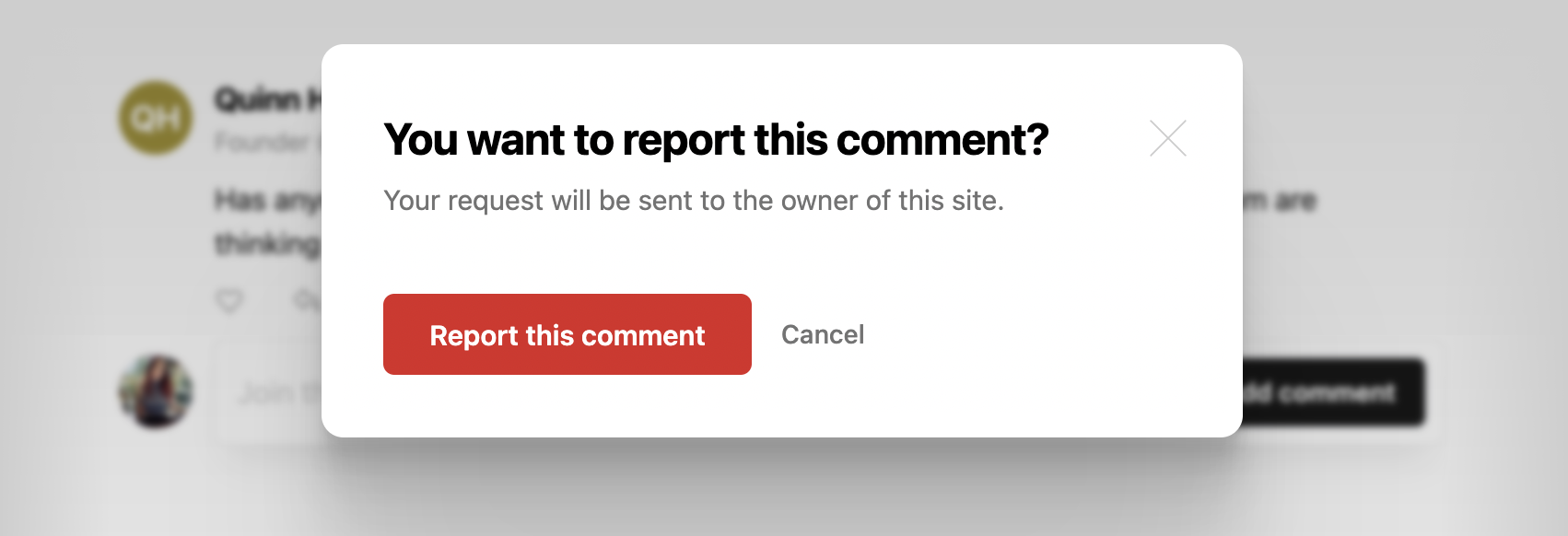
Managing comments
Viewing, searching for and moderating comments can be handled by the publication owner and staff users with the administrator role, right from the comment thread, or within Ghost Admin, from the Settings → Comments area.
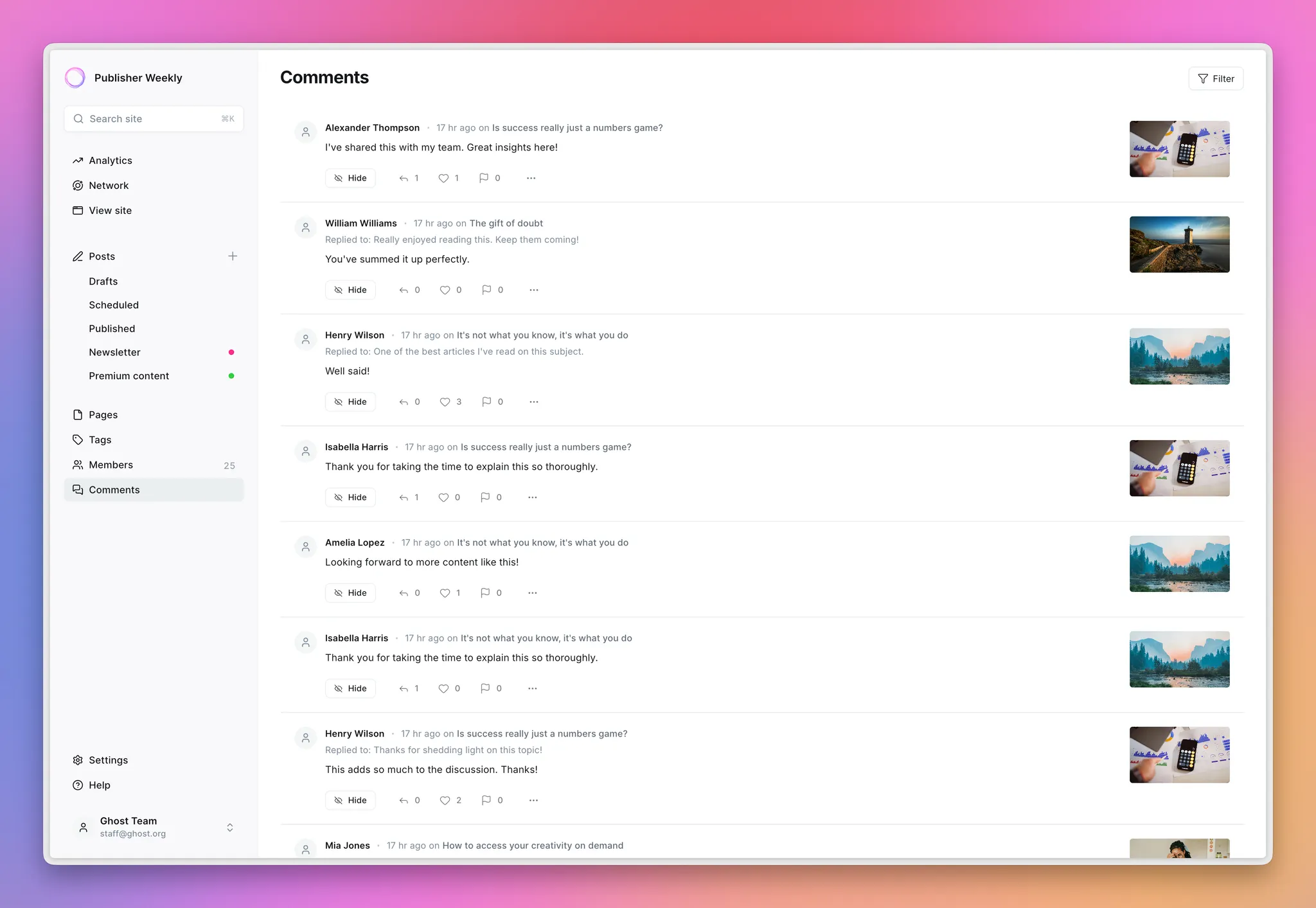
Comments can also be filtered by post, author, visibility status, and date. You can search full text to track down specific keywords used within a comment, or combine multiple filters, to drill down.
Hiding comments
To hide a comment from a post, login to your site as a member on any device that is also logged in to your staff account, and click the three dots option and select Hide comment. We recommend using Google Chrome when moderating comments, and ensuring that third-party cookies are not blocked by your browser.
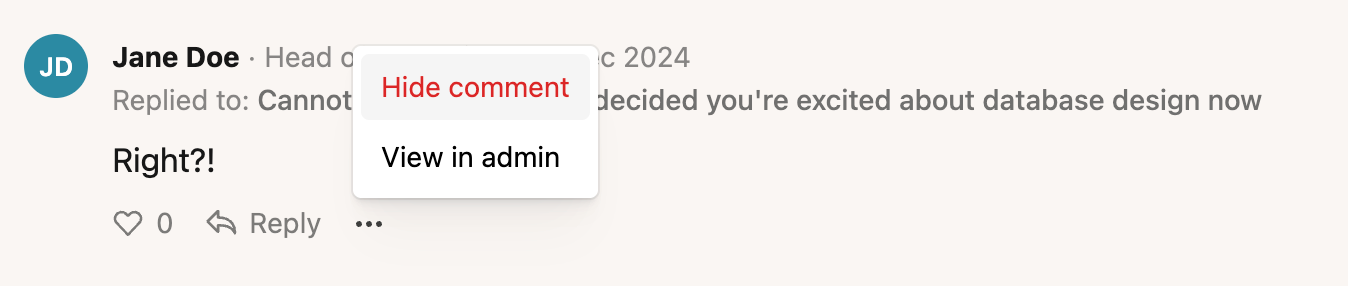
If you've mistakenly hidden a comment, you can show it again on the post, by managing the comment from within the Settings → Comments area in Ghost Admin, by clicking Show, to toggle it back on. When a comment is hidden, the comment will include a Hidden label.
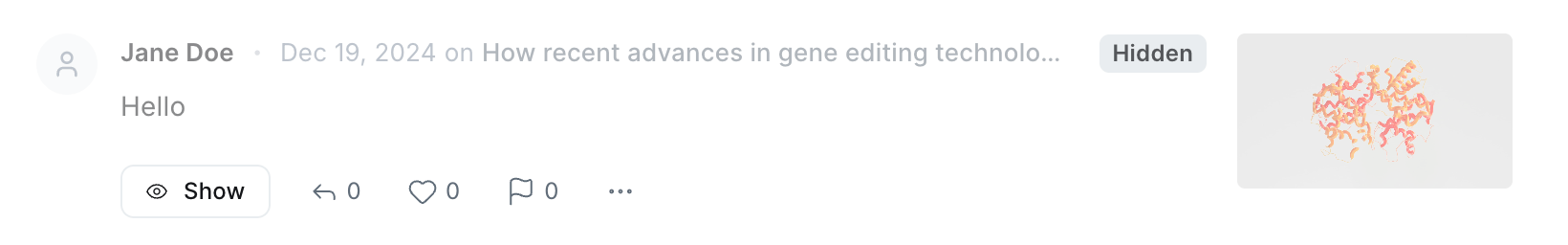
Comment notifications
The following comment email notifications are delivered:
- Authors of posts receive an email when their post has new comments.
- Members who have left comments receive an email when their comment has a new reply, this can be toggled on or off from the member's profile in Portal.
- Site owners receive an email when a comment has been reported.
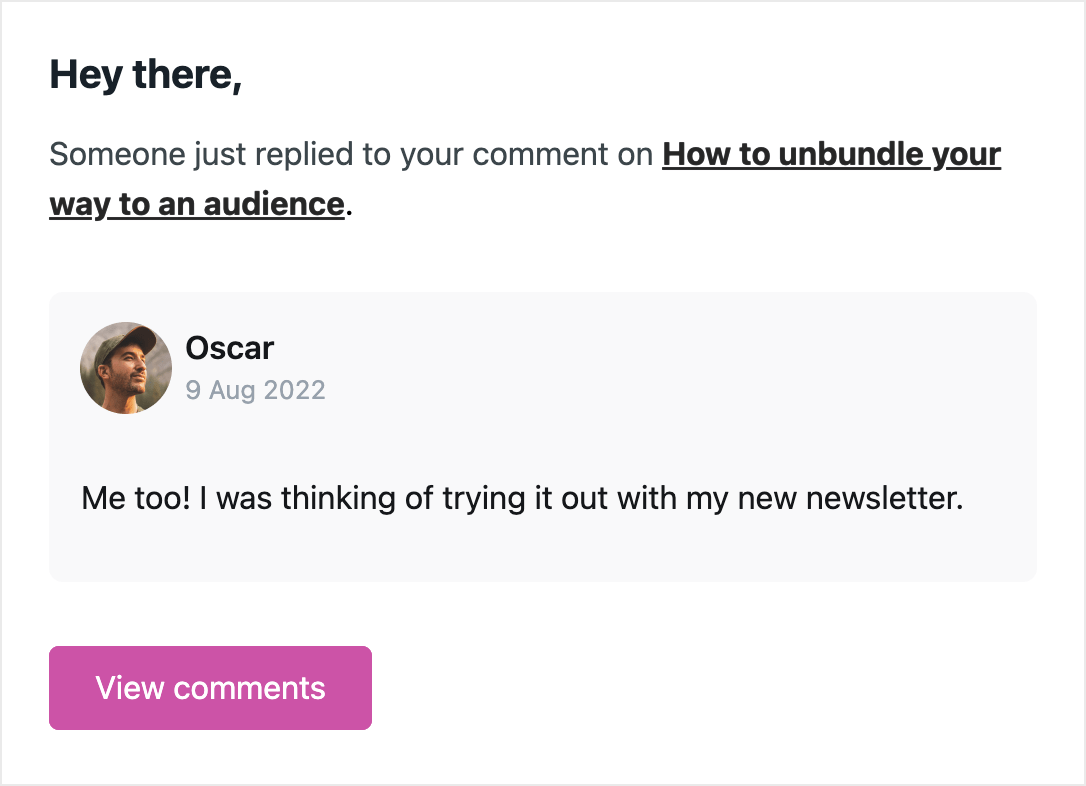
Third-party Commenting Options
If you want to implement anonymous commenting or require other advanced commenting features, see our third-party integrations for other commenting tools.