Ghost allows you to create custom embeddable signup forms for membership, which can be embedded within posts and pages on your site, or embedded anywhere on the web to help you grow your audience.
To create a form, go to the Settings → Growth → Embeddable signup form area in Ghost Admin. From there, click Embed next to the Embeddable signup form option:
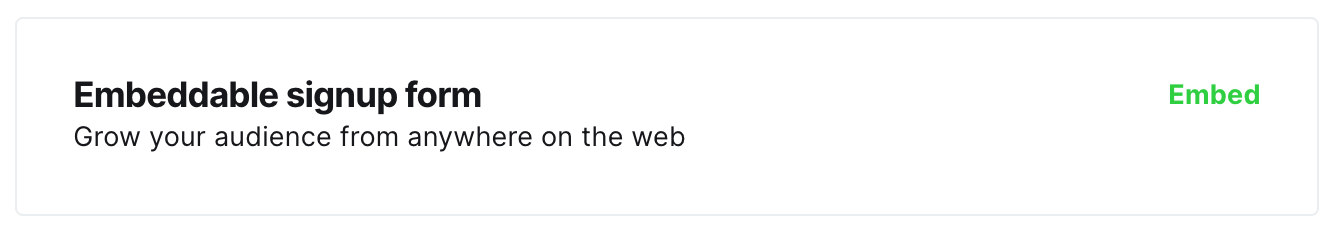
In the following menu, you can choose to create a branded form that includes your logo, as well as custom colors, or you can use a minimal layout if you prefer.
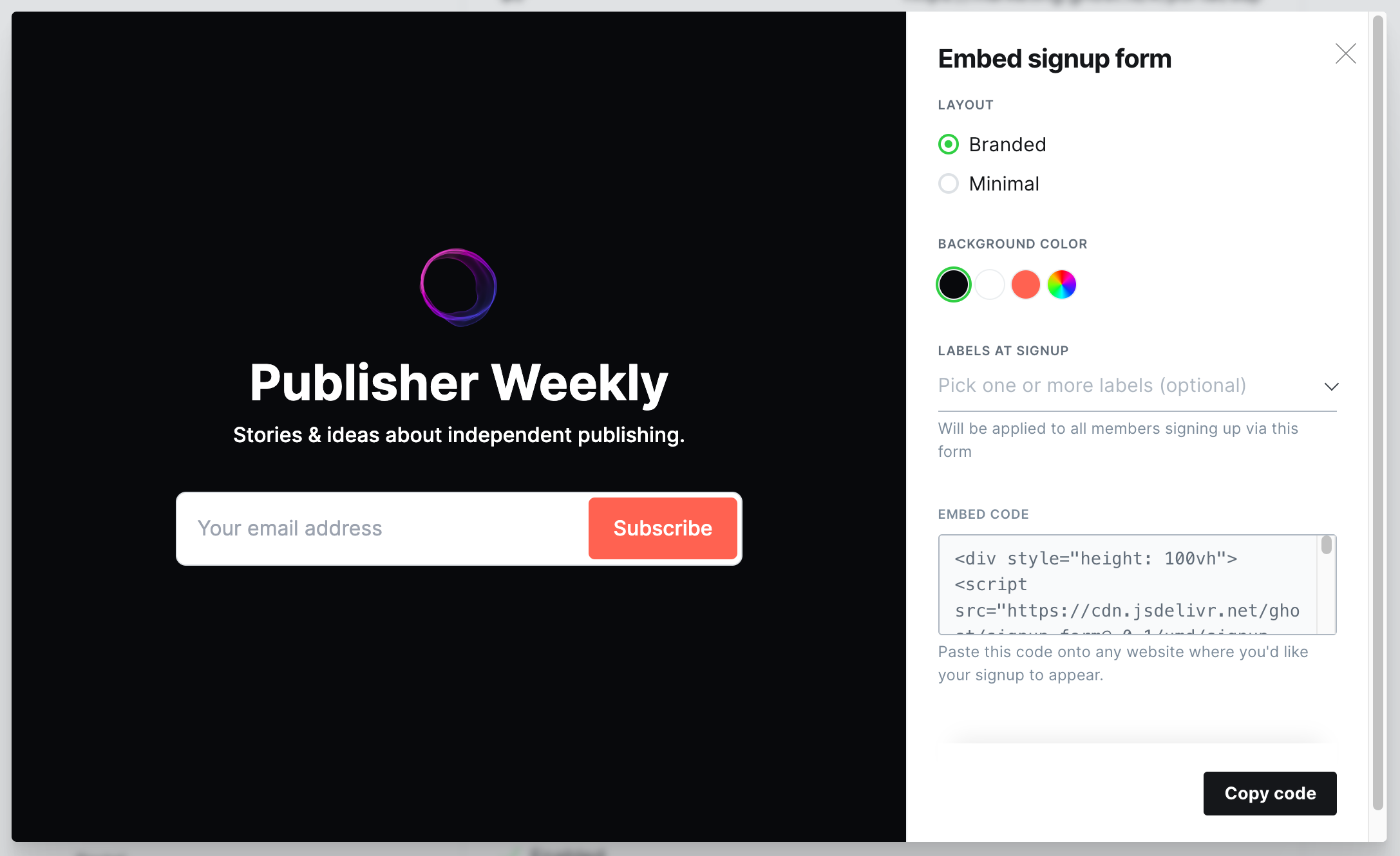
Ghost's Member Labels can be used to segment your member list. Labels at signup allows you to choose an existing member label, or add a new one so that you can create a specific cohort of members from your signup form.
When you've finished customizing your signup form, you can copy the embed code for use anywhere on the web.