Ghost makes it easy to update your navigation menus, so you can quickly make updates such as adding an about page to your main navigation, or a contact page in your footer.
Primary navigation
Your site's navigation menu can be updated directly in Ghost Admin from the Settings → Site → Navigation section. By clicking on Customize, a new menu will pop up which allows you to add or edit items in your primary & secondary navigation.

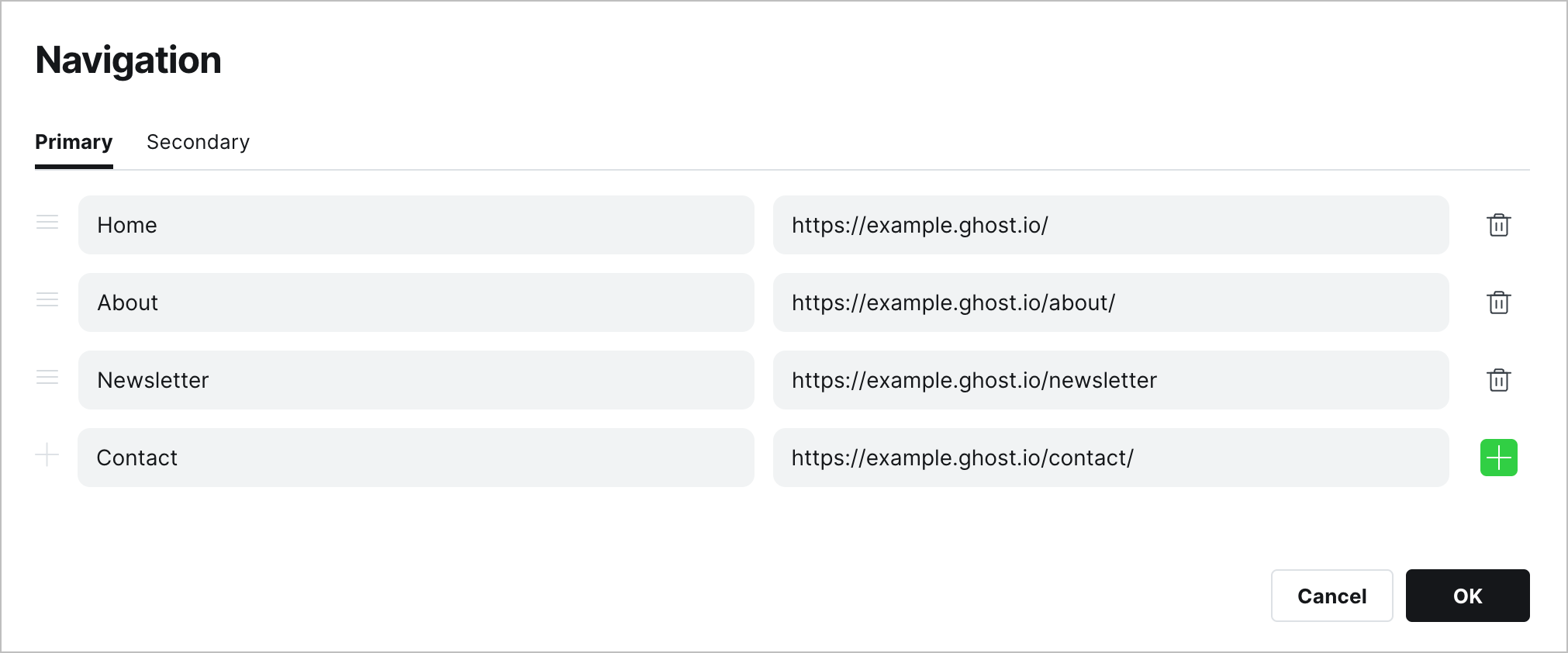
Secondary navigation
If your theme supports it, you can also secondary navigation links to your publication. These are commonly used in your footer, or in the top right corner beside your primary navigation.
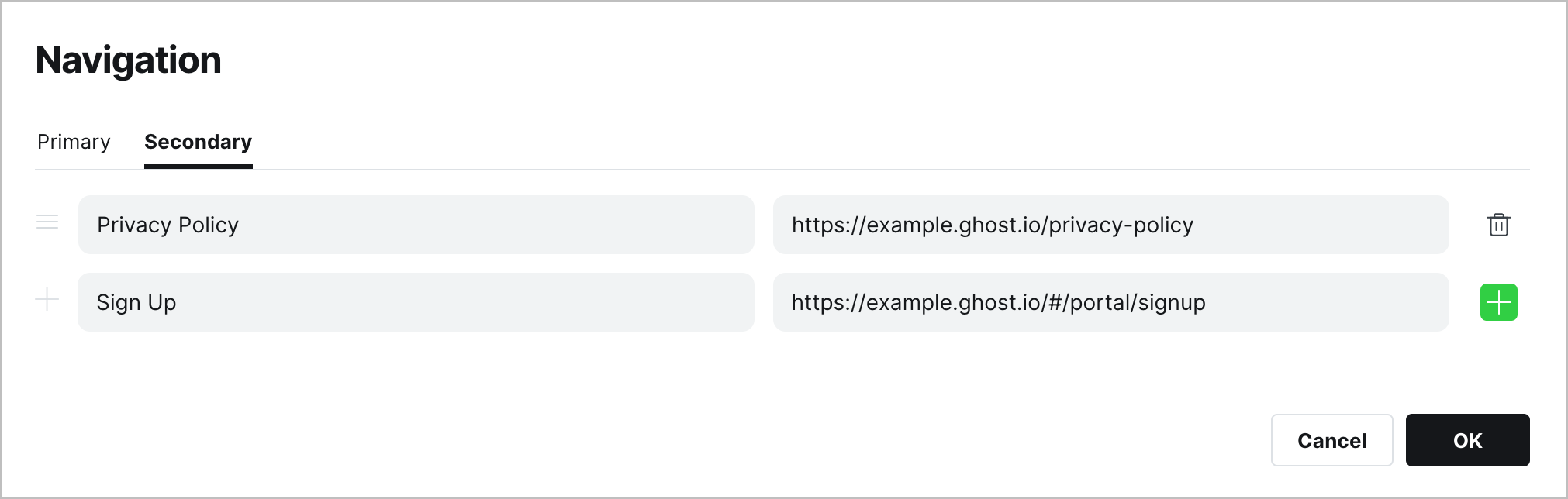
/tag/news/ and /tag/podcast/ can be used to add a News & Podcast navigation link.Adding Pages to your navigation menus
Once a page has been created in Ghost Admin, it is not automatically added to your site navigation.
To add a page you've published to your site navigation, you'll need to first copy the URL of the published page, and then insert this as the link for a new item label within the Settings → Site → Navigation area. Once saved, your link will then appear within the navigation on the frontend of your publication.