All of Ghost’s official themes can be updated to the latest version in Ghost Admin in just a few clicks, allowing you to access new features and theme improvements.
If you’re using an unmodified version of the default theme, Source, your theme will be automatically updated. If you’re using an unmodified version of any other official theme, you can update to the latest version using this guide.
👉
This method is not recommended if you have modified your theme, since it will overwrite your theme changes. Customized official themes should be updated manually, and you can find all theme repositories on GitHub.
To update an official theme, go to the Settings → Site → Design and branding area, click Customize and then click Change theme.
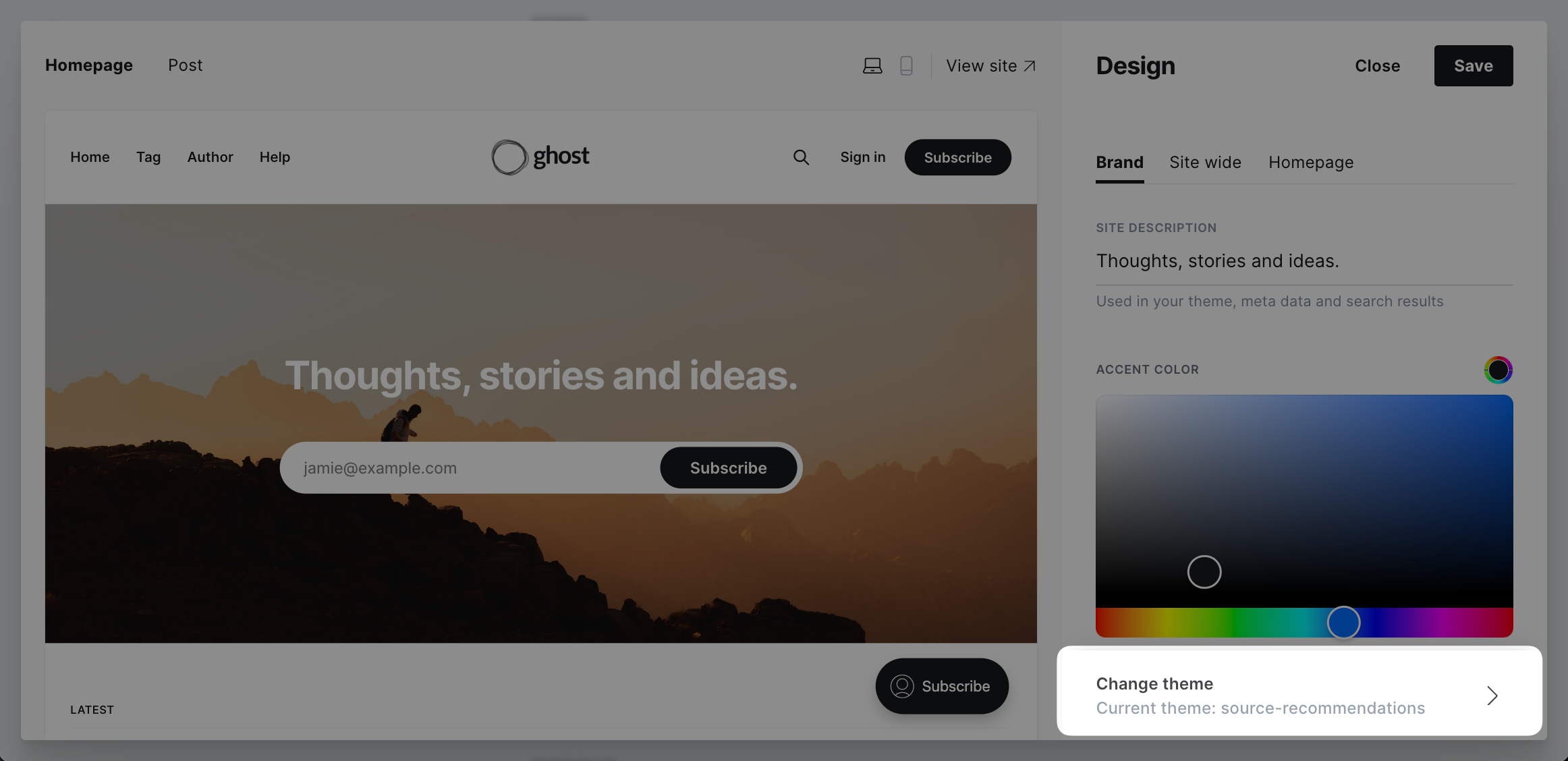
Next, select the theme you're currently using on the site, and click the green Update button in the top right corner:
