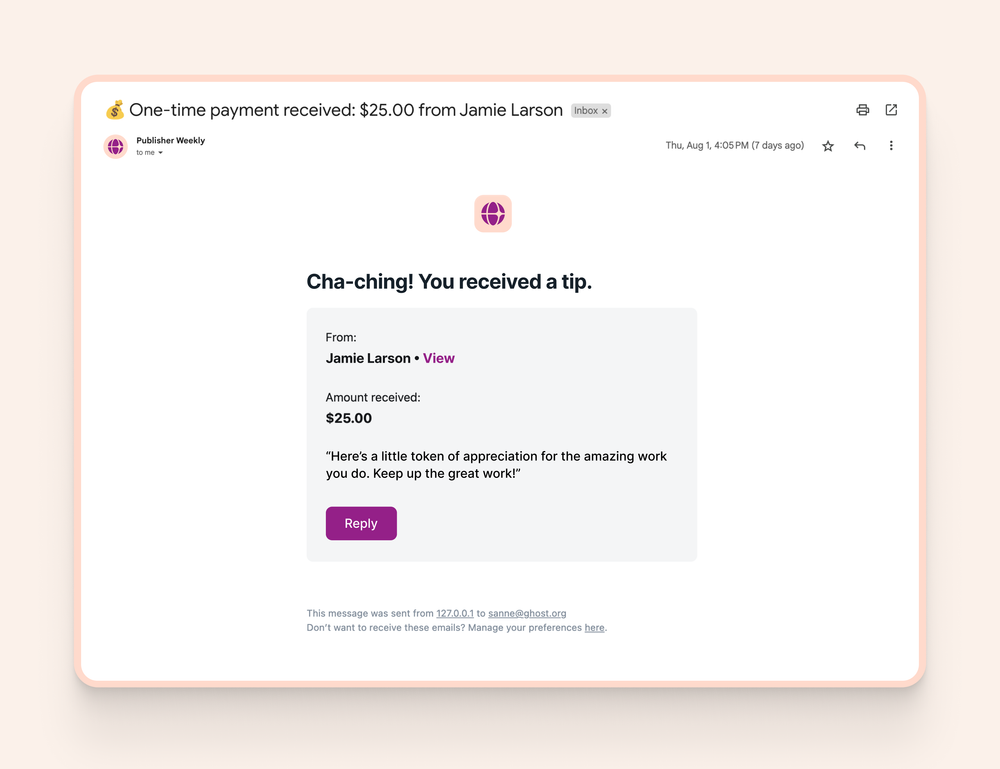Enabling Tips & Donations in Ghost gives your readers an option to support your work with a one-off payment, without needing to sign up as a member, so long as you have an active Stripe connection on your publication.
You can configure the Tips & Donations feature from the Settings → Growth → Tips & Donations area within Ghost Admin.
From there, you’ll be able to set a suggested amount for individuals to tip, and can set a custom currency.
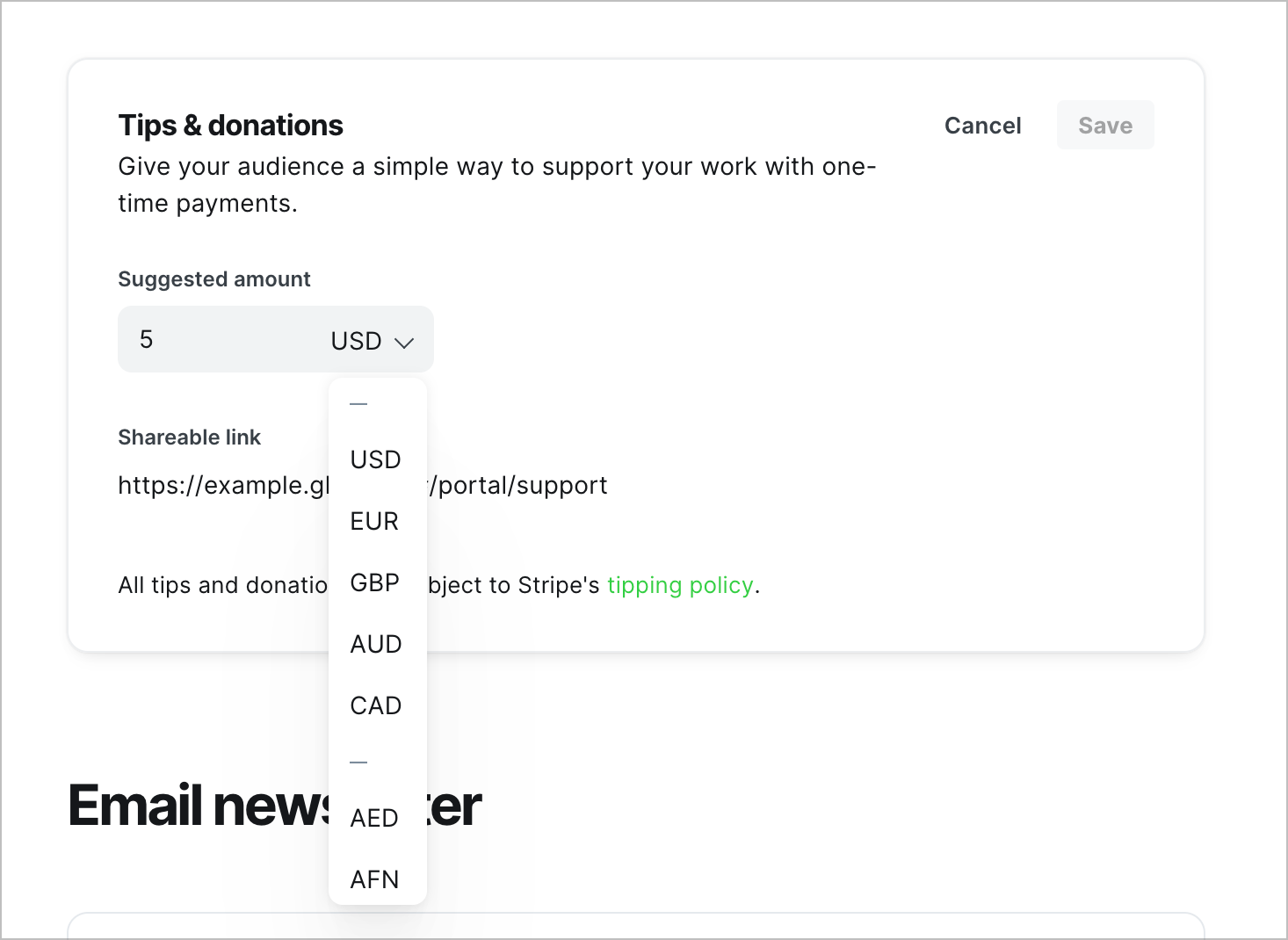
Once you've configured your suggested amount and currency, the payment link can be shared across your entire publication. For example, you can use your custom payment link within a button card, a custom header, as an email call to action, or you can even include your payment link within your site navigation.
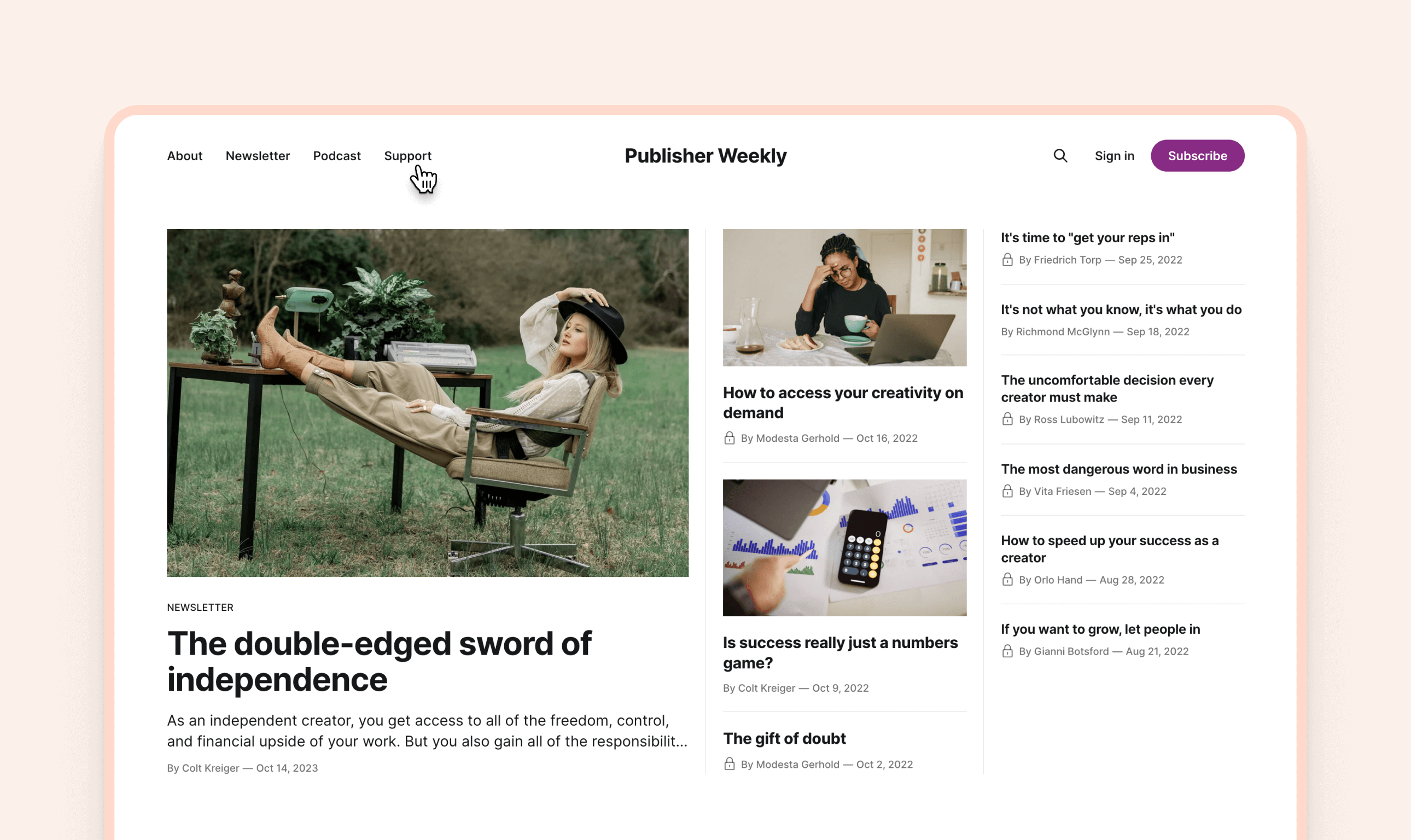
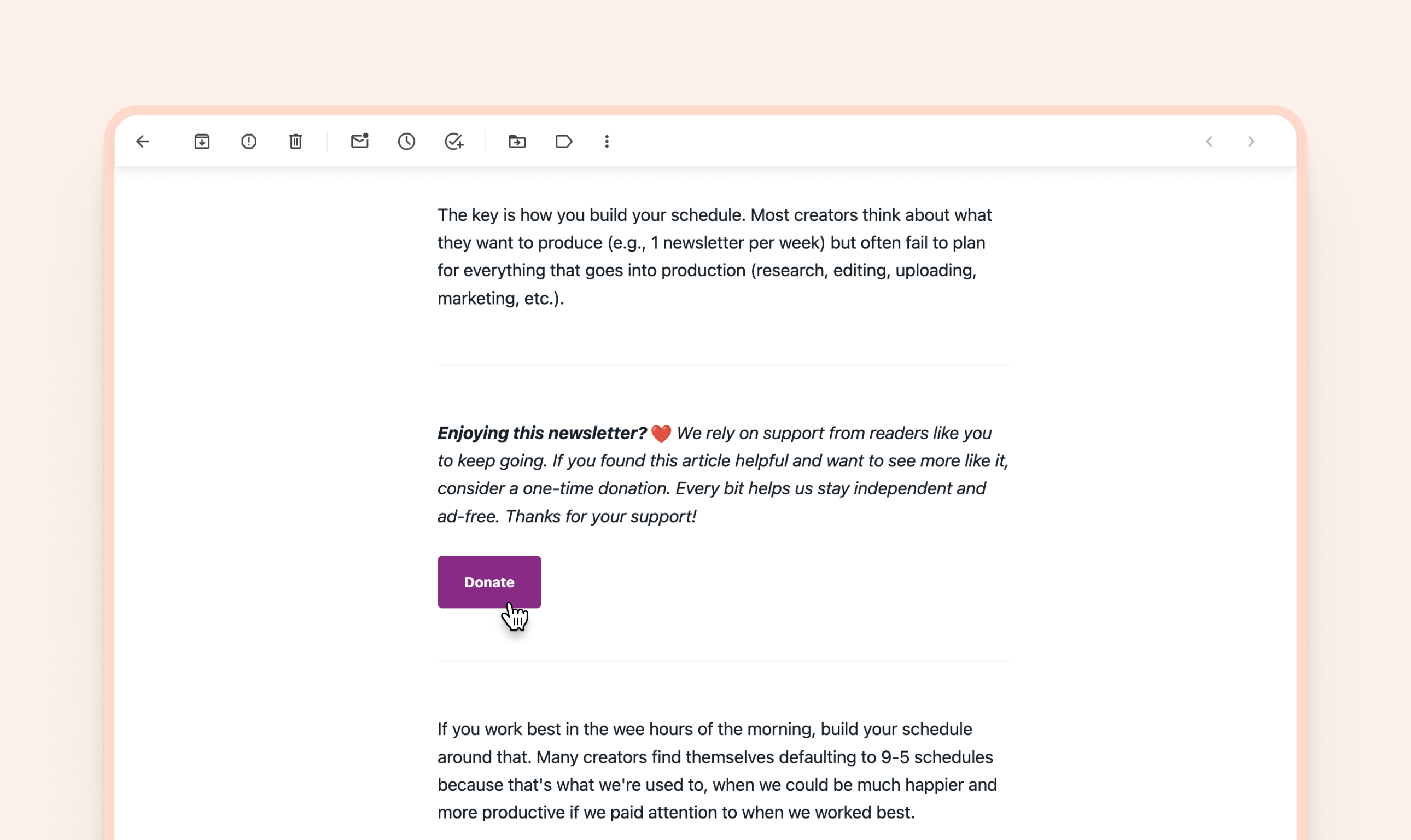
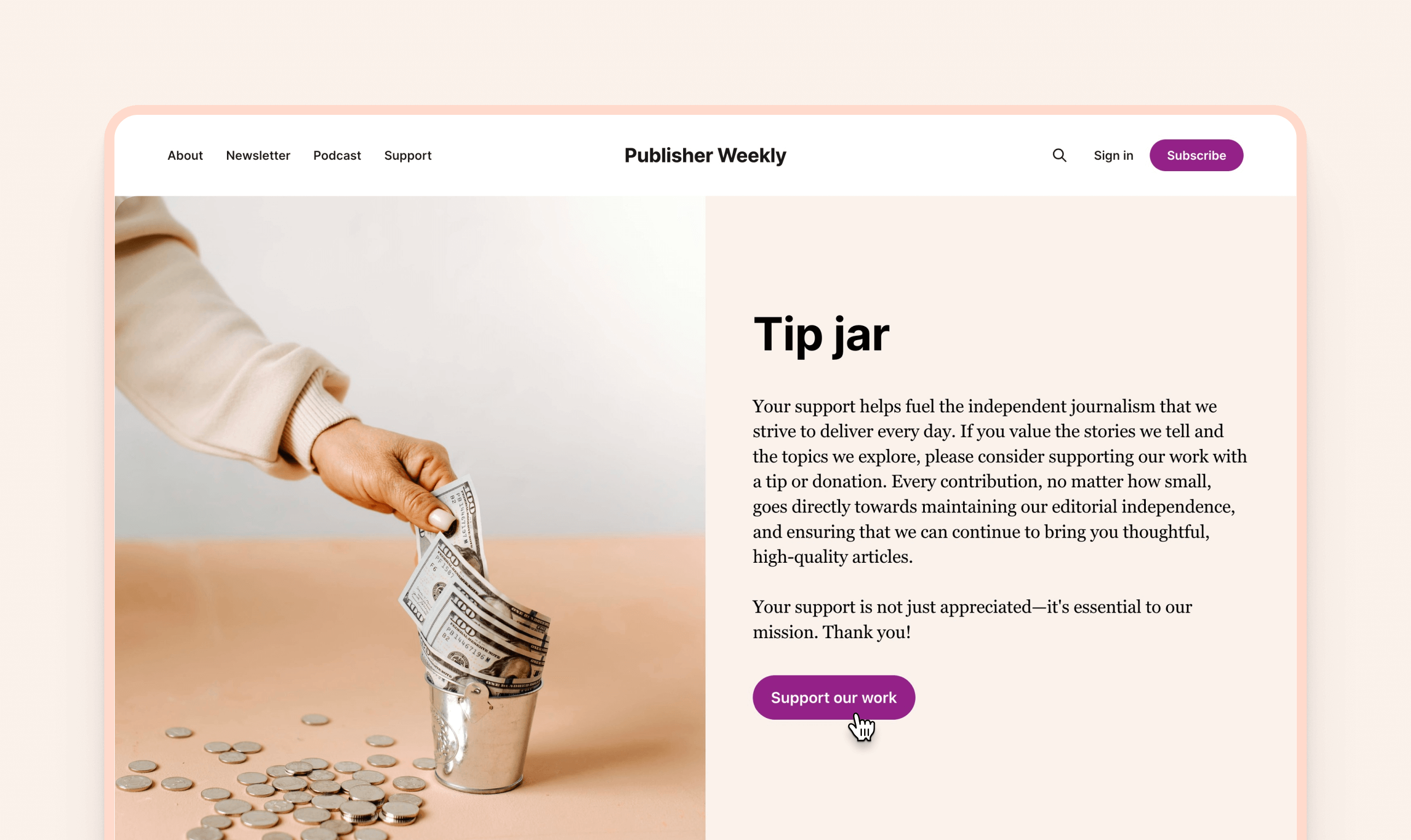
Tips & donations can be made by non-members, as well as existing members.
When a tip is received the publication owner, as well as any administrators role staff who have this email notification enabled in their staff user profile would receive an email.