As part of Ghost(Pro)'s managed hosting service, we proactively monitor and block spam signups automatically for you, whenever we spot patterns of abuse across our network.
You can also configure your own spam filtering settings from within Ghost Admin, in the Settings → Membership → Spam filters area, to prevent specific email domains from being able to sign up on your site.
To prevent an email domain from signup, enter in the domain you want to block, and click Save.
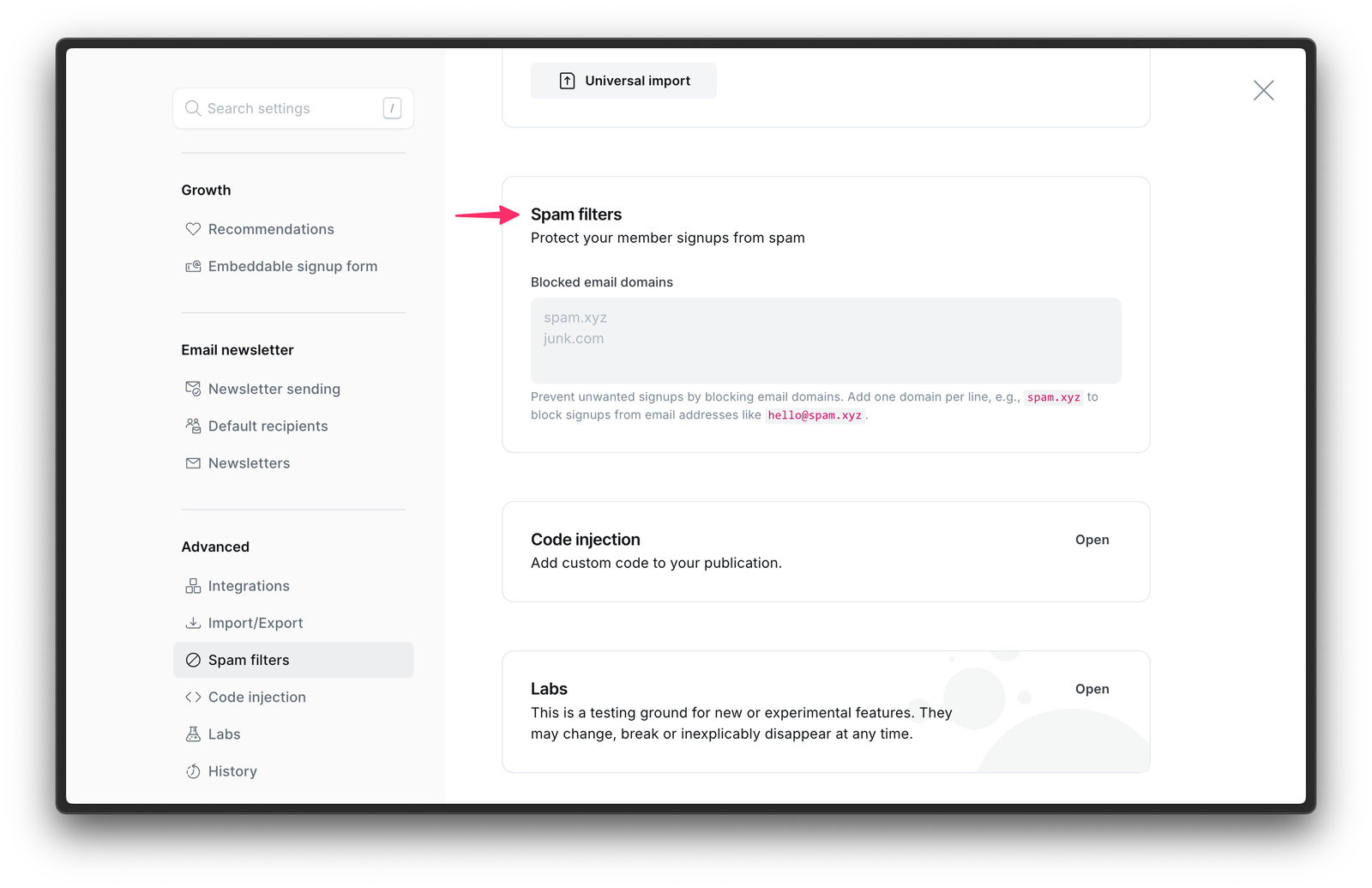
💡
Add one domain per line, e.g.
spam.xyz to block signups from email addresses like hello@spam.xyz.