You can easily migrate your subscribers from Mailchimp to Ghost in just a few clicks, using the Mailchimp migrator in Ghost Admin.
✏️ It’s not currently possible to migrate your Mailchimp content.
Run the migration
The Mailchimp migrator allows you to quickly import members from your Mailchimp to your Ghost publication. You can access the migrator tool from the Settings → Advanced → Import/Export area of Ghost Admin.
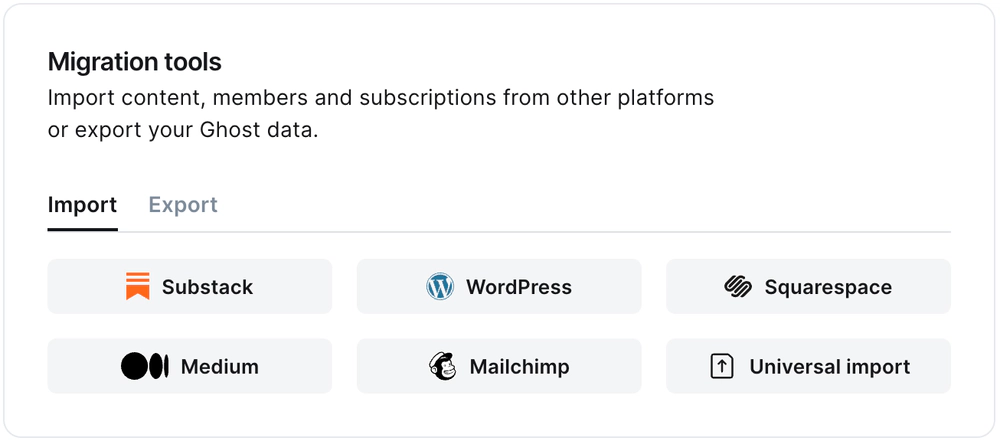
It’s helpful to log in to your Mailchimp account before running the migration in Ghost Admin.
1. Export subscribers
Next, it’s time to import your Mailchimp subscribers. Click Open Mailchimp Audience, and click Export Audience.
Once downloaded, select Click or drag file here to upload and navigate to the text download, and click Continue.
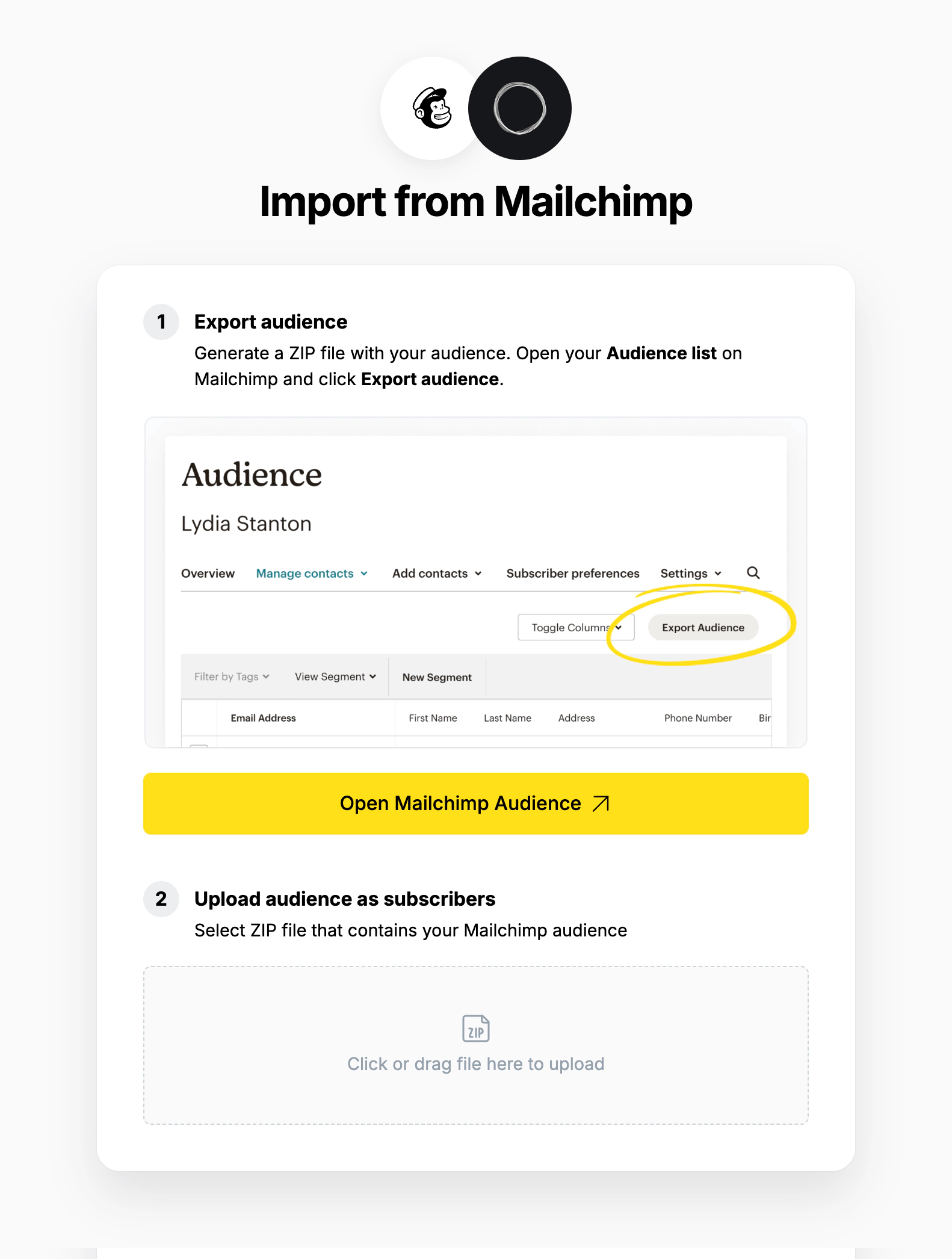
2. Review
Ghost will confirm the number of subscribers that will be imported to your publication. If satisfied, click Import subscribers to begin the import of your data.
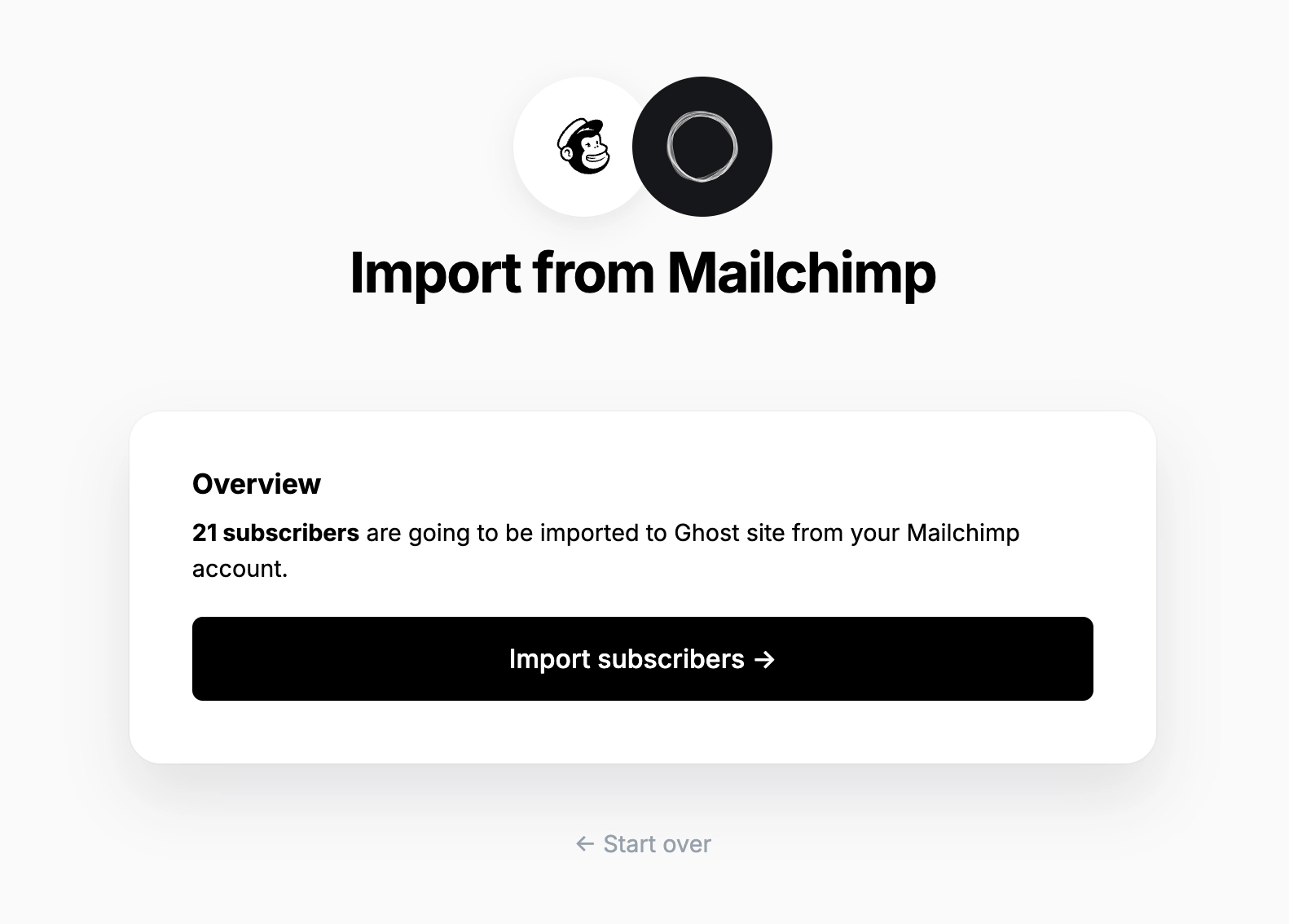
After a few moments, you’ll see a confirmation message, confirming that your data was successfully migrated to your Ghost site.
Large and Complex migrations
If your migration needs go beyond what our in-built migration tools can support you can still move to Ghost.
If you’re a Ghost(Pro) customer, our Migrations team can support you in migrating your content and subscribers. Learn more and get in touch with the team here.
Alternatively, if you are a developer, comfortable with using the command line, or running a self-hosted Ghost instance, we have a suite of open-source migration tools to help with large, complex and custom migrations.