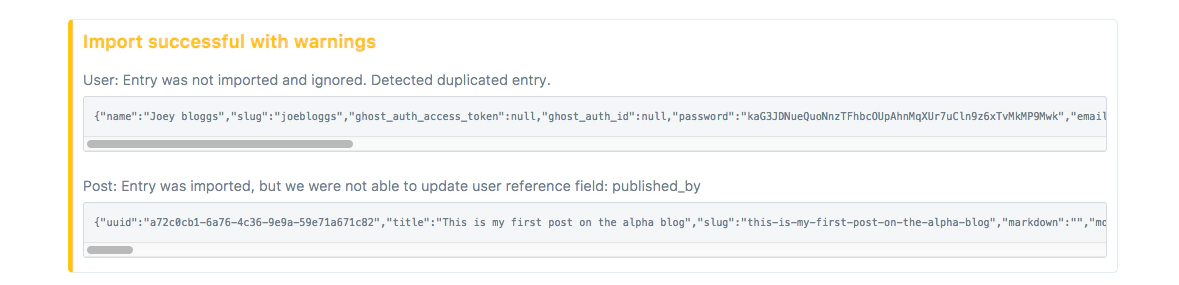There are a number of ways in which an import file may trigger an Error or a Warning particularly if the JSON file was created by a third-party tool.
Error
When Ghost detects an error, the import will be cancelled, no information is imported and there should be a suitable error message to help you debug the problem. This also means there may be multiple errors in your import file but you will only see a single error during the import process.
An Error or warning should contain a relevant message on why the import was not successful along with a the relevant JSON entry that caused the issue where applicable.
An example of an error would be a user that contains a null email field:
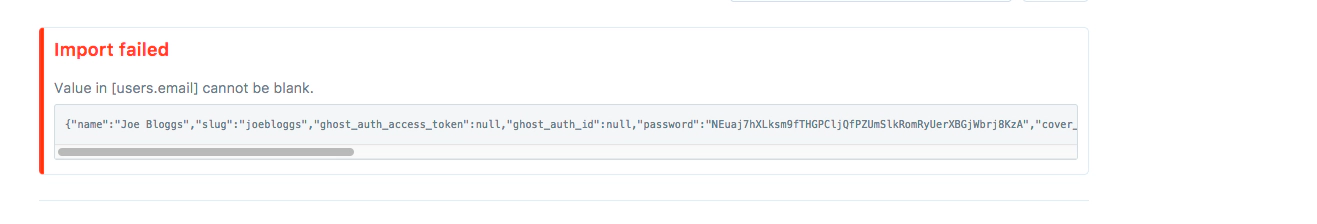
Warning
The import may generate multiple warnings. These are issues that may want to know about but are not significant enough to prevent the data being imported. Examples of this include a duplicate user (either duplicated in your JSON file or matching an existing user) or a post linked to an unknown user.