Admin API keys should remain secret, and therefore this promise-based JavaScript library is designed for server-side usage only. This library handles all the details of generating correctly formed urls and tokens, authenticating and making requests.
Working Example
const api = new GhostAdminAPI({
url: 'http://localhost:2368',
key: 'YOUR_ADMIN_API_KEY',
version: "v5.0",
});
api.posts.add({
title: 'My first draft API post',
lexical: '{"root":{"children":[{"children":[{"detail":0,"format":0,"mode":"normal","style":"","text":"Hello, beautiful world! 👋","type":"extended-text","version":1}],"direction":"ltr","format":"","indent":0,"type":"paragraph","version":1}],"direction":"ltr","format":"","indent":0,"type":"root","version":1}}'
});
Authentication
The client requires the host address of your Ghost API and an Admin API key in order to authenticate.
url- API domain, must not end in a trailing slash.key- string copied from the “Integrations” screen in Ghost Adminversion- minimum version of the API your code works with
The url and key values can be obtained by creating a new Custom Integration under the Integrations screen in Ghost Admin.
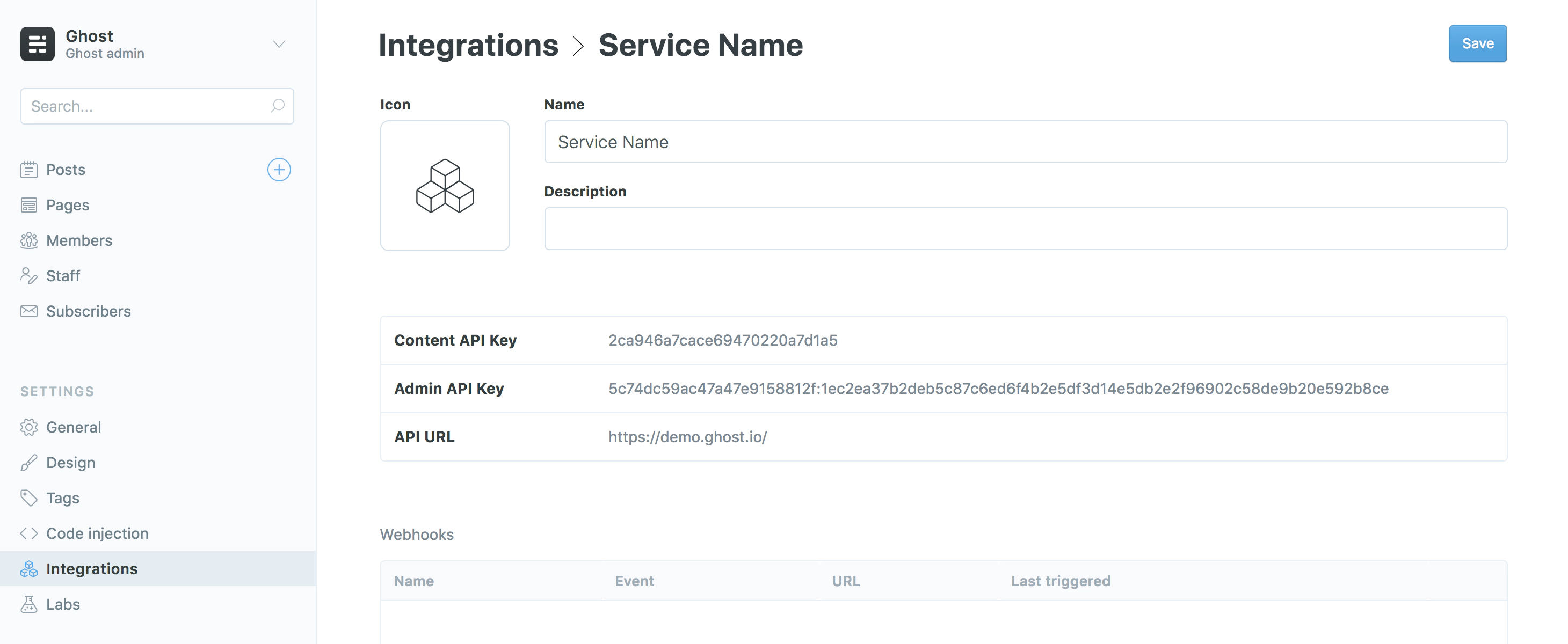
See the documentation on Admin API authentication for more explanation.
Endpoints
All endpoints & parameters provided to integrations by the Admin API are supported.
// [Stability: stable]
// Browsing posts returns Promise([Post...]);
// The resolved array will have a meta property
api.posts.browse();
api.posts.read({id: 'abcd1234'});
api.posts.add({title: 'My first API post'});
api.posts.edit({id: 'abcd1234', title: 'Renamed my post', updated_at: post.updated_at});
api.posts.delete({id: 'abcd1234'});
// Browsing pages returns Promise([Page...])
// The resolved array will have a meta property
api.pages.browse({limit: 2});
api.pages.read({id: 'abcd1234'});
api.pages.add({title: 'My first API page'})
api.pages.edit({id: 'abcd1234', title: 'Renamed my page', updated_at: page.updated_at})
api.pages.delete({id: 'abcd1234'});
// Uploading images returns Promise([Image...])
api.images.upload({file: '/path/to/local/file'});
Publishing Example
A bare minimum example of how to create a post from HTML content, including extracting and uploading images first.
const GhostAdminAPI = require('@tryghost/admin-api');
const path = require('path');
// Your API config
const api = new GhostAdminAPI({
url: 'http://localhost:2368',
version: "v5.0",
key: 'YOUR_ADMIN_API_KEY'
});
// Utility function to find and upload any images in an HTML string
function processImagesInHTML(html) {
// Find images that Ghost Upload supports
let imageRegex = /="([^"]*?(?:\.jpg|\.jpeg|\.gif|\.png|\.svg|\.sgvz))"/gmi;
let imagePromises = [];
while((result = imageRegex.exec(html)) !== null) {
let file = result[1];
// Upload the image, using the original matched filename as a reference
imagePromises.push(api.images.upload({
ref: file,
file: path.resolve(file)
}));
}
return Promise
.all(imagePromises)
.then(images => {
images.forEach(image => html = html.replace(image.ref, image.url));
return html;
});
}
// Your content
let html = '<p>My test post content.</p><figure><img src="/path/to/my/image.jpg" /><figcaption>My awesome photo</figcaption></figure>';
return processImagesInHTML(html)
.then(html => {
return api.posts
.add(
{title: 'My Test Post', html},
{source: 'html'} // Tell the API to use HTML as the content source, instead of Lexical
)
.then(res => console.log(JSON.stringify(res)))
.catch(err => console.log(err));
})
.catch(err => console.log(err));
Installation
yarn add @tryghost/admin-api
npm install @tryghost/admin-api
Usage
ES modules:
import GhostAdminAPI from '@tryghost/admin-api'
Node.js:
const GhostAdminAPI = require('@tryghost/admin-api');