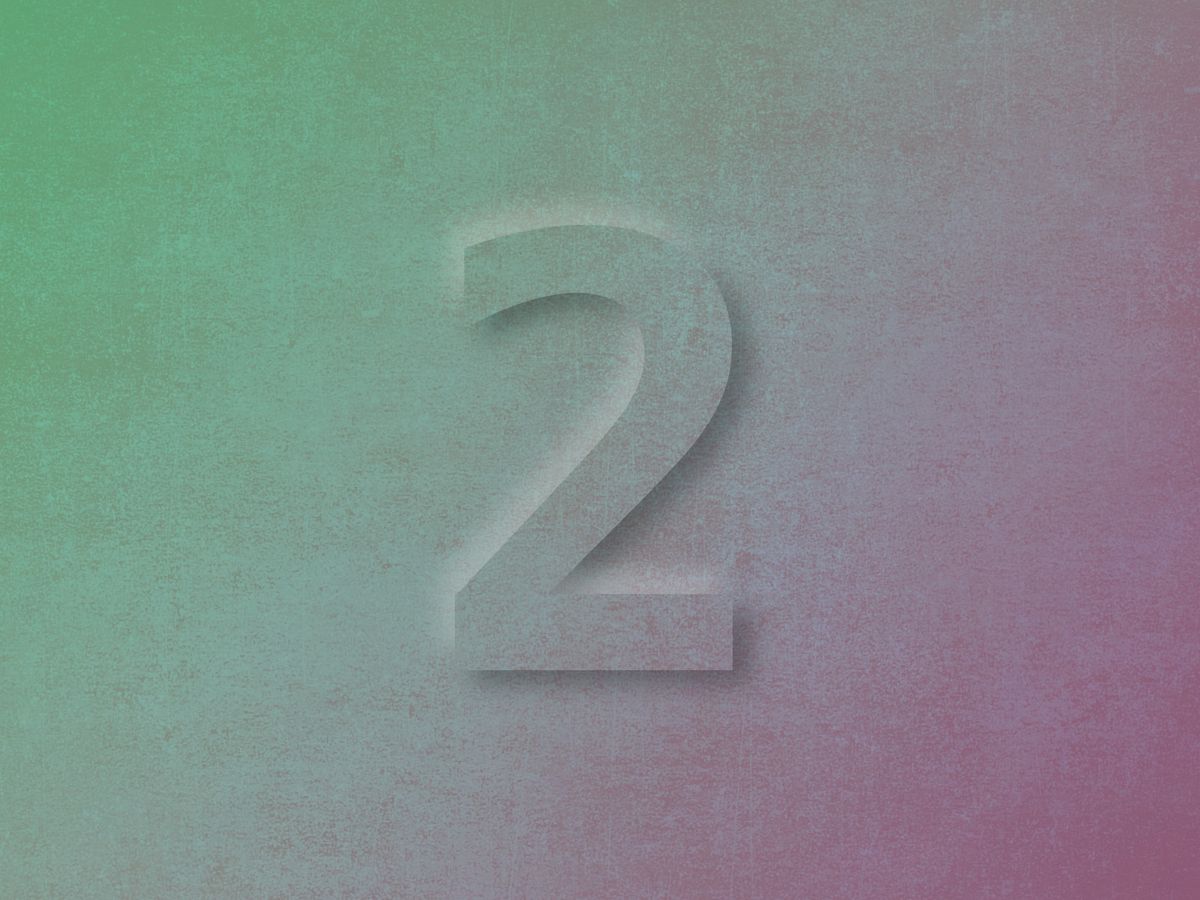
🐛 How to debug your Ghost theme once and for all
Learn how to use the log helper to debug your Ghost theme. Get acquainted with Ghost's new feature: automatic list cleaning. Check out Codecamy's beautiful Ghost site.
Welcome to our second issue of the Build with Ghost newsletter! It’s for creators of all levels who are interested in making Ghost their own. We’ll keep you up to date with changes in Ghost, offer tips and tricks for building with Ghost, and highlight exciting Ghost sites in the tech space. If you missed our inaugural issue, catch up here.
/ in the editor.Bugs hate this one trick. (Hint: It’s the log helper.)
We just published a new tutorial that’s essential for doing more with your Ghost theme. It shows you how to use Ghost’s log helper to gain a backstage pass to your theme and its data. With the log helper, you can know which data is available no matter where you are in the theme, and, importantly, it can help you figure out why data isn’t rendering as expected.
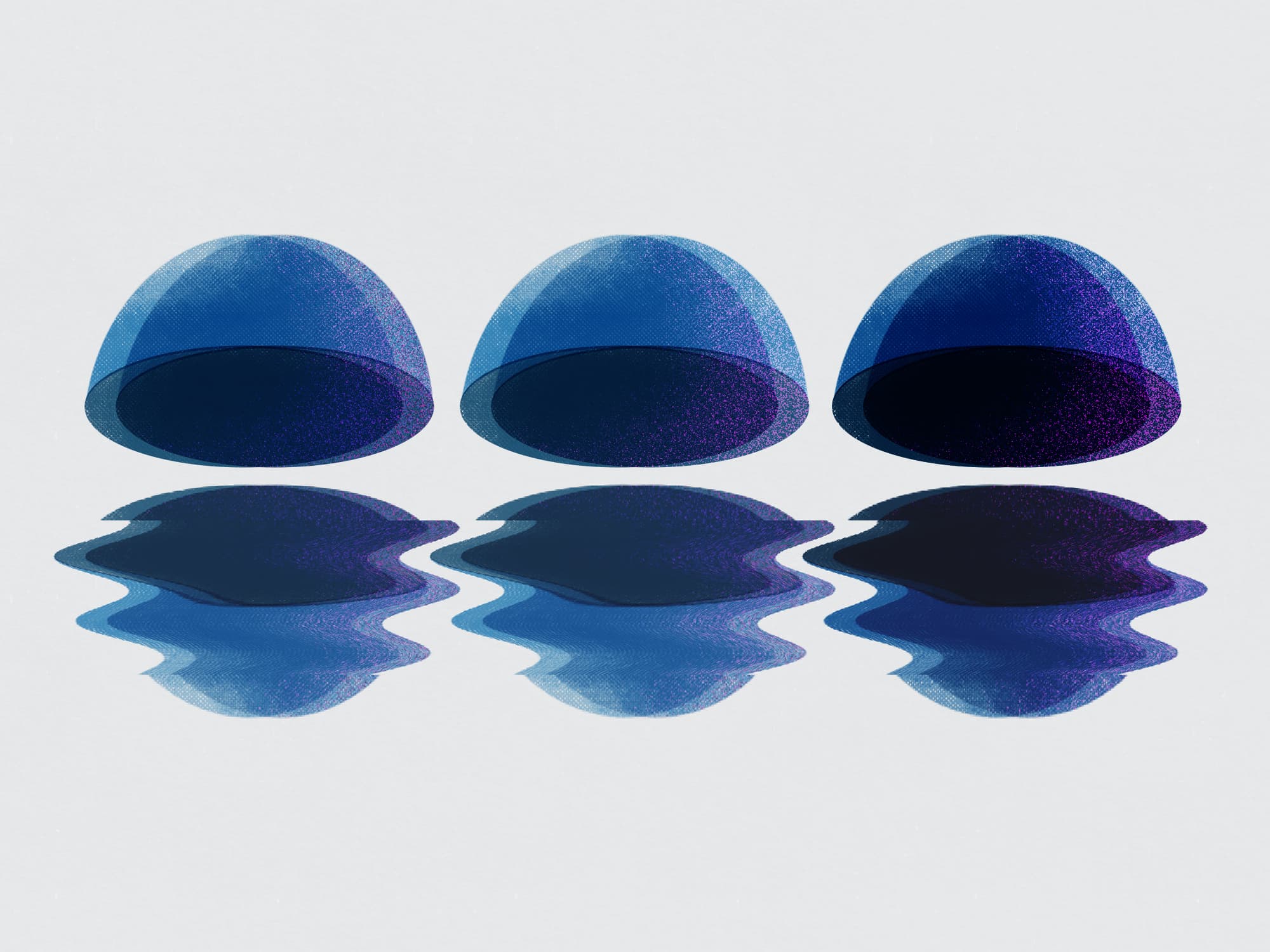
The tutorial follows Jamie as they add some features to their site, Cats in Art. This (fictional) site provides commentary on artworks that contain cats and proves that before there were cat pictures on the internet, there were cat paintings on canvas, and before that, cat drawings on caves. Images of cats are universal 🐈
In the tutorial, you’ll learn everything you need to know about using the log helper, from setting up your developer environment to advanced use cases. The log helper will not only speed up your debugging process but also spark your creativity by revealing new possibilities for theme development. It’s a tool worth learning.
Bonus: We’re currently working on putting out a video to accompany the tutorial. Subscribe to our YouTube channel so you don’t miss it!
What’s new
We recently shipped an improvement to newsletters: automatic list cleaning. This means that your email lists just got cleaner and your deliverability rates higher! Automatic list cleaning works by automatically disabling email addresses that consistently fail or are marked as spam. (You can always re-enable them within account settings.)
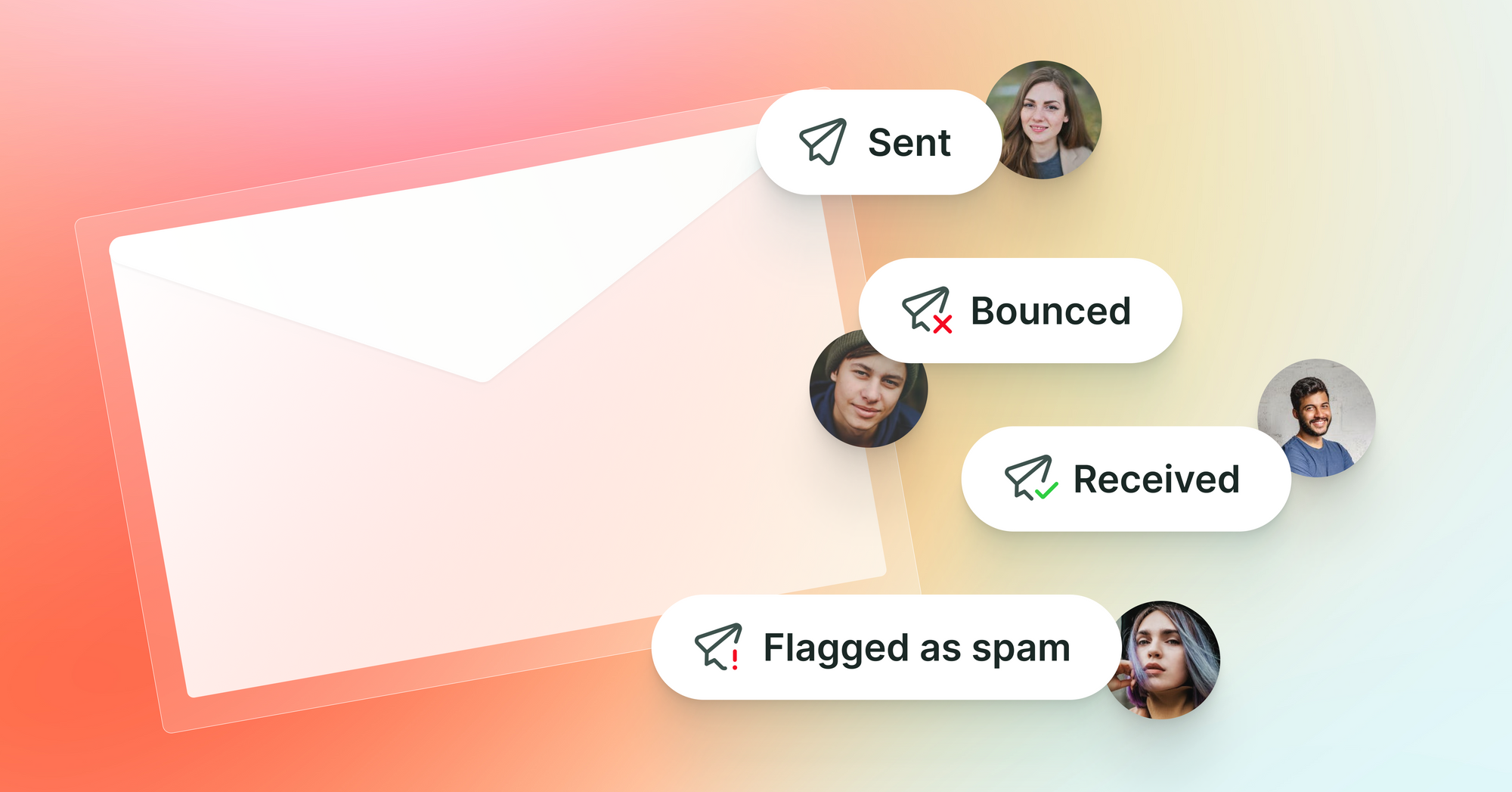
Thanks for building with us.
Have an idea for a Ghost tutorial? Reply to this email and let us know ❤️
Looking for other creators and developers working with Ghost? Join the official Ghost Forum, where we talk about all things Ghost!


















