
🏎️ Build Ghost themes more quickly with our new VS Code extension
Speed up Ghost theme development with our VS Code extension. It autocompletes syntax, offers help docs, adds GitHub deploy, and much more!
Welcome to the inaugural edition of the Build with Ghost Newsletter 🥳
It’s for creators of all levels who are interested in making Ghost their own. We’ll keep you up to date with changes in Ghost, offer tips and tricks for building with Ghost, and highlight exciting Ghost sites in the tech space.
edit to the end of a post URL to be taken directly to the editor. For example, yoursite.com/welcome/edit, will open the post directly in the editor.The official Ghost VS Code extension
Microsoft’s VS Code is an industry-standard, free code editor. Already an amazing tool for creating and editing Ghost themes, we’ve made VS Code even better at it with the release of our official Ghost extension.
Our goal with the extension is to make theme editing and creation as easy as possible, whether you’re just starting out or already a seasoned pro. Here’s what the extension does.
A guided tour
A fantastic way to learn how to build Ghost themes is to see how others have already done it. All of Ghost’s official themes are open source and available to be downloaded, studied, and modified. Our VS Code extension will help you on this journey by providing explanations for what’s going on in a theme.

Hover over any Ghost syntax to get a quick explanation, example, and link to the docs for more information. This feature is enabled automatically for any Ghost template file you open in VS Code.
Keep focused on the code
You’ve got your theme opened in the editor. You’re making great progress on your post template. You’re in an absolute flow state. But you can’t remember how to customize the output of a post’s tags.
Rather than leaving your editor, searching on Google for the answer, and returning to your theme — you can now search and access Ghost’s official docs right from the editor. By searching “tags,” you can quickly find the syntax you’re looking for and get on with creating your theme.

To search the docs, open VS Code’s command palette and search for “Ghost” or “docs.” Choose “Search Ghost’s documentation” and enter your search term. Select what you’re looking for, and it’ll open right there in the editor.
You autocomplete me
The last feature we’ll highlight is one that both newbies and power users will appreciate: autocomplete. Start typing a Ghost helper like if or for, and the extension will autocomplete your code with the proper syntax and prompt you to choose from relevant options.

Autocomplete speeds up your development process and helps you to remember the options for more complex helpers like {{#get}}. What’s more, we also support dynamic autocompletes that use your theme’s package.json configuration to generate custom snippets for responsive images and custom settings.
There are a few other neat features left to discover, so check out the official Ghost VS Code extension to learn more and download.
What’s new
In our latest tutorial, we connect Ghost to Zapier to send welcome emails to new members. You’ll learn not only how to send automated welcome emails to kickstart an engaging onboarding experience, but also about the power of integrating with Zapier, which allows you to connect your Ghost site to almost any platform on the web.

From Ghost Explore
Have you seen our new creator network, Ghost Explore? It’s a way for creators and readers alike to discover their favorite new publications. Anyone running a Ghost site can add themselves to Explore to be featured prominently on Ghost.org and throughout the wider Ghost ecosystem.
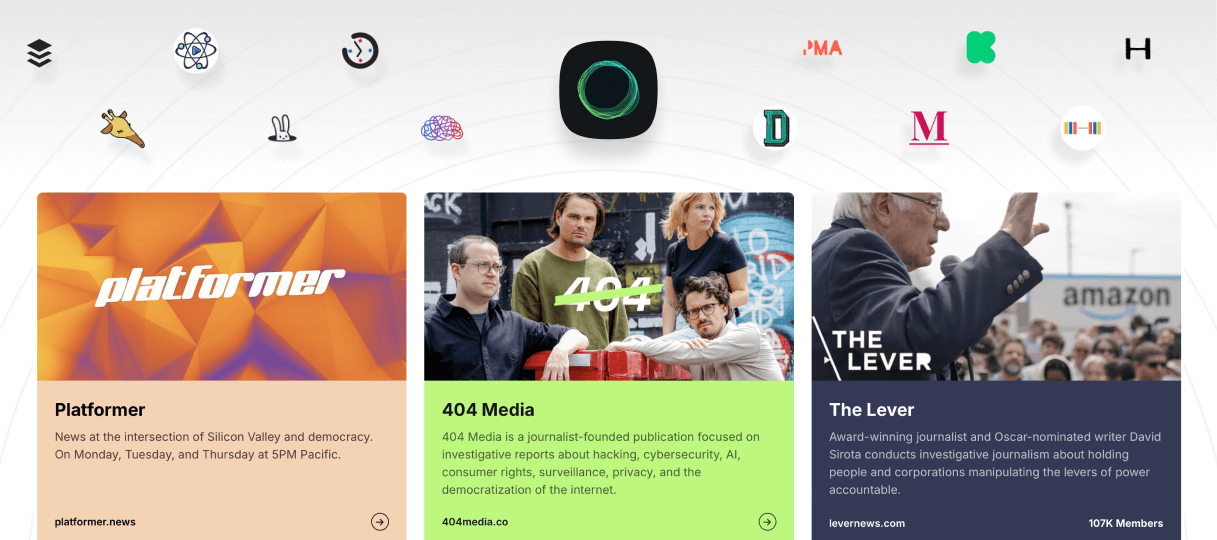
Today, we’re featuring a site from a company that’s been in the news recently for their AI chatbot, ChatGPT. This conversational bot, which gained a million users in five days, can seemingly do anything, from debugging code to writing college essays, to diagnosing illnesses.
ChatGPT could be a good debugging companion; it not only explains the bug but fixes it and explain the fix 🤯 pic.twitter.com/5x9n66pVqj
— Amjad Masad ⠕ (@amasad) November 30, 2022
I guess GPT-3 is old news, but playing with OpenAI’s new chatbot is mindblowing. https://t.co/so1TuXMQB0
— Corry Wang (@corry_wang) December 1, 2022
We’re witnessing the death of the college essay in realtime. Here’s the response to a prompt from one of my 200-level history classes at Amherst
Solid A- work in 10 seconds pic.twitter.com/z1KPxiAc1O
I'm testing out healthcare scenarios on the new OpenAI chatbot and am impressed so far. Seems like this could have potential as a medical chatbot, but obviously need to check for biases and misinformation. #NeurIPS #NeurIPS2022 pic.twitter.com/mBQPIsrclf
— Roxana Daneshjou MD/PhD (@RoxanaDaneshjou) December 1, 2022
The company behind ChatGPT is OpenAI, and this isn’t their first hit in recent memory. They also created Dalle-2, the AI image generator.

And they communicate all of this using Ghost! To learn more about Dalle-2 or ChatGPT and to see how OpenAI uses Ghost to share their research with the world, check out their site:

Thanks for building with us!
Have an idea for a Ghost Tutorial? Reply to this email and let us know ❤️
Looking for other creators and developers working with Ghost? Join the official Ghost Forum, where we talk about all things Ghost.


















