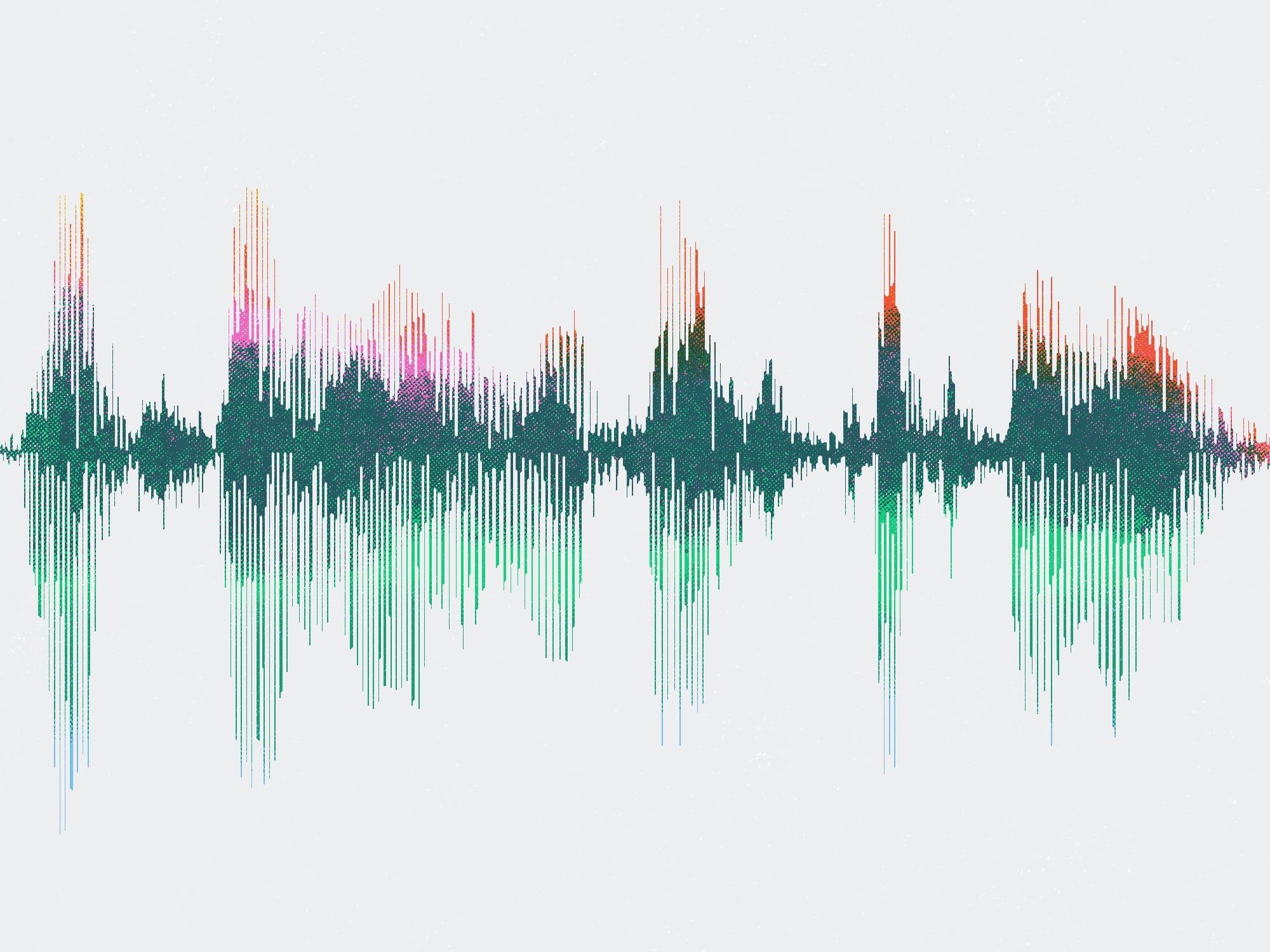How to publish a Podcast on Ghost
Publish podcasts using audio embeds and native membership features.
Using Ghost for your podcasting needs is easier than ever with audio embeds, custom integrations, and built-in membership features. Some key benefits of distributing podcast content on your own custom membership website are:
- You have complete control over your listener's experience with supplementary content like listen notes, transcripts, and member comments.
- With a membership website, you can build an audience that you truly own and deliver email newsletters each time a new episode is published.
- You can add premium plans, let your audience support your work directly, and offer access to additional premium content, all with 0% transaction fees.
Adding podcast content to Ghost
The Ghost editor's native audio card allows you to upload audio files directly to your posts. Depending on your Ghost(Pro) plan, your podcasts can be up to 1GB in size.
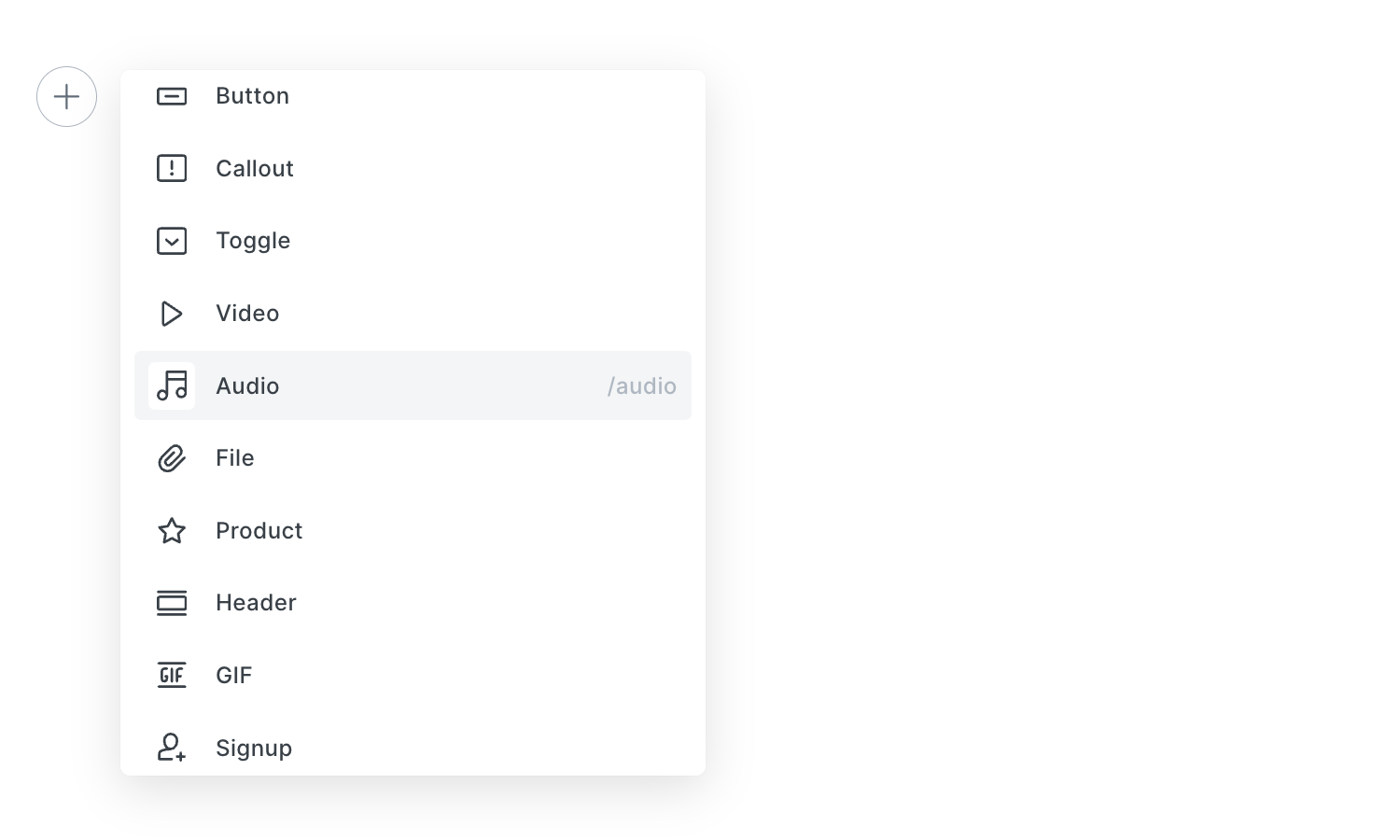
You can insert the audio in your posts where you like. Typically, podcast episodes include the audio first, followed by supplementary content.
Embed audio files using integrations
If you need to embed larger files or are already using another tool to upload episodes, don't worry. You can embed dynamic content from almost any service, including audio players for podcast episodes. Ghost offers dedicated audio integrations that you can use to embed podcasts, like Soundcloud, Spotify, and YouTube.
Organizing podcast content
Now that you know how to add audio content to your posts, it's time to get organized using Ghost themes designed around podcast and audio content. Check out the Podcast section of our theme marketplace:

Even if your theme isn't explicitly designed for podcast content, you can add a podcast link in your site's navigation that takes visitors to a content archive containing all podcast episodes using tags.
Each tag in Ghost automatically generates a content archive for posts with that tag (for example, yoursite.com/tag/podcast). You can use this link to share your podcast archive externally or include it in your site's navigation.
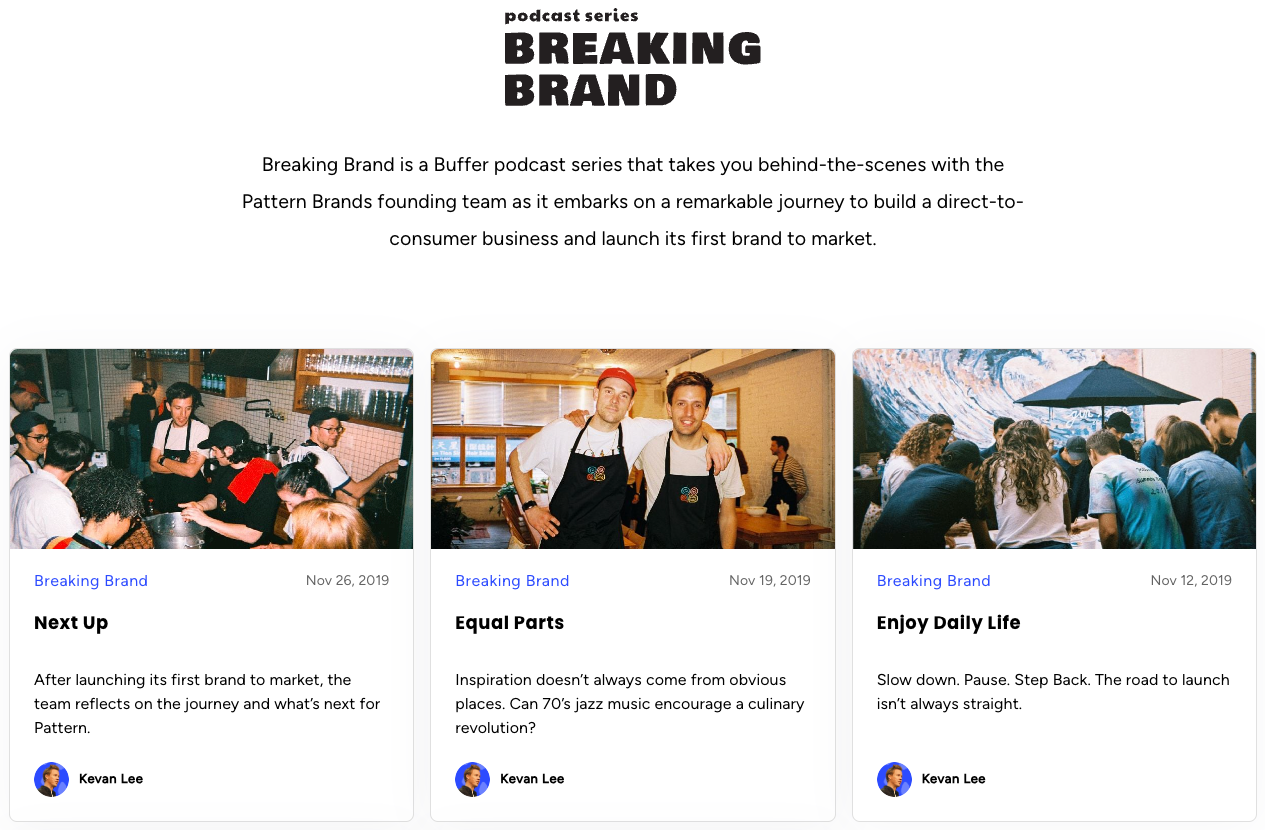
Deliver podcasts to your members
Ghost's publishing options allow you to publish a podcast episode on your website and email it simultaneously to all subscribers or a specific segment of them.
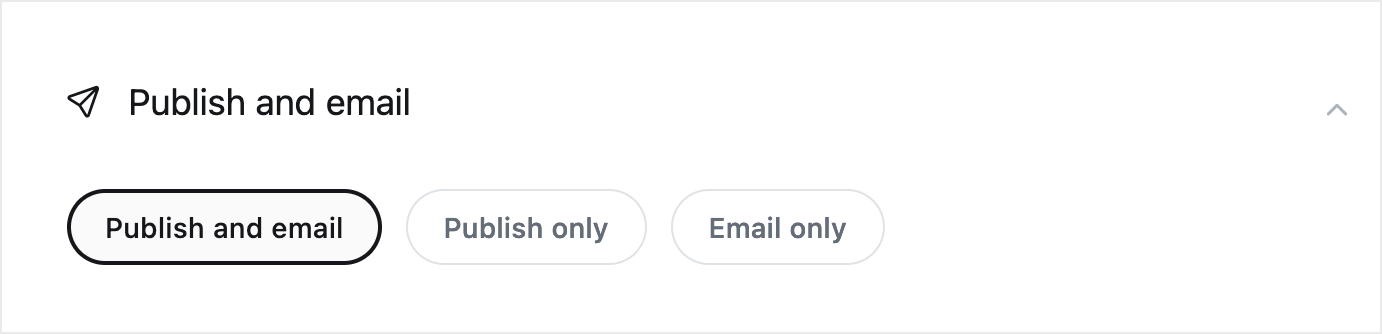
If you publish other types of content, you can set up your Podcast as a separate newsletter so your members can decide which of your emails they'd like to subscribe to.
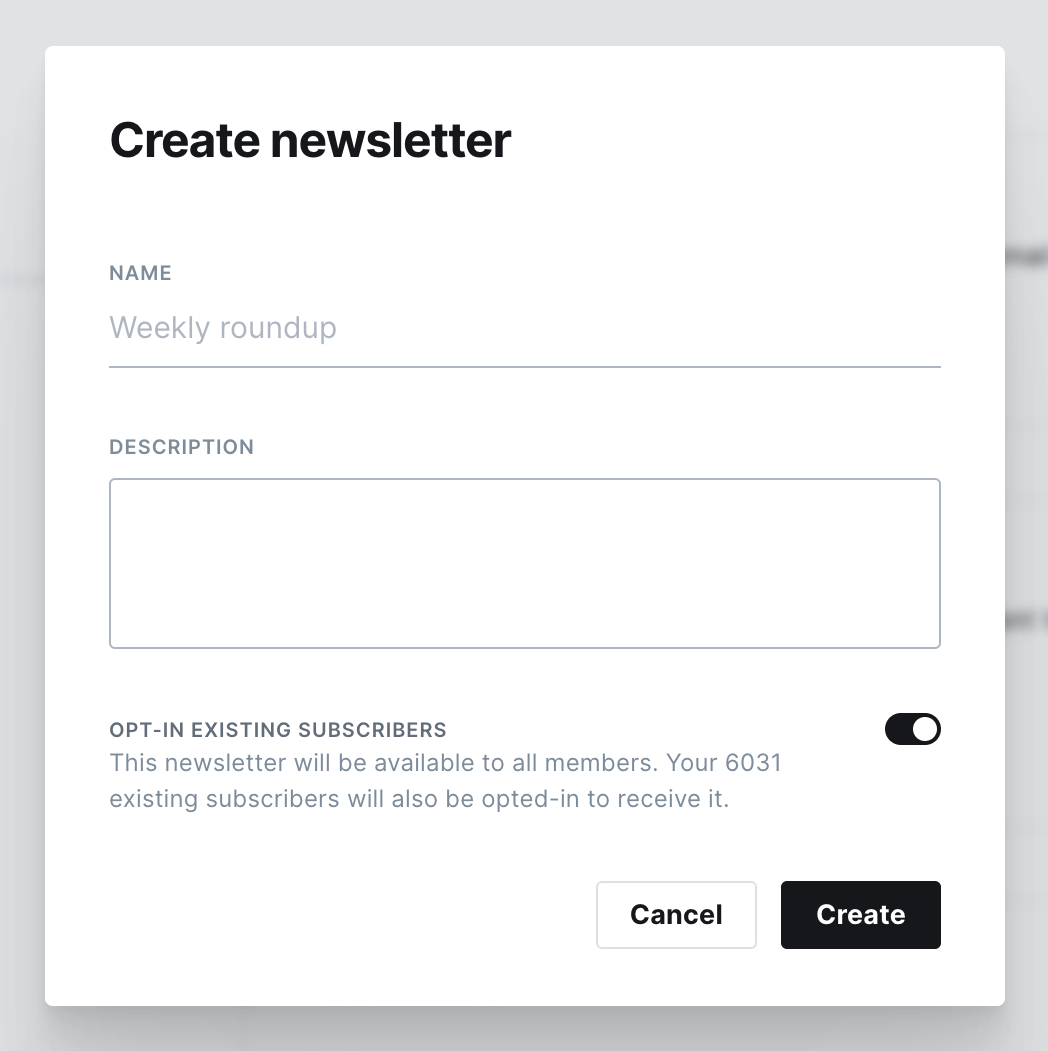
Premium podcasts
If you'd like to generate podcast revenue, you can use membership tiers to invite your audience to subscribe for access to premium content and extra perks. Premium tiers and their benefits are entirely flexible, so you can decide whether to offer early access to podcast episodes or extended versions of your podcast for paid members only.
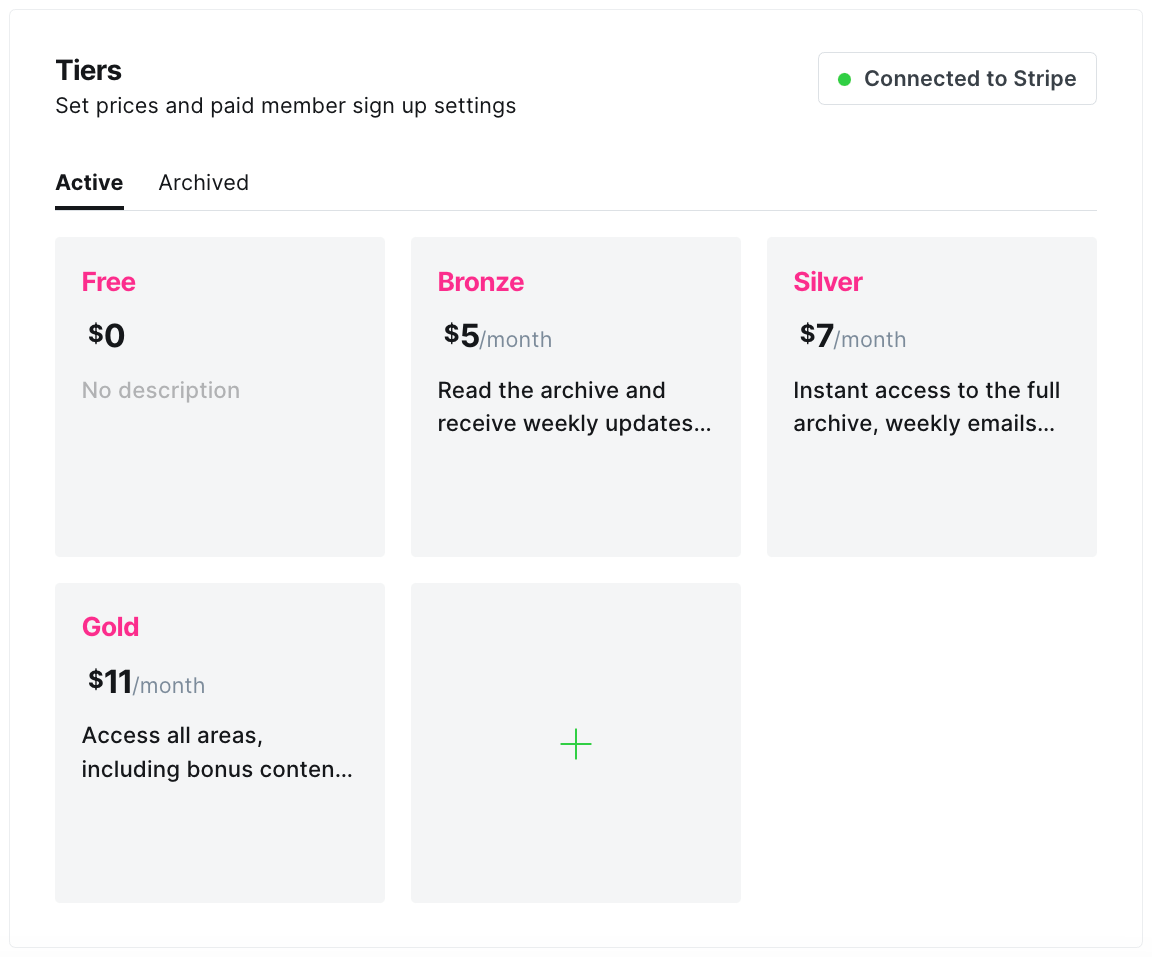
To publish protected podcast episodes that are only available for logged-in members of a specific paid tier, you must set the appropriate content access level for each post containing your podcast episode. This allows you to give particular groups of members access to your podcasts based on their subscription status.
Automate with Zapier
Zapier is a no-code integration that enables you to set up thousands of automations using triggers and actions. Podcast creators running private podcasts using tools like Captivate or Transistor use Zapier to sync members with Ghost and create unique, private RSS feeds for each member.
Custom podcast RSS feeds
Adding /rss/ to most URLs in Ghost produces an automatically generated RSS feed for your content. If you’re publishing a podcast on your Ghost site, you might also want to create a custom RSS feed to distribute your podcast episodes to places like Apple or Google Podcasts. Check out the tutorial below: