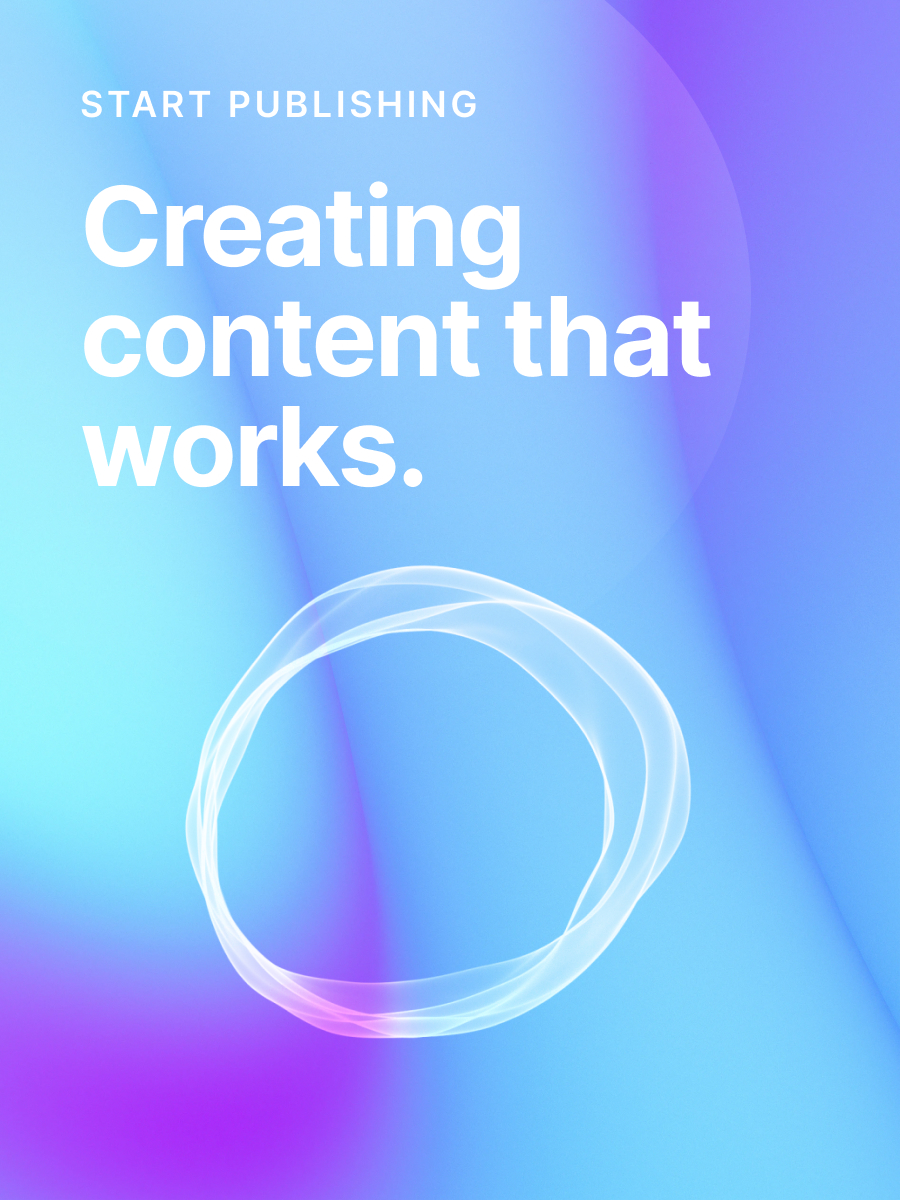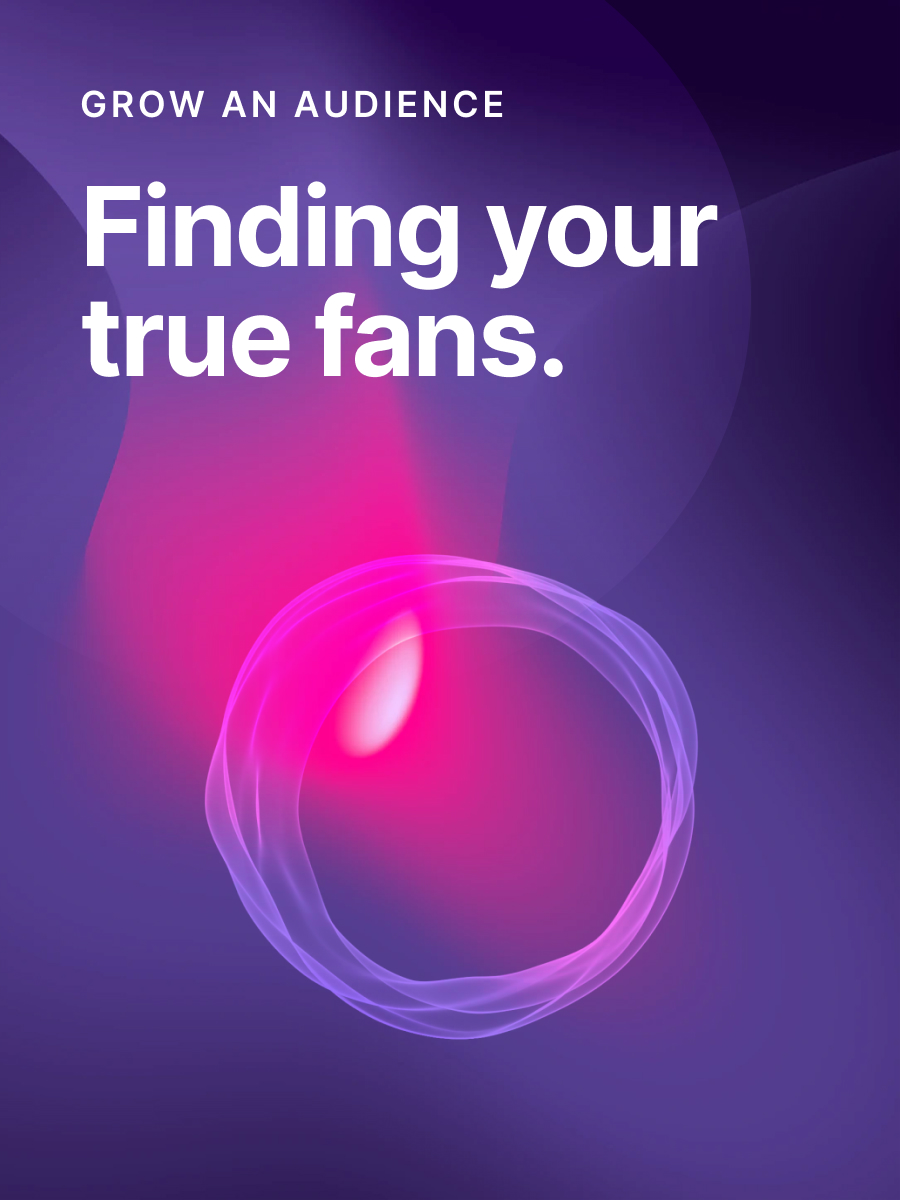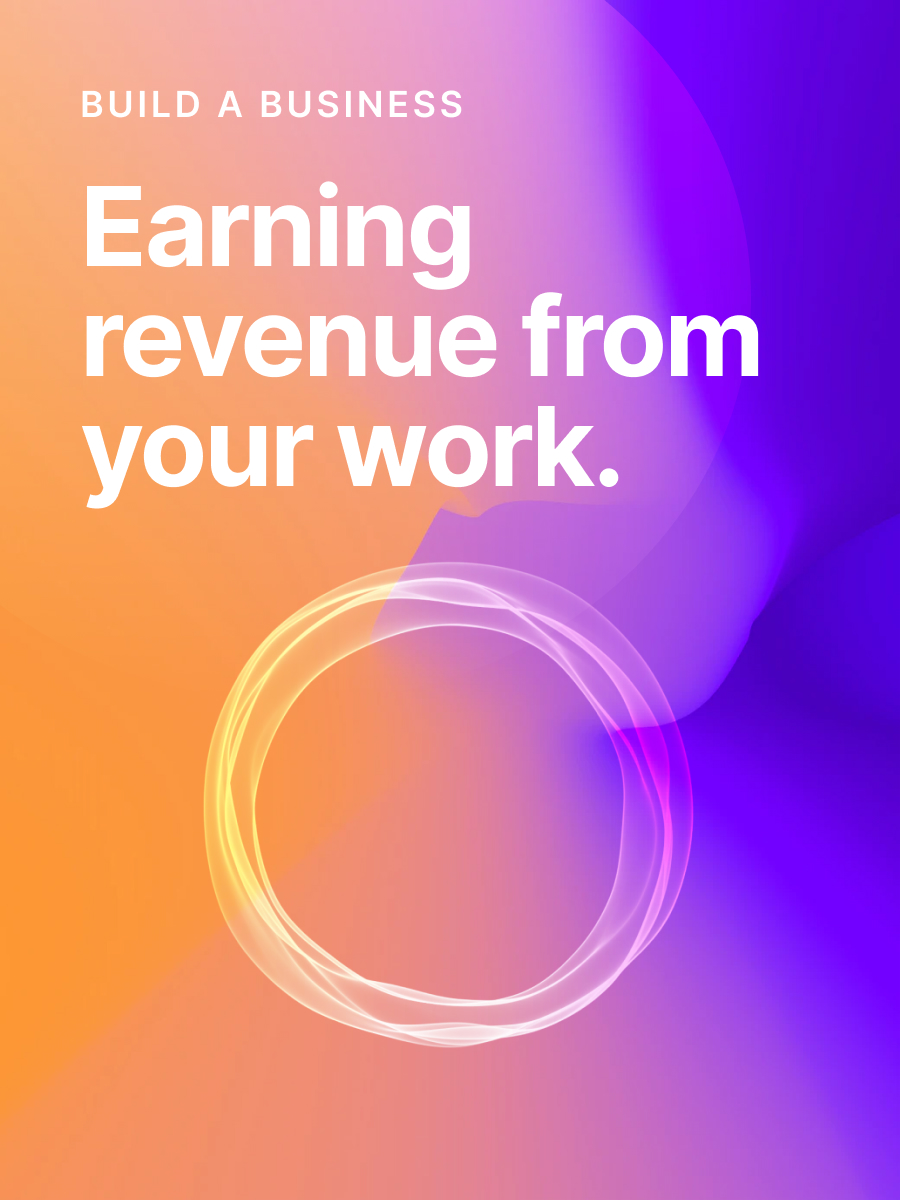✉️ Detangling your deliveries
Everyone loves getting mail, as long as it's not junk or bill-related. Your subscribers open their inboxes expecting the sweet, sweet writing nectar they crave from you, so it's imperative that your emails arrive precisely when they mean to. 🧙♂️ This week's newsletter is about the importance of email deliverability, the ins and outs of your sender reputation, and a clear explanation of what the heck SPF, DKIM, and DMARC are. Let's go!
In this week's issue 📨
- Why deliverability matters
- Improve your sender reputation
- SPF, DKIM, and DMARC explained
Was this email forwarded to you? Subscribe here!
Signed, sealed, delivered

Newsletter deliverability is a major component of running your own publication. Many of your readers visit your site to catch up on all the latest, but many more expect your content to be conveniently delivered directly to their inbox. You've spent so much time on your content, the last thing you want is for all your hard work to end up in subscribers' spam folders or never make it to them at all.
Brennan Doherty, writer for Indie Graph, breaks down why email deliverability is so important for the success of your blogging business.
Why does deliverability matter?
- The "deliverability" of your newsletter is the probability of it arriving in your readers' inboxes. Part of your publication's performance depends on how successful your newsletter's deliverability is. If you can't connect with your readers through email, your subscriber count can crumble.
- Email deliverability affects whether your newsletter reaches an inbox, gets marked as spam, or is blocked entirely. Providers like Gmail and Yahoo will judge your emails based on their own security and compliance practices. If these marks aren't met, your newsletter performance may suffer.
What about deliverability rates?
- Your deliverability rate is the number of emails that reach your subscribers' inboxes. This is usually around 95% (rarely anyone makes it to 100%). Your bounce rate should also stay low at about 3%. Soft bounces are temporary delivery issues, while hard bounces are permanent delivery failures.
- Keep in mind that there is a difference between deliverability vs delivery. Email "deliverability" is the success rate of your newsletter reaching subscribers’ inboxes, while "delivery" tracks whether your newsletter was accepted by their email server without being rejected entirely.
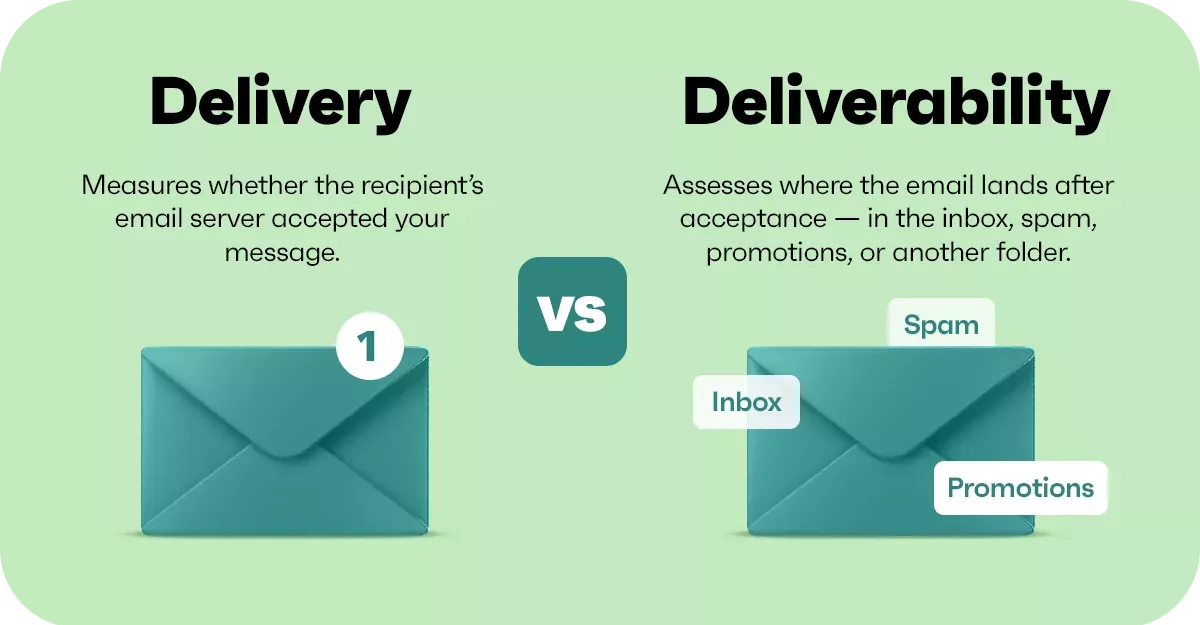
How can I improve deliverability?
- Making your newsletter more segmented and personalized is a surefire way to get your content in as many inboxes as possible. Start by breaking your email list into smaller groups of your most engaged subscribers. Giving your loyal followers a more personalized experience strengthens your reputation.
- Ensure your content is as unique as possible so your clicks are consistent. If you're sending out a newsletter that AI can easily write, you'll see less engagement than you would with more interesting and exciting content. Your work should always be as human as the person you're sending it to.
Why is customer consent necessary?
- Before you send to someone, it's crucial that they've consented to hearing from you. Has everyone on your email list opted in to receive your newsletter? Platforms like Ghost require a double opt-in from any site visitor who wants to subscribe to your publication. Not having an opt-in process isn't a good idea.
- In most cases, there are two types of opt-ins: Single and double opt-in. Single only takes one action to subscribe, while double requires two actions to subscribe, like receiving an email asking the individual to confirm again. No matter which you use, this ensures your email authenticity.
Interesting stories & ideas 📚
- How to return to writing – Publication Coach
- Email newsletter must-haves – Spam Resource
- Flagship content frameworks – Animalz
- Social media overtakes TV news – Nieman Lab
- Turn your observations into powerful stories – Jay Acunzo
Hit send

Do you give a damn about your reputation? Email providers certainly do! Your sender reputation is a significant part of your newsletter deliverability and determines whether or not your emails make it to your subscribers' inboxes. A strong reputation ensures that your content is seen as valuable and that your business is reputable. So, how do you maximize your chances of reaching your audience?
The team at Mailgun provides some essential dos and don'ts on improving your sender reputation so your newsletter always arrives.
DO: Clean your email list regularly to decrease bounces and increase opens. Check for any members with an invalid email address or a high bounce rate.
DO: Use double opt-ins so your readers can make super sure they want to subscribe to your content. Ghost does this by default.
DO: Make unsubscribing easy to avoid complaints. It's always a bummer losing a subscriber, but it's even more tragic when your newsletter is marked as spam.
DO: Keep branding consistent so your messages are easily recognizable. You can use Ghost's new, upgraded newsletter design settings to help make this happen.
DON'T: Send mediocre content that looks like spam. Avoid all-image emails, spammy words, or a lot of AI. If you wouldn't read it, neither will your audience.
DON'T: Buy an email list to skip the line. The contacts on these lists haven't opted in to receive emails from you, which leads to high spam complaints.
DON'T: Suddenly increase sending so your behavior isn't seen as spammy. If you suddenly increase your sending volume, this could be an email provider red flag.
DON'T: Forget to monitor your metrics like open rates, click rates, and conversion rates to determine audience happiness. Ask for feedback!
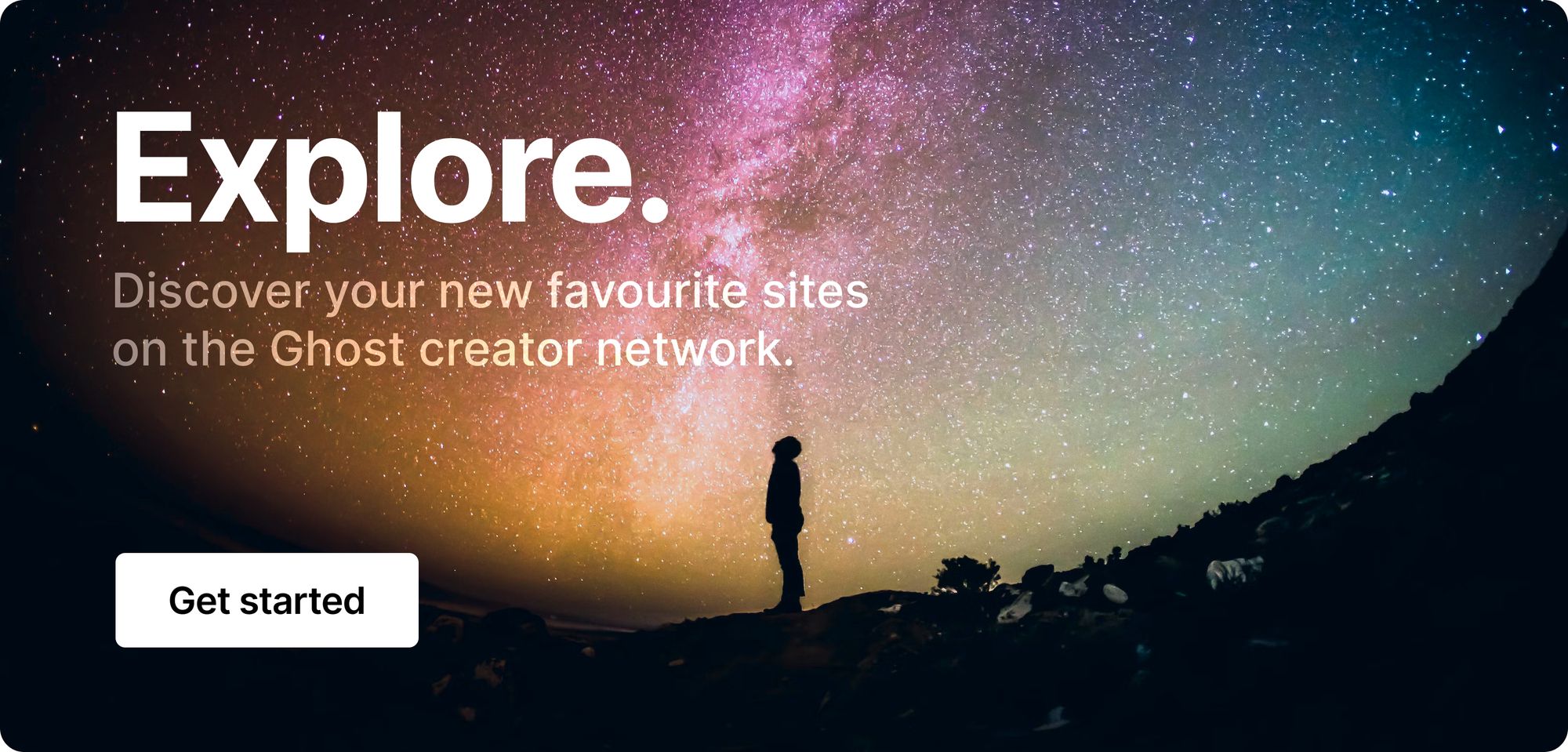
SPF 100

With email being one of the most popular ways of global communication, it has to have some of the most comprehensive security measures to prevent phishing attacks, spam, and fraud. Thanks to the continuous threat of bad actors, email authentication is an ever-evolving ecosystem that works to protect your business and ensures communication between you and your readers stays consistent.
The team at Mimecast explains the differences between SPF, DKIM, and DMARC and how they work together to shield you from cyber threats.
‣ SPF (Sender Policy Framework) specifies which IP addresses are authorized to send emails on behalf of a domain. This helps prevent email spoofing and phishing by making sure your emails were actually sent by you and not a bad actor. If the SPF check fails, your email may be marked as spam or rejected.
‣ DKIM (DomainKeys Identified Mail) is a digital security standard that ensures your emails aren't altered during transit. It adds a digital signature to your messages that can be used to verify their authenticity. This reduces the chances of your newsletter ending up in spam folders.
‣ DMARC (Domain-based Message Authentication, Reporting, and Conformance) works with SPF and DKIM to prevent email spoofing and phishing as an extra level of security. DMARC requires a custom sending domain and needs to be configured properly to avoid a negative impact on delivery.
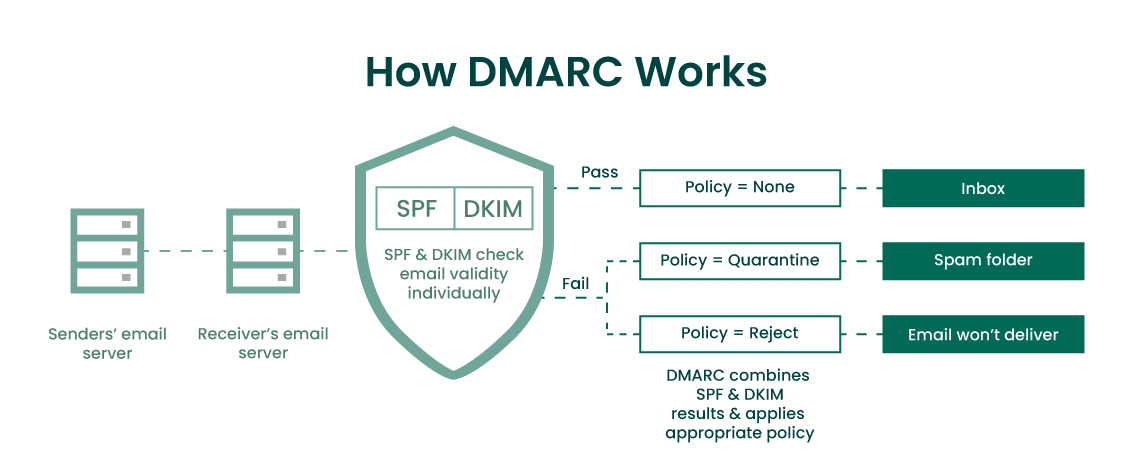
‣ SPF is favorable for small to medium-sized publications that don't want to worry about the complexities of email security. By using a simple DNS verification process to confirm which IP addresses are authorized to send emails, all of the anti-spam and trust-building work is done for you.
‣ DKIM is best for businesses that send a high volume of emails, like financial institutions or e-commerce sites. Verifying the authenticity of hundreds of email messages to avoid spoofing helps keep your sender reputation high and your content trustworthy, so you can continue sending.
‣ DMARC is viable for senders who want an extra layer of protection that uplifts their existing SPF and DKIM security measures. This is particularly useful for large organizations that want to be extra sure their emails are being handled properly and meet the appropriate authentication policies.
Curator's pick ✍️
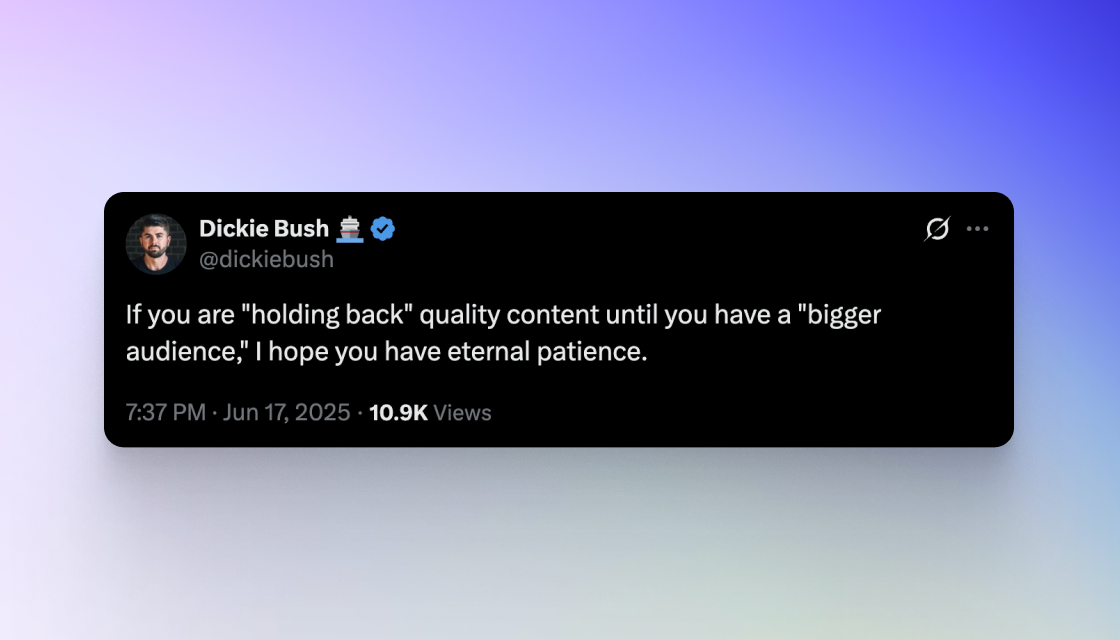
Enjoy this newsletter? Forward to a friend or hit reply to share your thoughts. We don't bite! 👻
Want more how-tos? Search our library of tutorials and subscribe to our monthly "Build with Ghost" newsletter.
Join our Ghost Creator Community! Connect with like-minded people who create content professionally — apply here.