Launch a referral program for your newsletter to turn your readers into ambassadors and get more email subscribers
Viral Loops allows you to build a newsletter referral campaign that can be connected directly to your Ghost newsletter.
With this integration, all you need to do is embed referral widgets in your emails. Viral Loops automatically generates unique referral links, tracks referred subscribers, and sends them directly into Ghost as members.
Here’s how to get started:
Create a Newsletter Referral Campaign in Viral Loops
Sign up for a Viral Loops account and create your first campaign using The Newsletter Referral template, selecting Ghost as your platform.
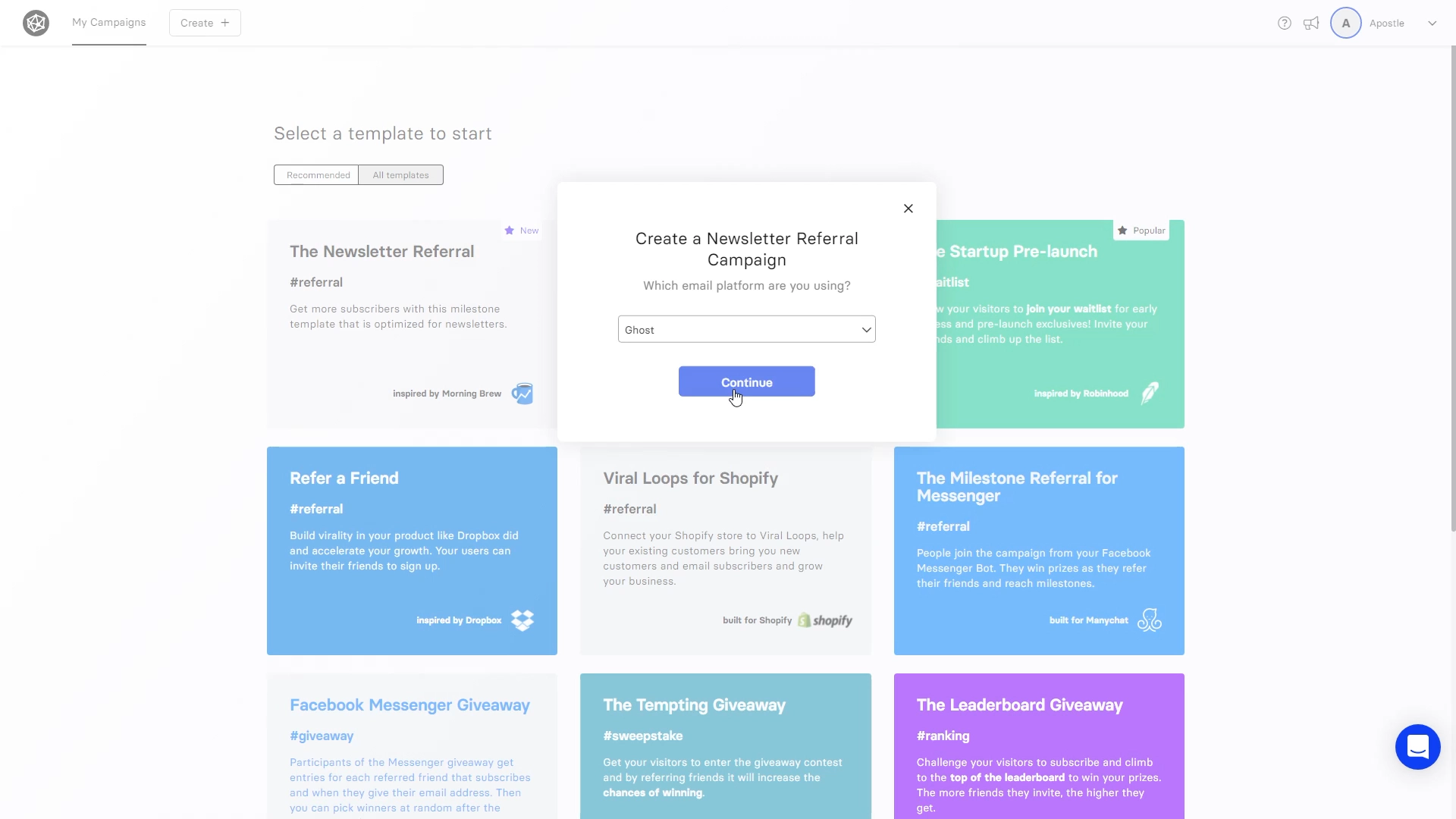
Once your campaign is created, give it a name and spend some time setting up your rewards and milestones, and customizing your referral widgets and invitee page. For more advice about using Viral Loops, check out their help guides.
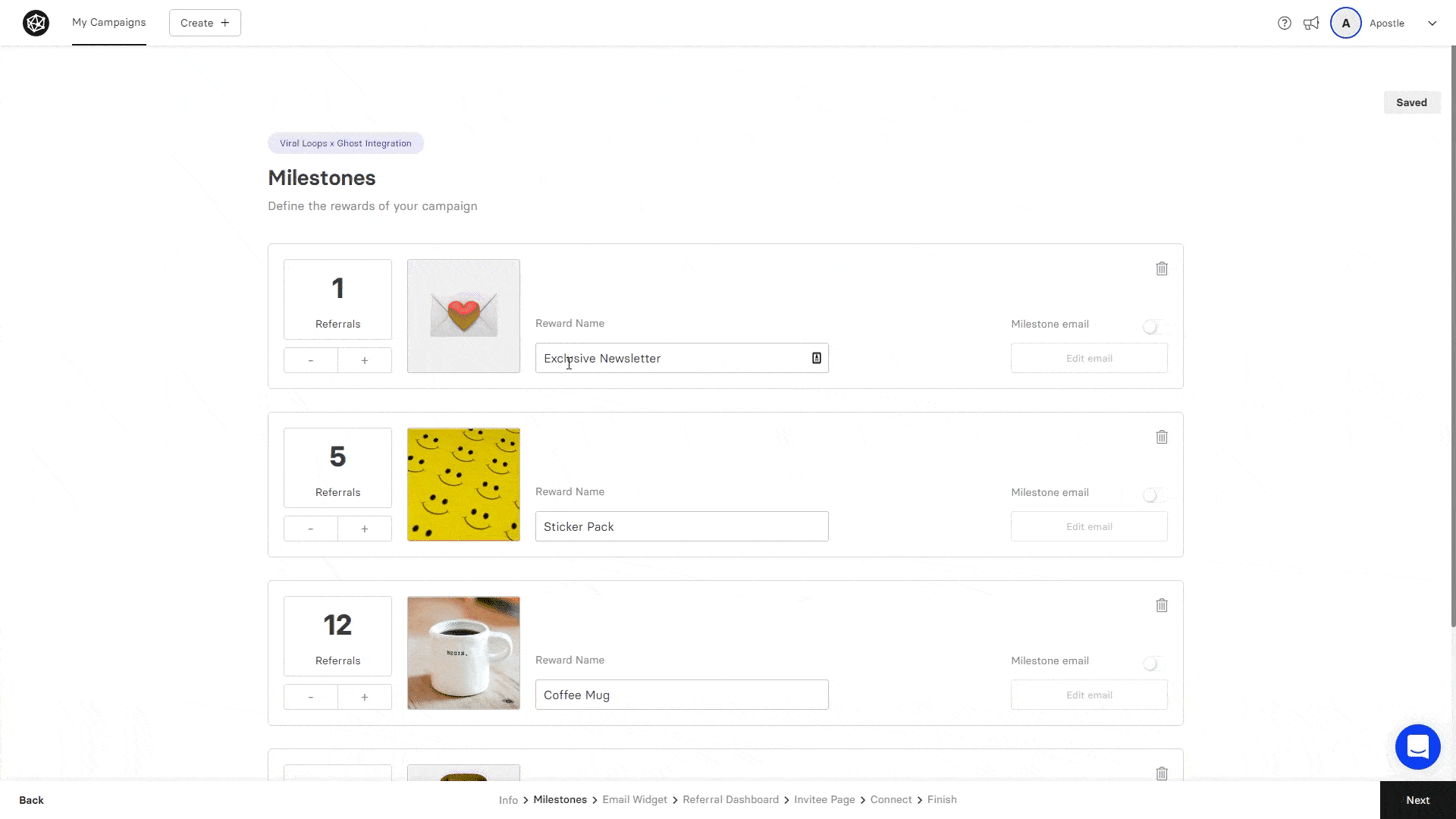
Connect your Ghost site with a custom integration
Now that your campaign has been created, the next step is to connect it to Ghost so you can run your campaign and keep everything in sync.
In Ghost Admin, head to Settings → Integrations and add a new custom integration for Viral Loops:
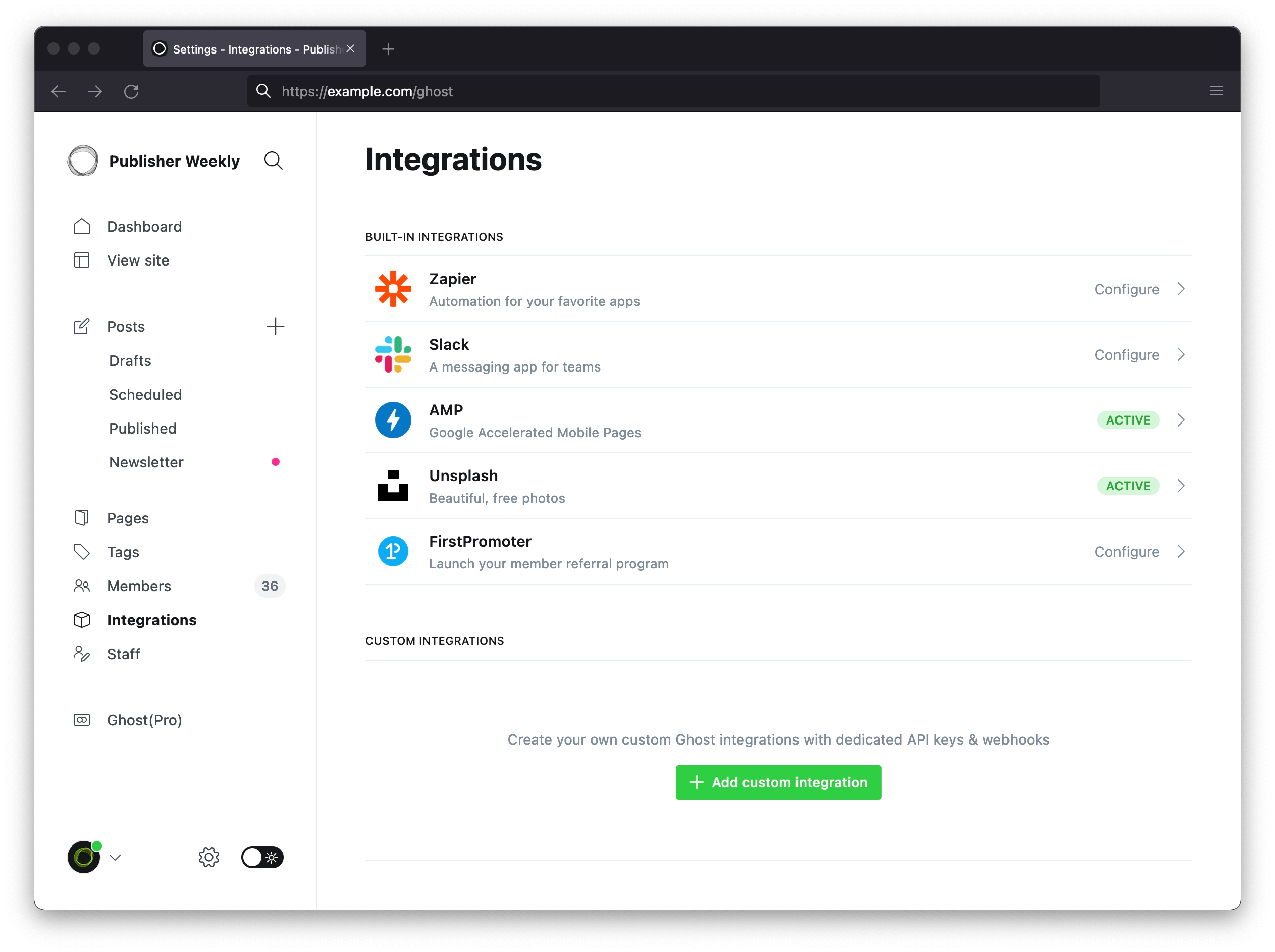
Name the custom integration Viral Loops and add an icon if you wish. Hit save, and keep this page open.
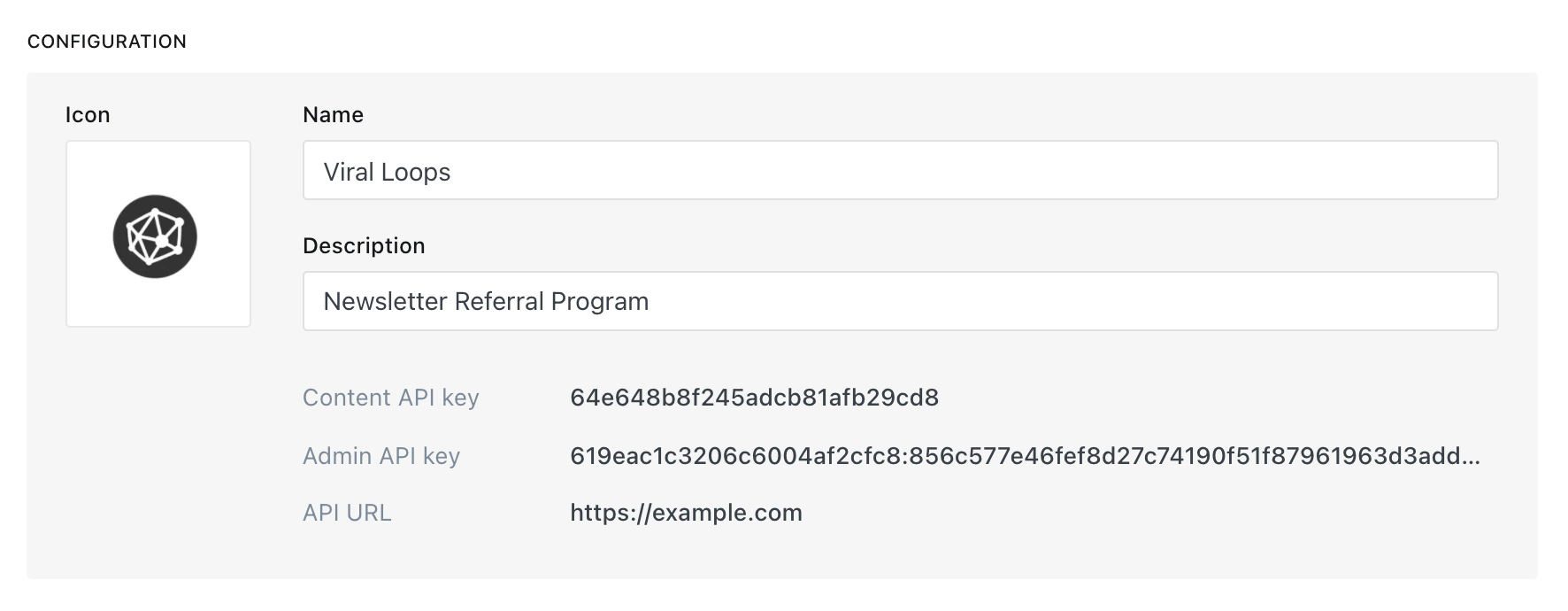
Finally, paste the Admin API and Admin URL from your custom integration in Ghost into your Viral Loops campaign, ensuring you have Automatically add new Ghost Members to Viral Loops checked to keep everything in sync.
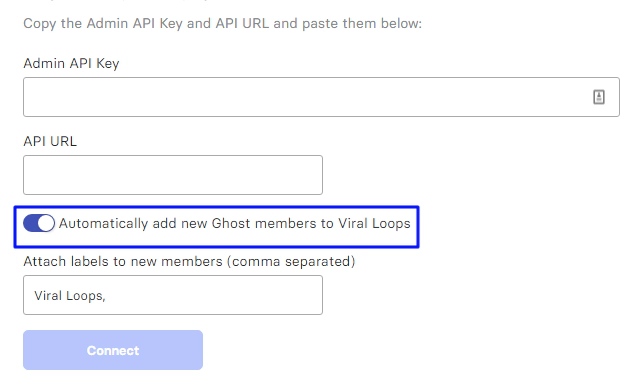
If you’d like to add a label to members in Ghost who have signed up from your referral program, you can also add that here. This allows you to filter your member list in Ghost to see who has been recommended by other readers.
Use the referral widget in your newsletters
Now that your integration is done, you can get started with your referral campaigns. Viral Loops allows you to create custom embeddable sharing widgets, here’s an example:
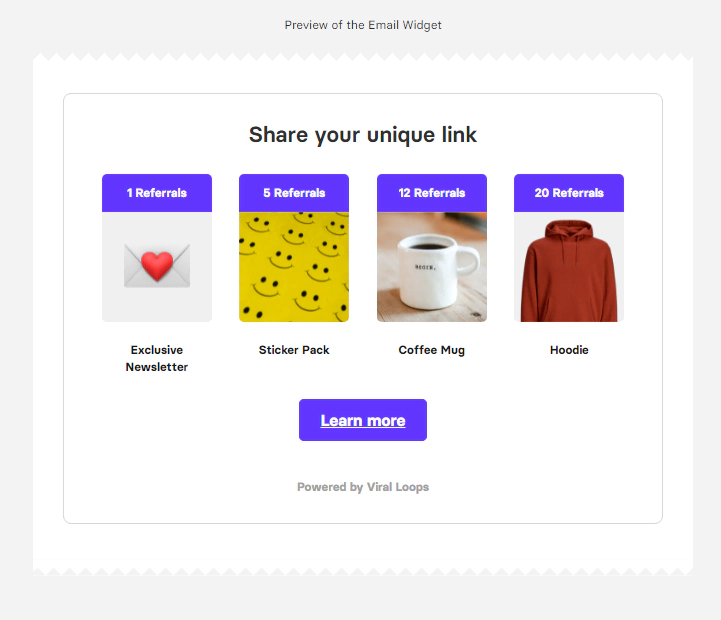
Add your widget anywhere in your newsletters by pasting the embed code from Viral Loops into a HTML card in the Ghost editor.
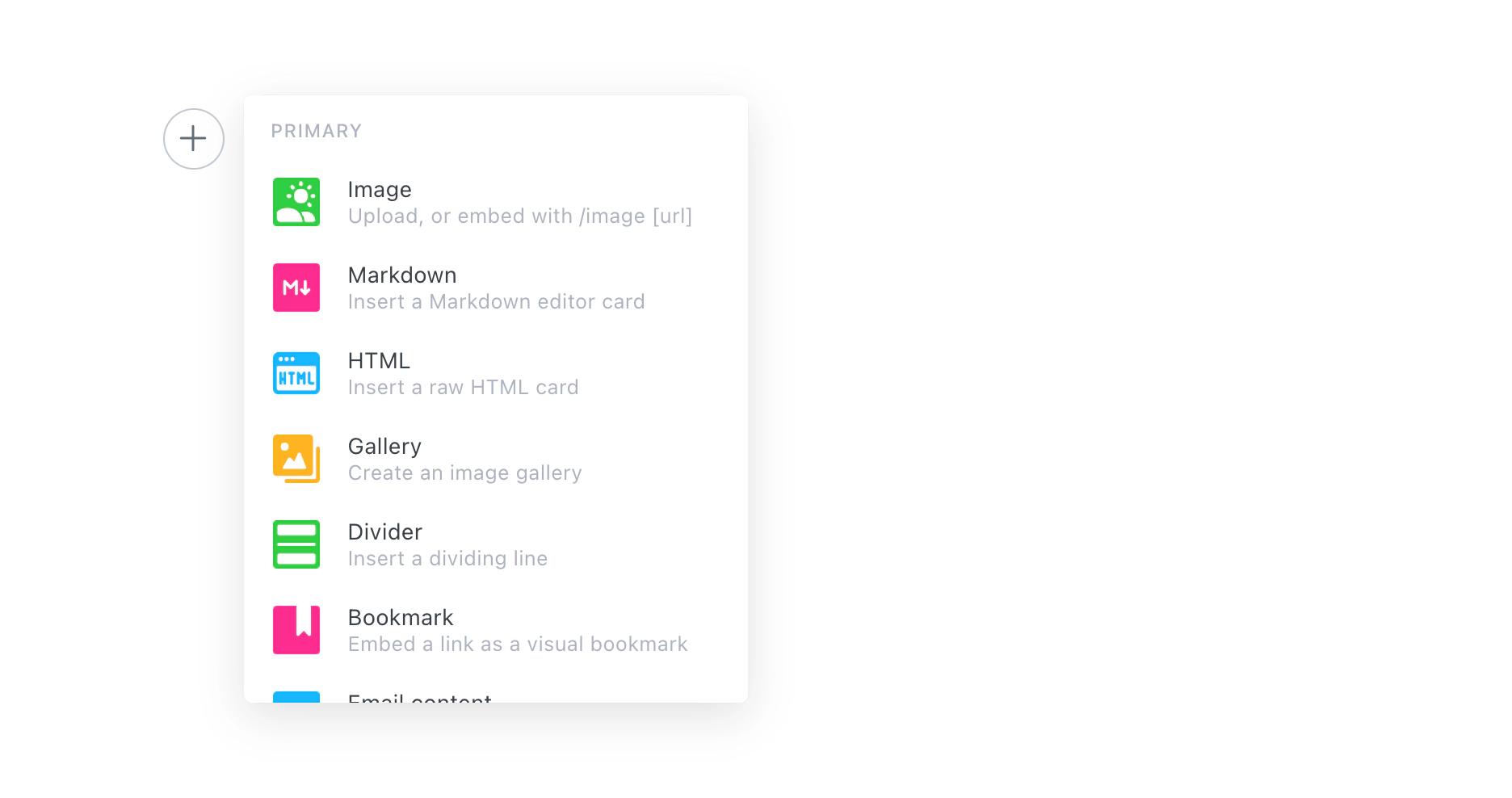
Pro tip: Save your Viral Loops widget embed as a Snippet, so you can easily insert it again in the future.



