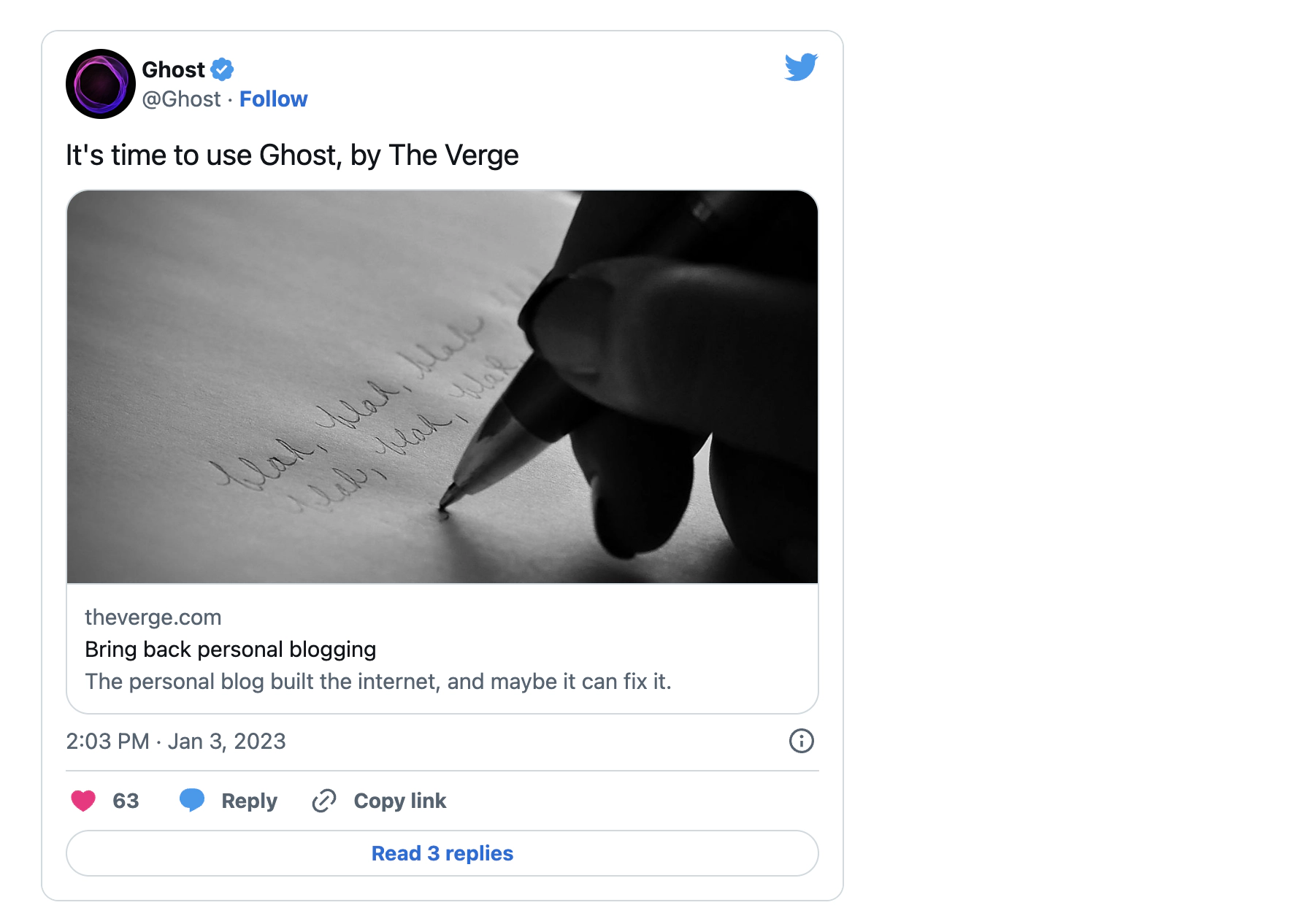All content from Twitter / X works with Ghost automatically via our OEmbed integration. All you have to do is paste a URL!
Share content from Twitter / X on your Ghost site and in your email newsletters in a few clicks using automatically generated embeds. Here’s how to get started!
Copy the URL of the track
Grab the URL of the tweet you’d like to embed into your post or page from your browser. On Twitter, click Share → Copy link to tweet to automatically copy the Tweet’s URL to your clipboard.
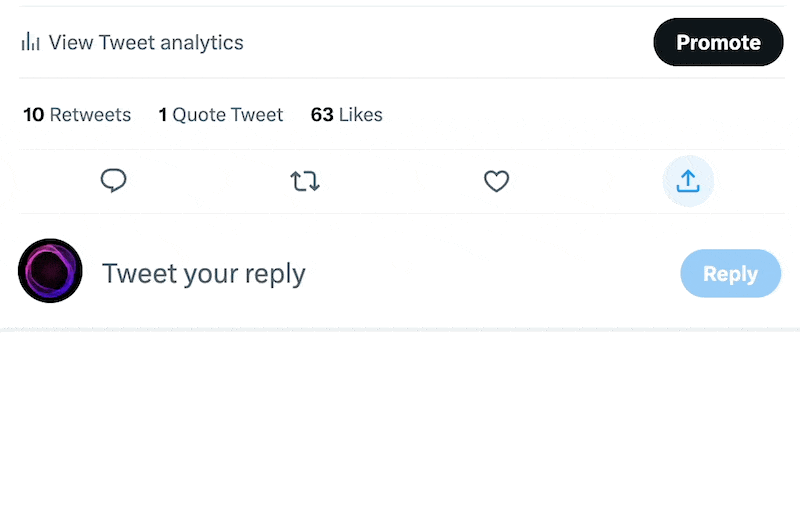
Paste it into the Ghost editor
When you paste the Tweet link into the Ghost editor it’ll be automatically transformed into a rich embed of the tweet you selected.

Publish your post
That’s all there is to it! Ghost interacts with Twitter to retrieve the Tweet and automatically embeds the tweets in your posts and email newsletters. Here’s what a Tweet embed looks like: