Use Tally with Ghost as a free, embedded method of surveying readers or adding contact forms to your site
Tally is a flexible form builder that offers lots of features to help you create everything from a reader survey to a contact form. All forms built in Tally work with Ghost automatically via our OEmbed integration, or by using cards in the Ghost editor. Here’s how to get started!
Create a form and publish it
To start integrating Tally with Ghost, head over to Tally.so and create a new form. Once you’re happy with your form questions and settings, click Publish:
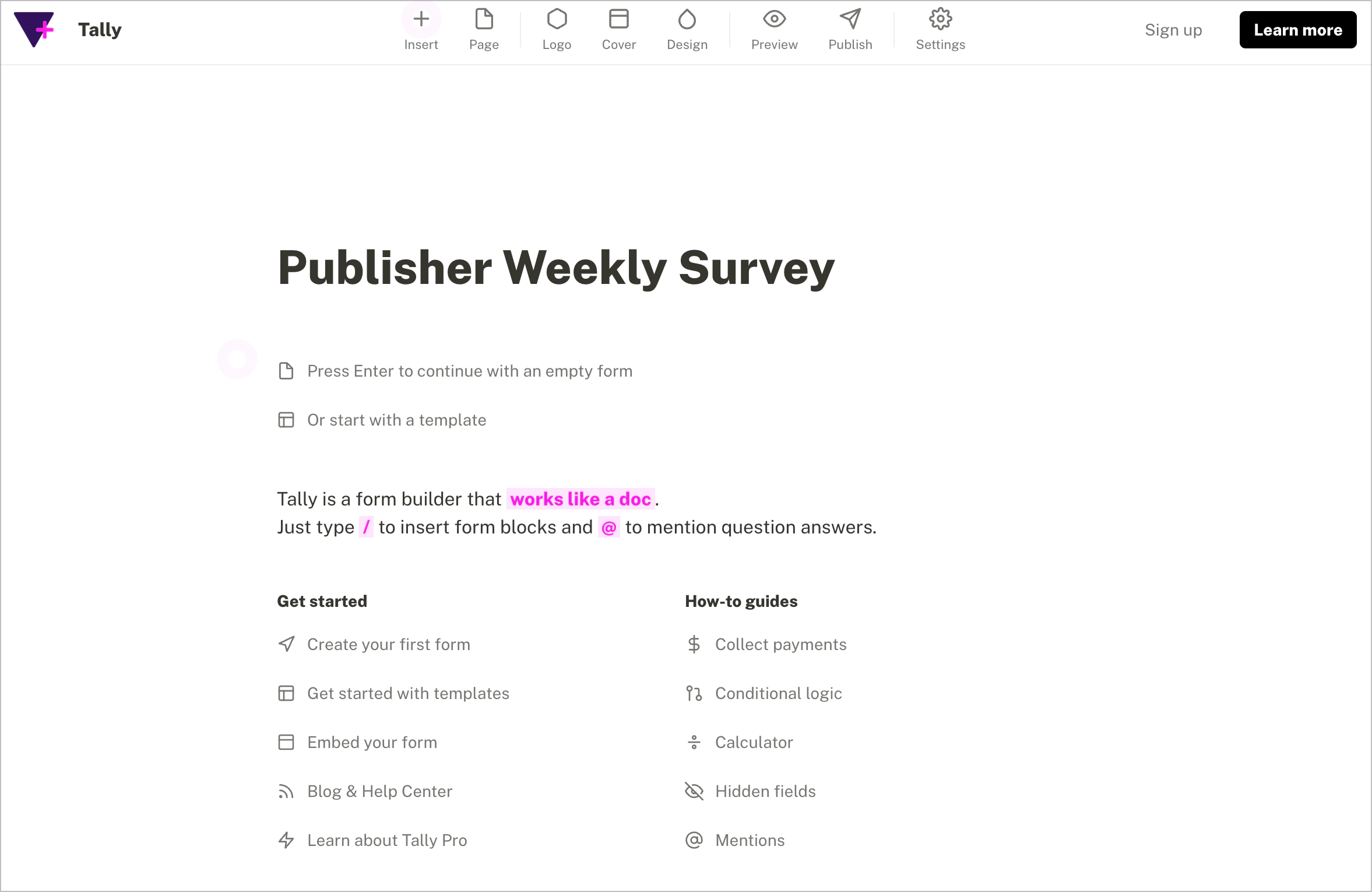
Use the share link
From the Share tab, grab the share link and paste this directly into the Ghost editor. The OEmbed integration will take care of the rest, and embed your form on the page:
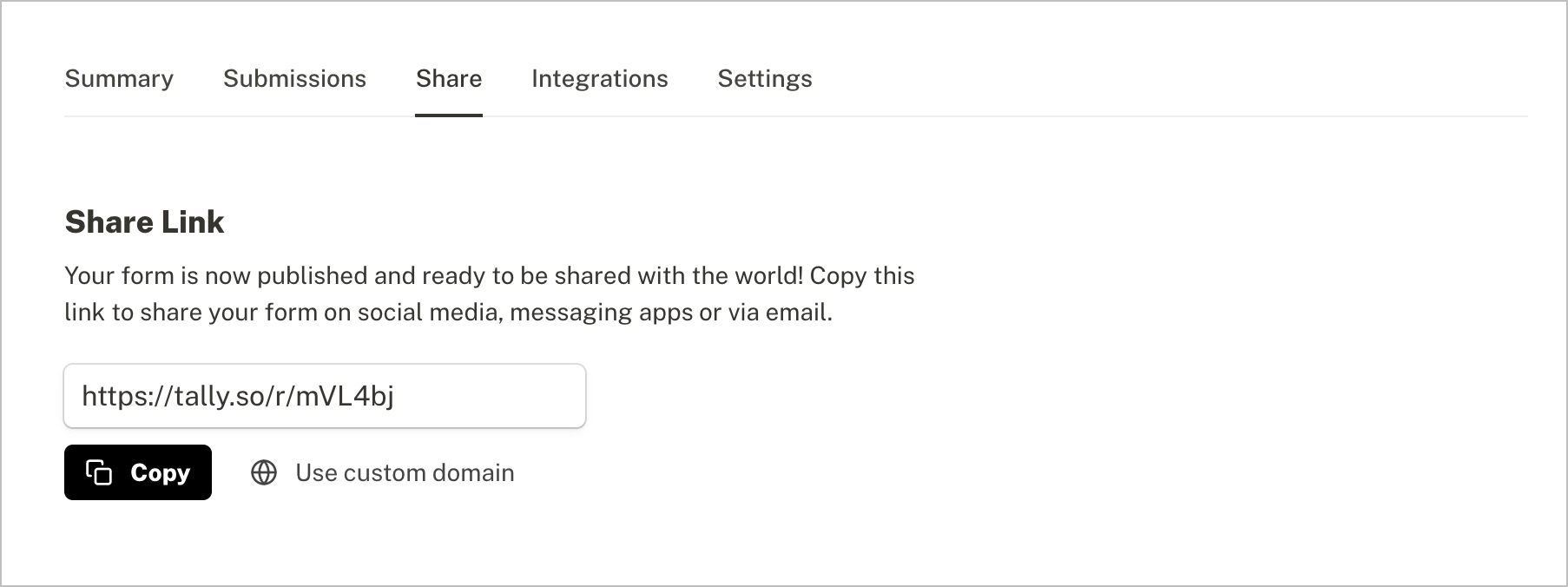
Use the Standard embed
To get more control over how your form is presented, use the Standard embed option:
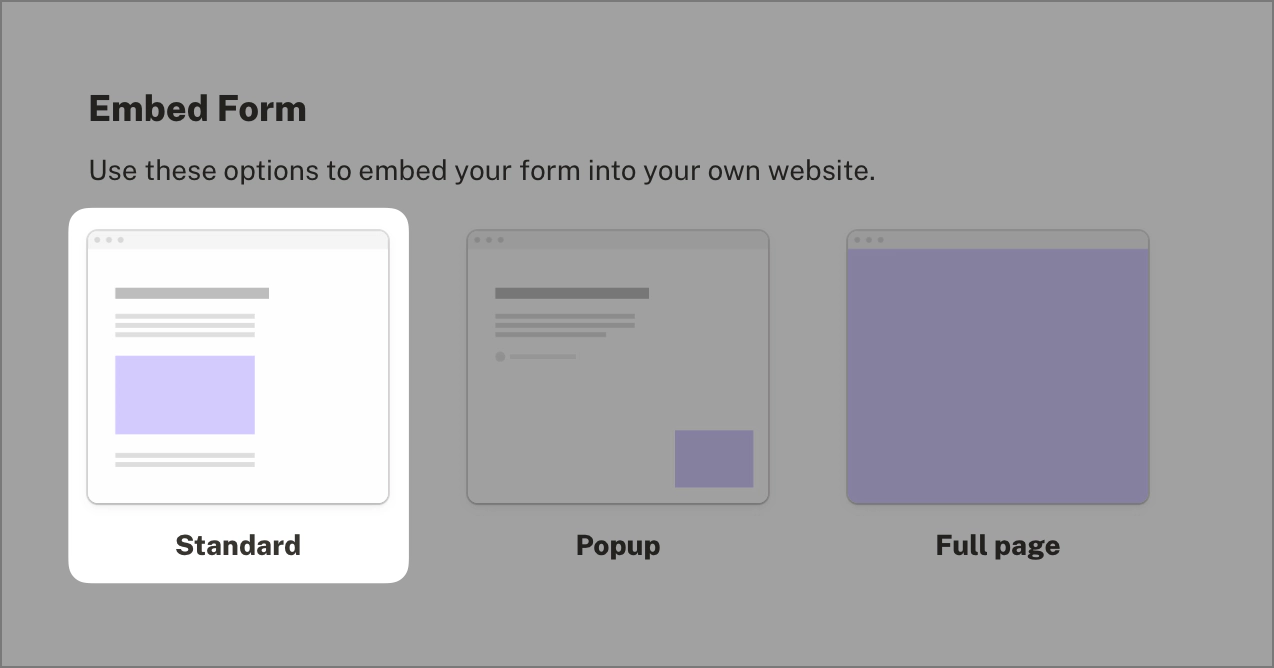
This type of embed allows you to customize the presentation of your embedded form. Once you’re happy with the settings, copy the embed code provided:
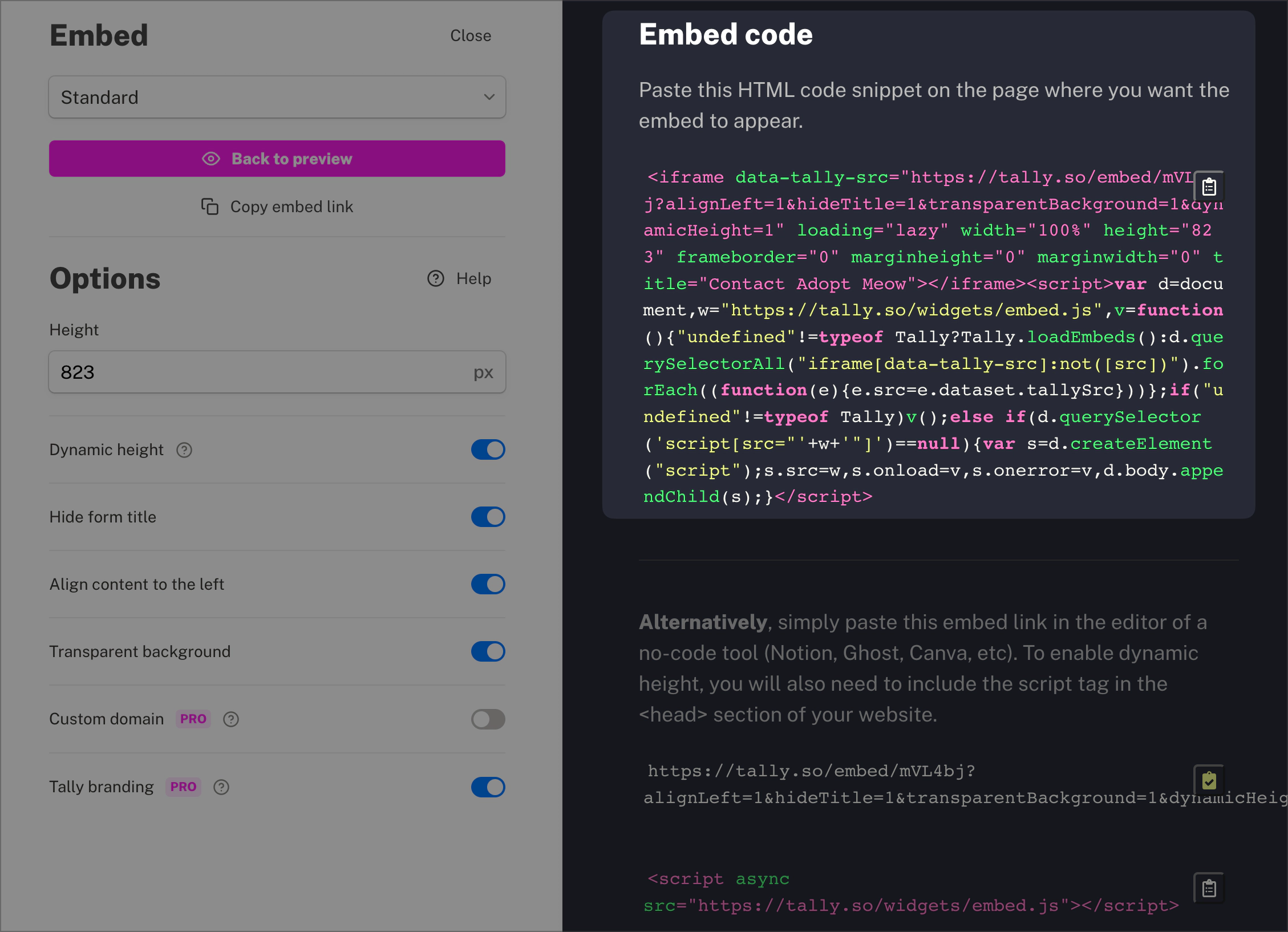
Then, paste the embed code within an HTML card on any post or page in Ghost:
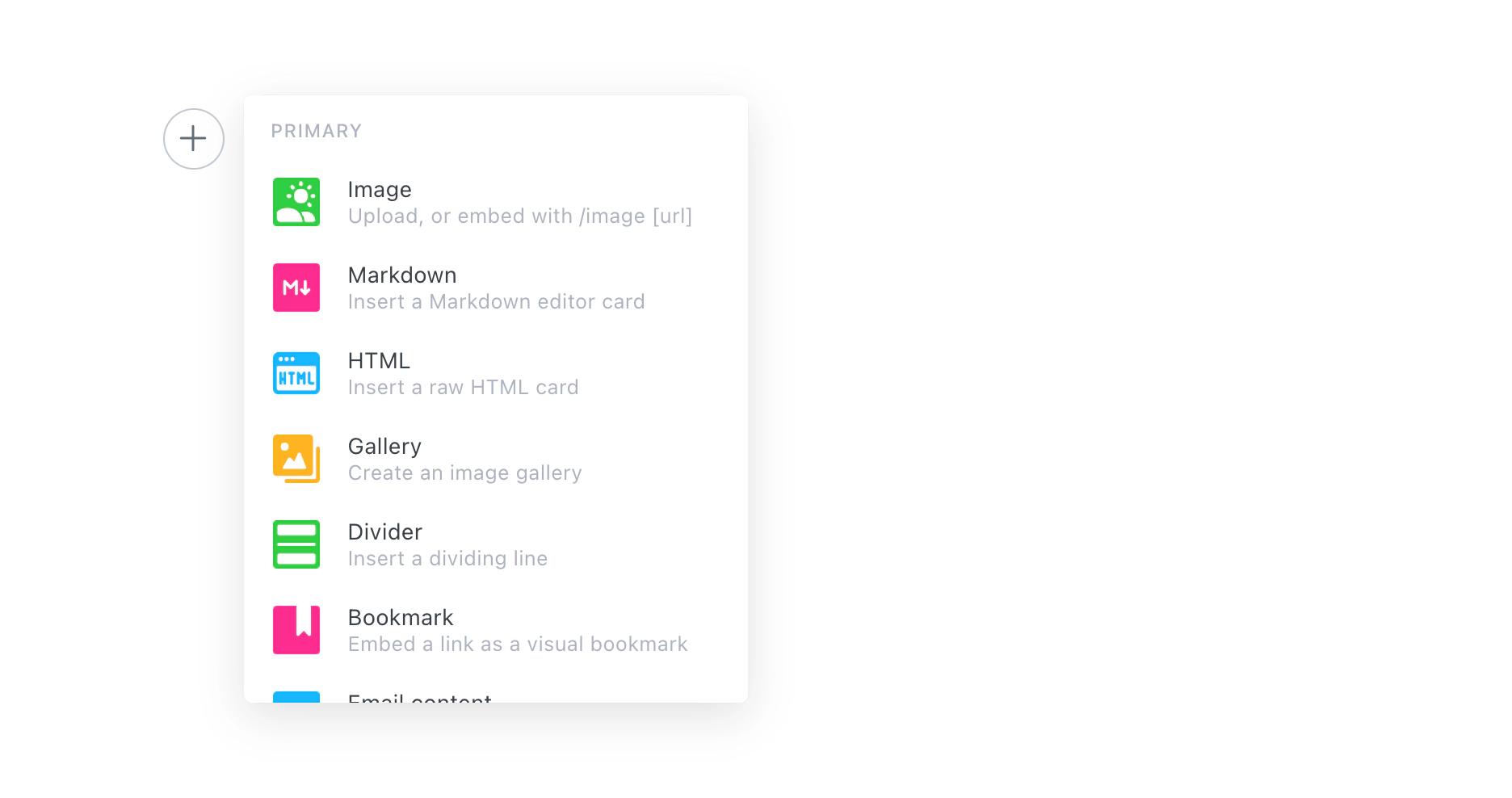
For more information about embedding your forms and getting the most out of the tool, check out the Tally help center.
Add some automation to submissions
To make your form more powerful, consider adding some automation by using Zapier to process your form submissions. There are tons of things you can do with it, but here are some ideas to get you started:





