Connect your Ghost install to Stripe and start taking payments from your supporters to build a sustainable membership business
The Members features in Ghost allow you to turn anonymous visitors into members, and turn those members into customers with subscriptions via a secure Stripe integration.
Ghost(Pro) users can get started with Stripe straight away. If you’re self-hosting Ghost, you’ll need to ensure your site is secured with SSL and configured with an https URL before connecting to Stripe.
Create an account
If you don’t already have a Stripe account create one here. If you have an existing Stripe account for a different type of business, it’s recommended to log in to Stripe and create a new account from the Stripe dashboard to use for your Ghost integration. If you’re migrating from other platforms such as Substack, you’ll need to use the same Stripe account.
Connect to Stripe
Head over to Settings → Payments and open your Stripe settings to create a connection between your Ghost website and your Stripe account. Click on the Connect with Stripe button to begin the process. After logging in to your Stripe account, select the correct account to connect to Ghost:
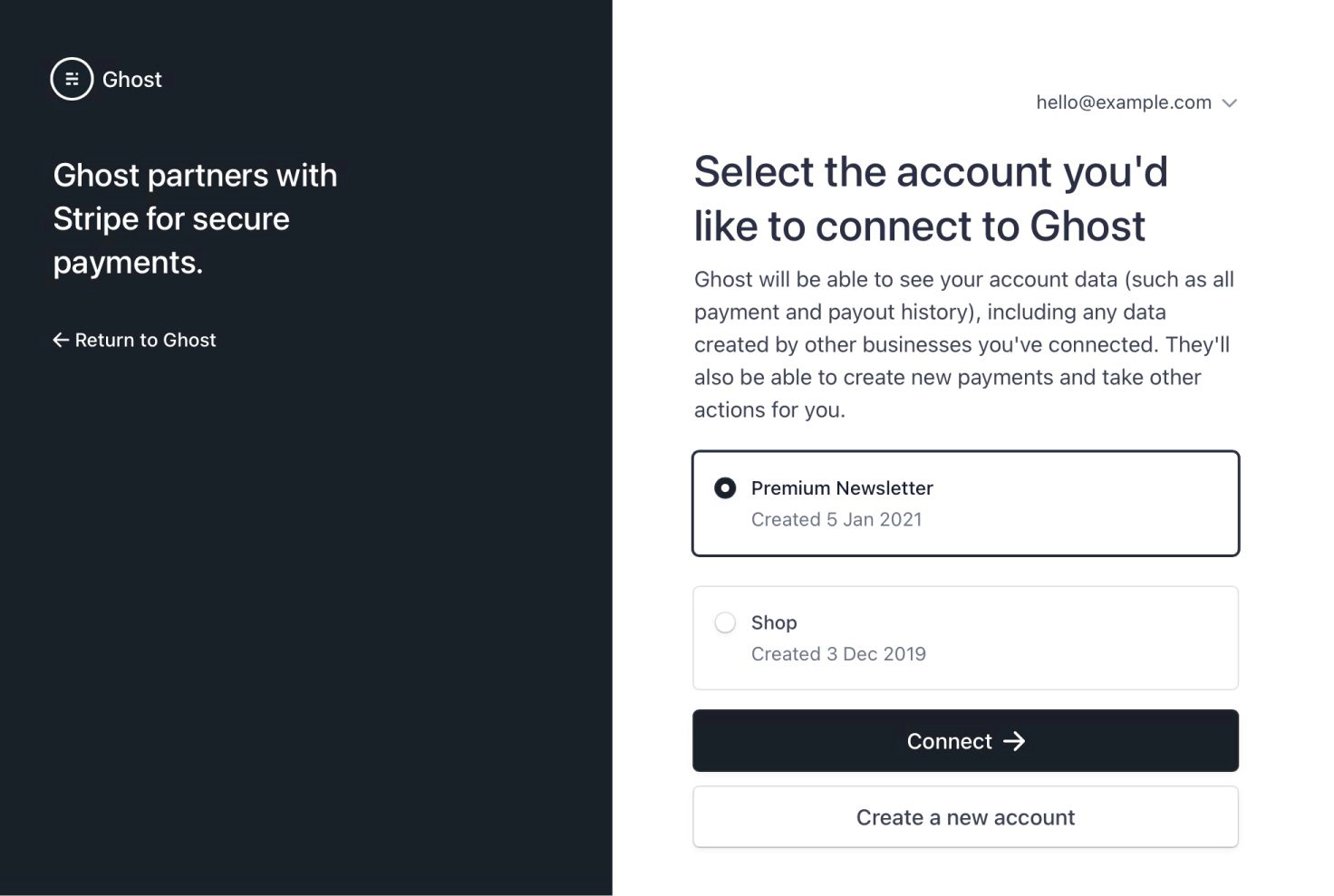
Copy the secure key generated to your clipboard, and go back to Ghost Admin:
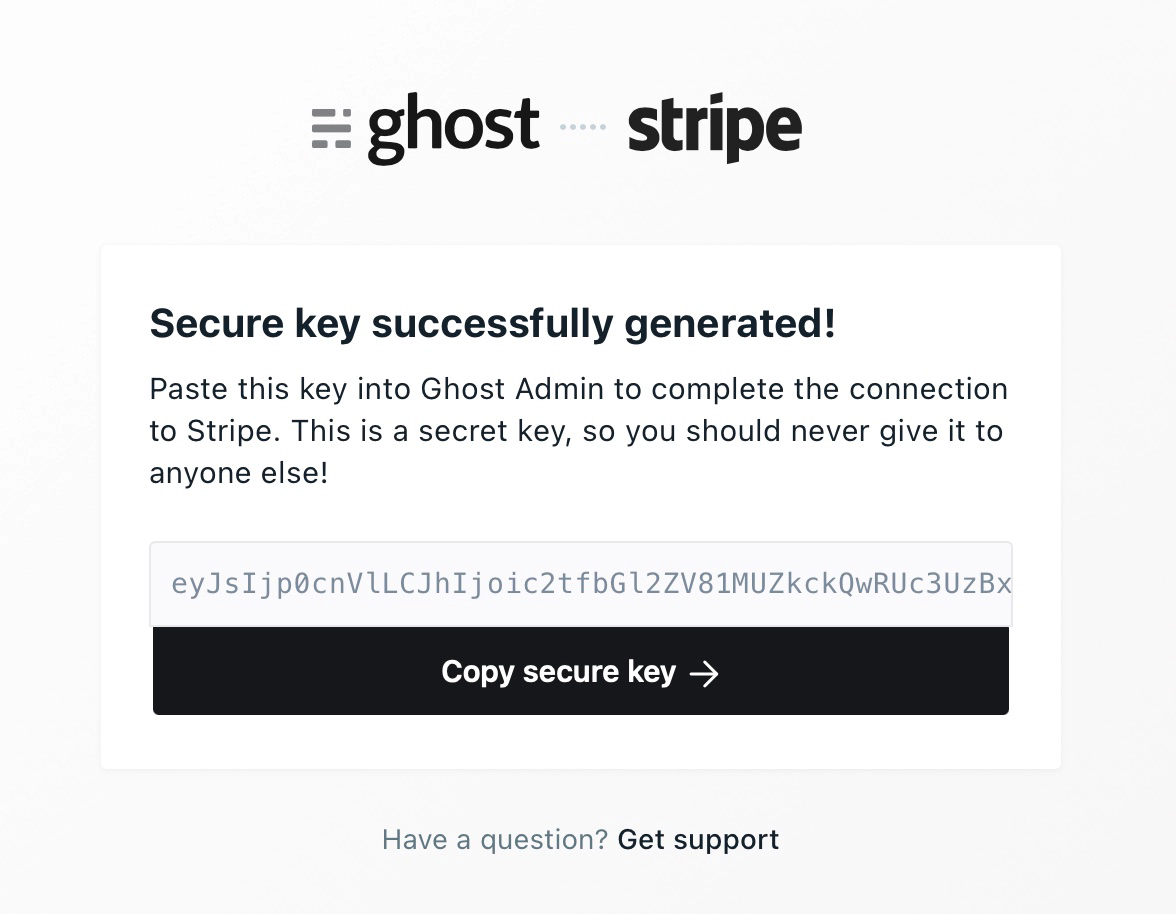
Paste the key into the provided box and click Save Stripe settings:
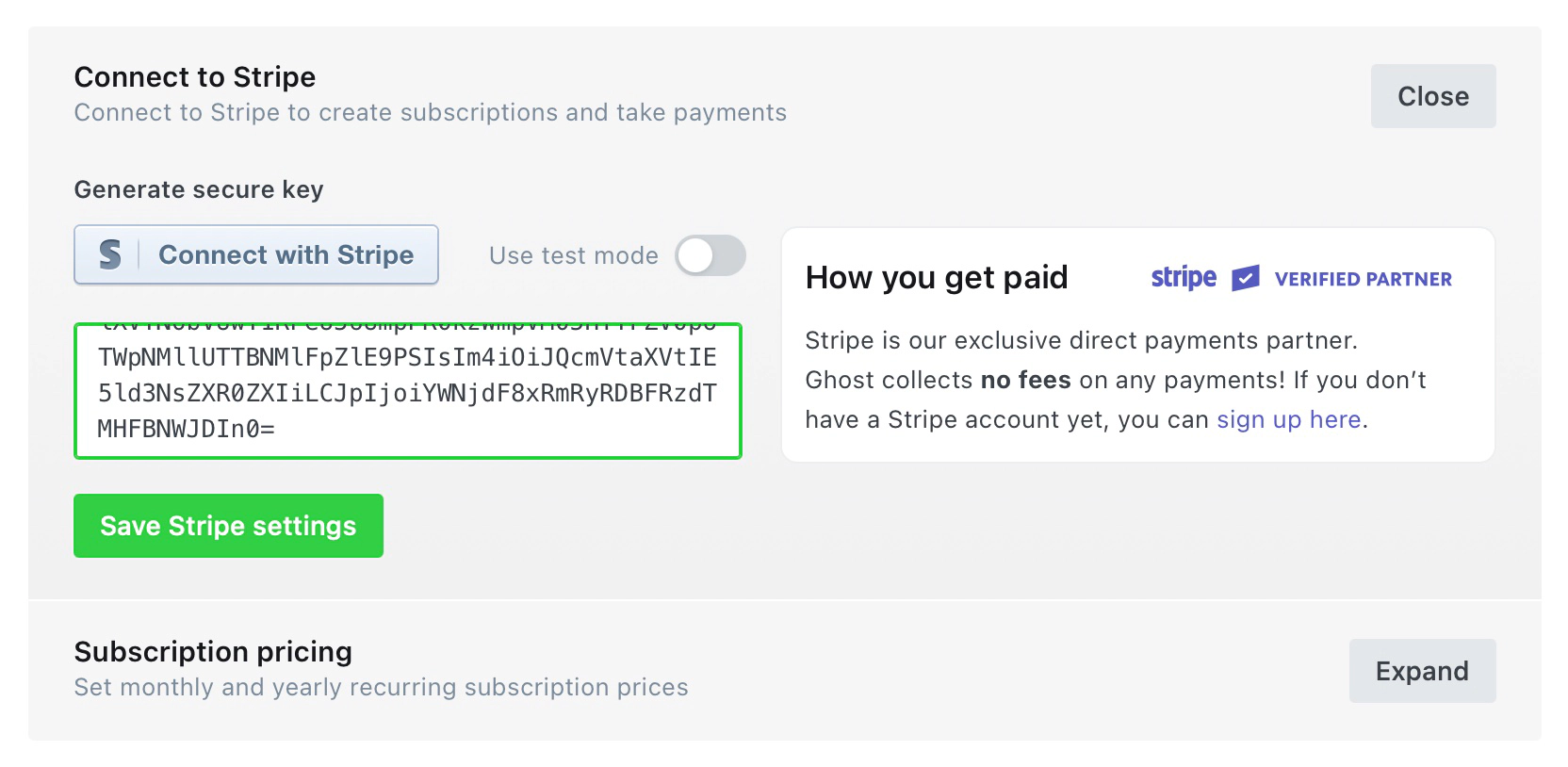
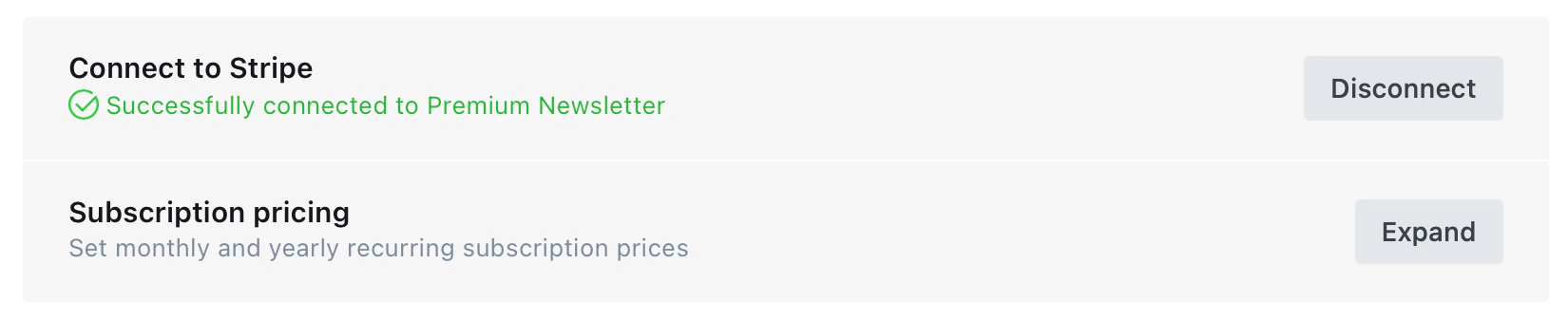
You’re now connected to Stripe and able to take payments on your Ghost site.
Enter subscription pricing
Once your Stripe account is successfully connected, use the Subscription pricing section to enter pricing plans that you’d like to offer to your visitors.
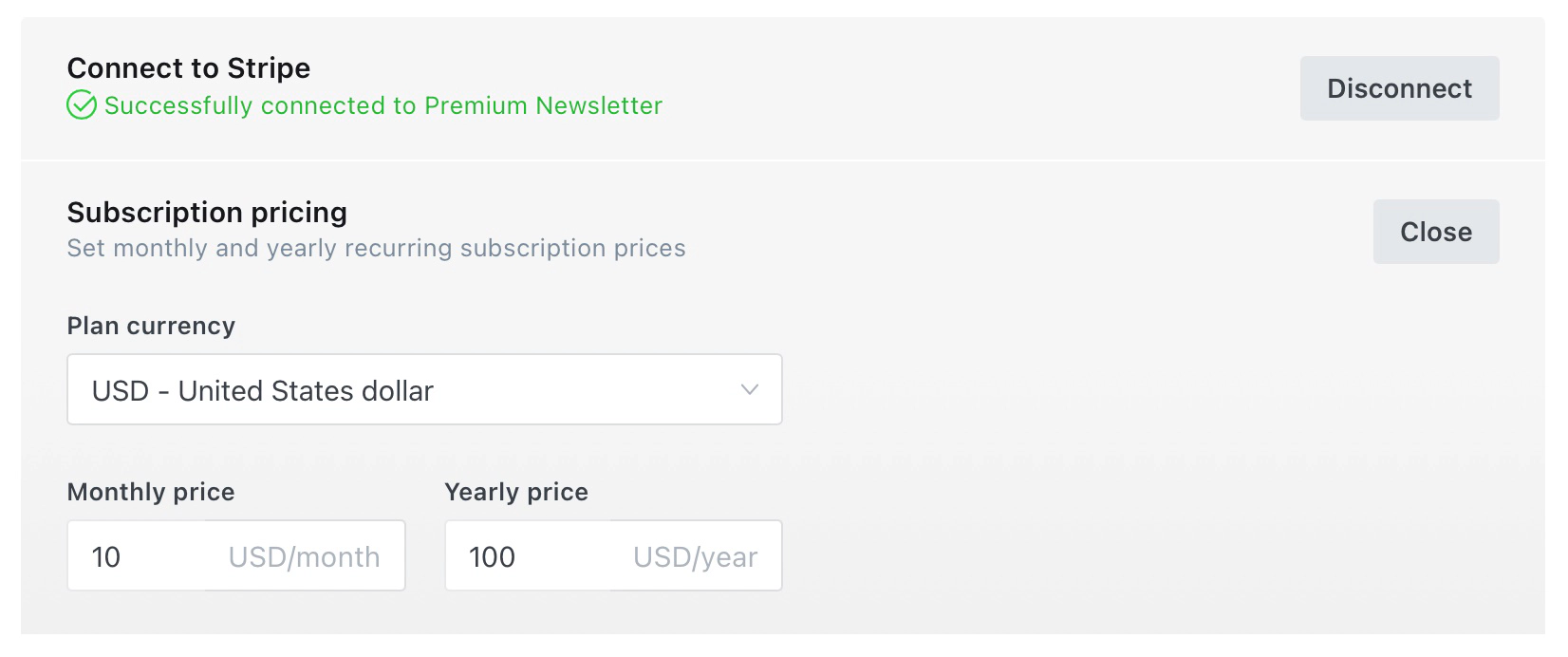
That’s it — you can now start using paid memberships and subscriptions on your site! Ghost does not take a transaction fee, commission, or cut of your payments. All revenue that you generate is paid directly to you, from Stripe.
If you decide to change or test your pricing plans in future, you can update your monthly and yearly price in Ghost. New plans will be generated in the background so any new customers receive the new pricing, while existing customers stay on their existing pricing.
To find out more about using Members in Ghost, how to install a members-enabled theme and much more, read the full Members guide.



