Make your Ghost posts listenable using lifelike AI voices from BeyondWords.
BeyondWords provides a way to make your Ghost posts listenable with realistic synthetic speech, helping you expand your reach and boost audience engagement.
This integration automatically converts posts on your Ghost site into audio and makes them available through a customizable audio player at the top of each post.
Create a custom integration in Ghost
To get started, create a free BeyondWords account and then head over to your Ghost site.
In Ghost Admin, head to Settings → Integrations and add a new custom integration for BeyondWords:
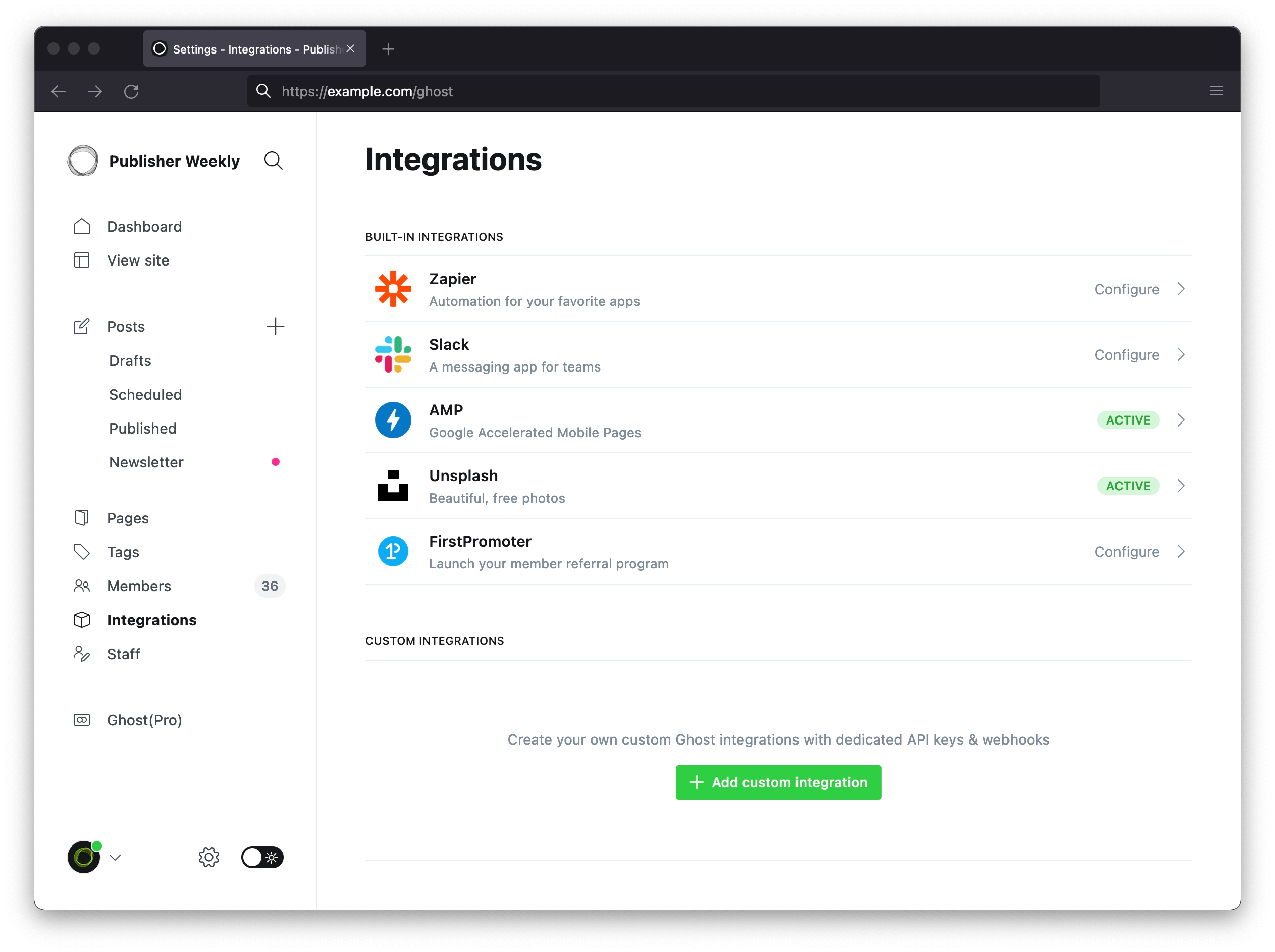
Name the custom integration BeyondWords and add an icon if you wish. Keep this page open so you can grab the Admin API Key and URL - you’ll need these in the next step.

Connect Ghost to BeyondWords
From your BeyondWords dashboard, create a project and select Ghost under Connect a CMS.

Paste your Admin API key and API URL from Ghost into the corresponding fields. Test the integration and then grab the Audio Player Script for the next step.

Embed the audio player script
In Ghost Admin, navigate to Settings → Code Injection and paste
the Audio Player Script from BeyondWords into the Site Footer section. Don’t worry - the player will be embedded at the start of your post, not in the footer.
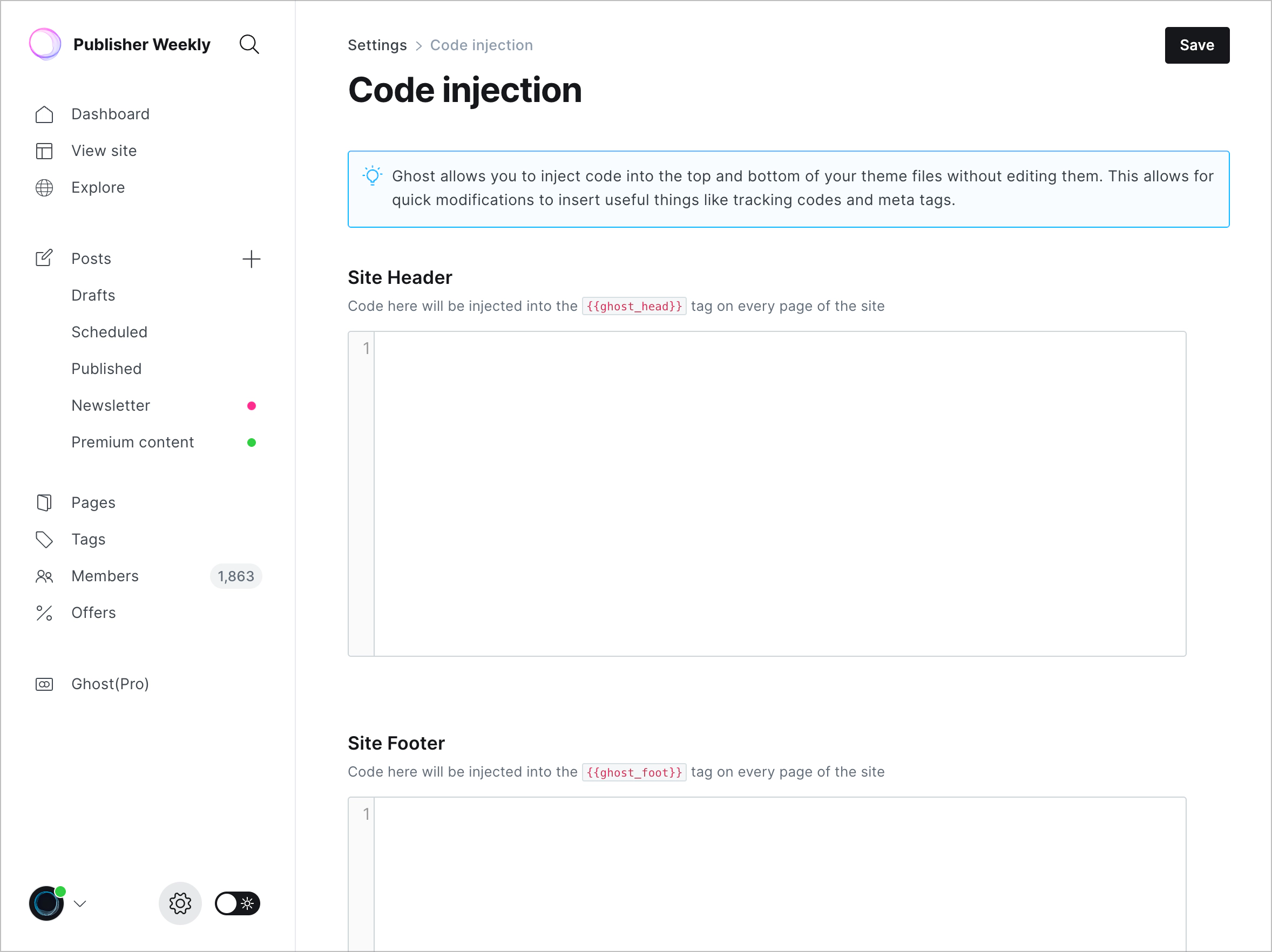
You’re all set
BeyondWords is now fully integrated with your Ghost site. Next time you publish a post, the audio version will be created automatically. Once processed (this should take just a few minutes), it will be automatically embedded into your post.

It’s possible to customize this Player from your BeyondWords dashboard, and access many more audio production, distribution, analytics, and monetization tools. For further reading, check out the BeyondWords docs.


