All content from SoundCloud works with Ghost automatically via our OEmbed integration. All you have to do is paste a URL!
When using audio in your content it’s important to use reliable audio hosting with great performance so that your readers are always able to play your content. Generally speaking, self-hosting audio is very hard to do reliably - so it’s a much better idea to use a proper audio provider and embed one of their players on your Ghost site.
Fortunately you’ll find that Ghost is compatible with all of them, no matter which service you prefer! Here’s a quick guide for SoundCloud:
Copy the URL of the track
Grab the URL of the track you’d like to embed into your post or page
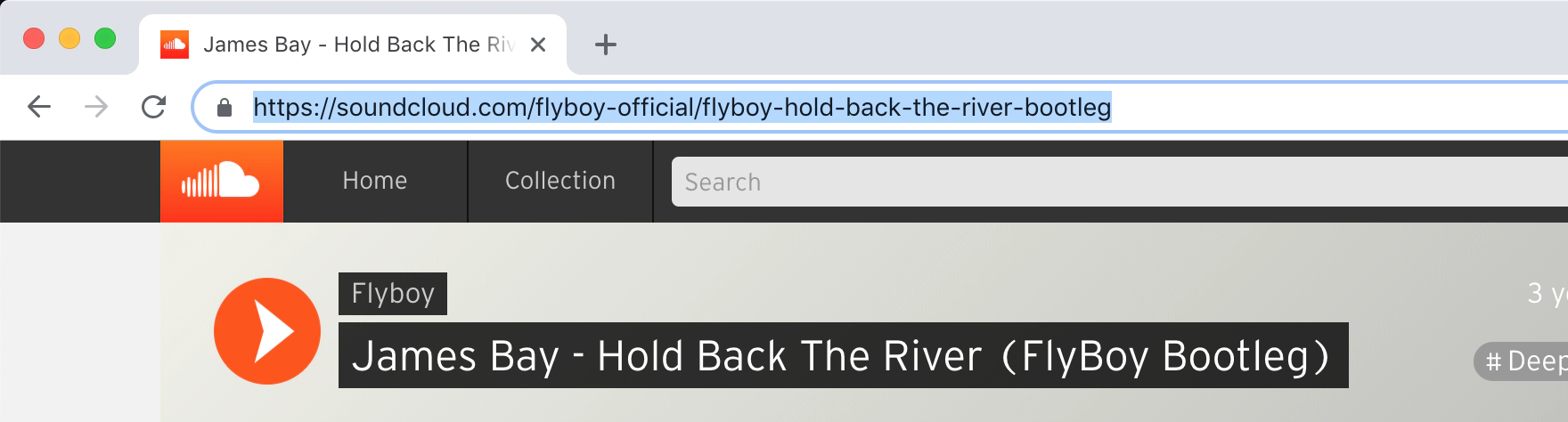
Paste it into the Ghost editor
When you paste it into the Ghost editor it’ll be automatically transformed into a rich embed of the track you selected

Publish your post
That’s all there is to it! Ghost interacts with SoundCloud via their OEmbed API in order to retrieve all the correct settings automatically and serve your track in the best way possible. It also works with playlists! Just repeat the same steps with a playlist rather than a track.
Here’s an example of the end result:
Do more with Zapier
As always, you can power up your site even further using Zapier. If you’re already using SoundCloud for audio, then you might also like some of these complimentary automations:

