Write your content with iA writer and publish directly to you Ghost publication with a sensible custom integration
iA Writer is a clean, simple and distraction-free writing app for Mac, Windows, iOS, and Android. It supports markdown and syncs to iCloud and Dropbox. Plus — it integrates with Ghost, so you can publish your content with ease.
Here’s how it works:
Copy your Staff access token
Within Ghost Admin, head to Settings → Staff and go to your user profile. Scroll to the bottom of the page and copy your Staff access token.
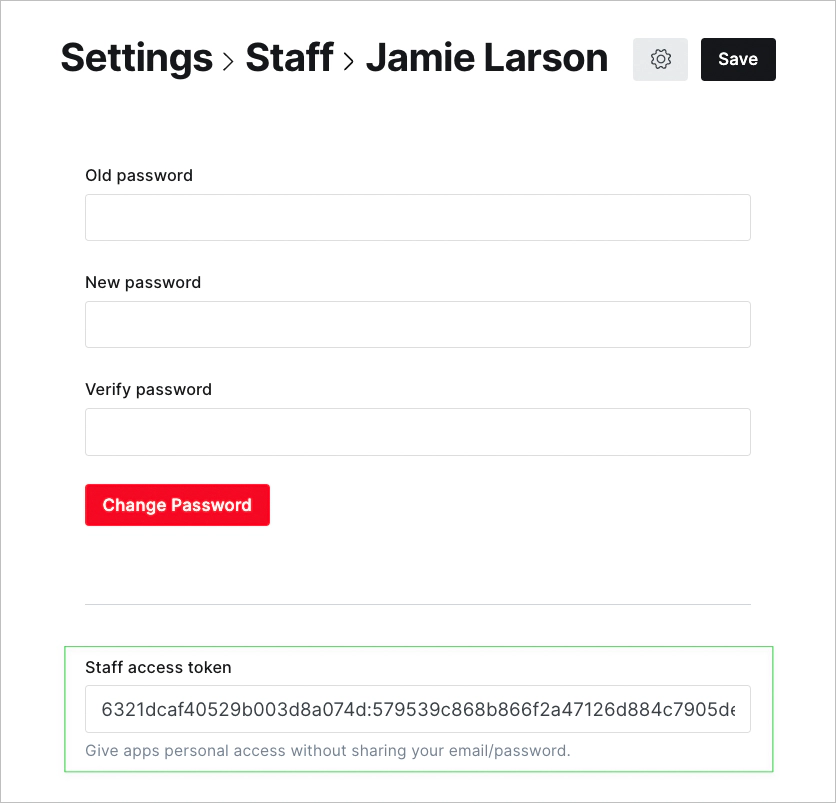
Add your Ghost account in iA Writer
Go to iA writer Preferences on your device and click the Accounts tab:
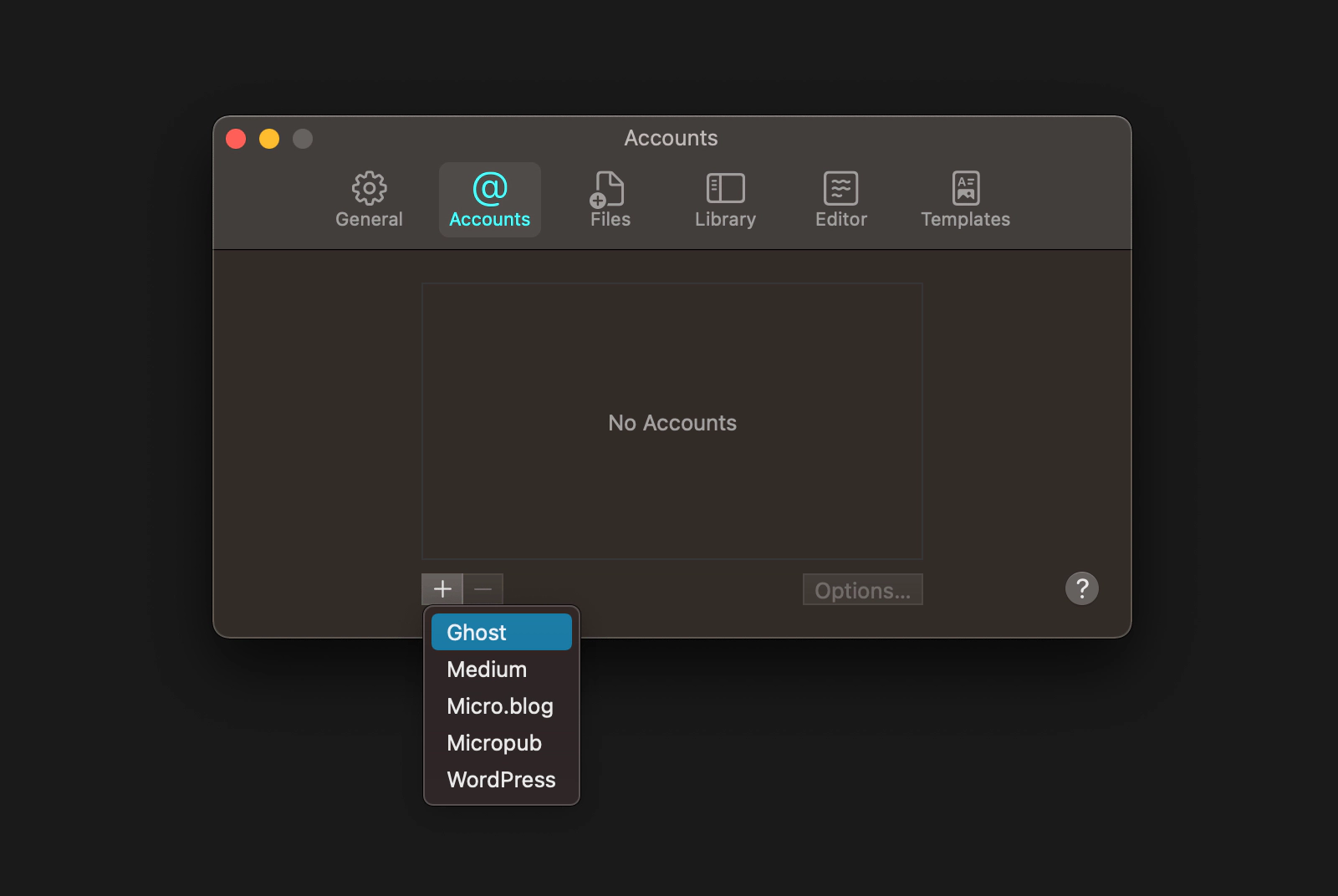
Paste the Staff access token into the Admin API Key field. In the API URL field, enter the URL you use to log into Ghost (without the /ghost part). If you’re on Ghost(Pro), this will be https://yoursite.ghost.io.
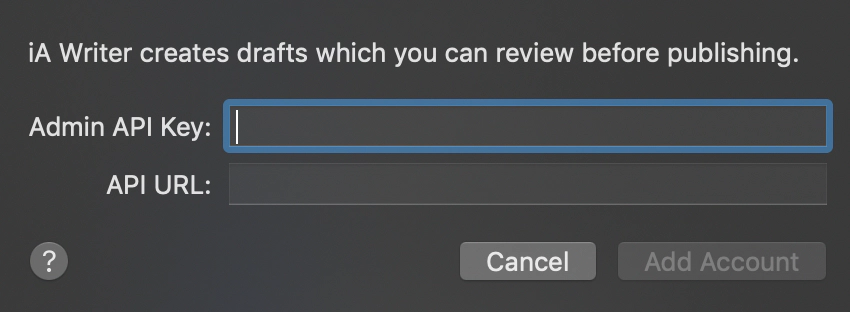
Create your content and publish draft
Once you’re finished writing, select File → Publish → New Draft on Ghost to send your completed content to your Ghost site. The new post will be automatically opened in Ghost Admin once shared.
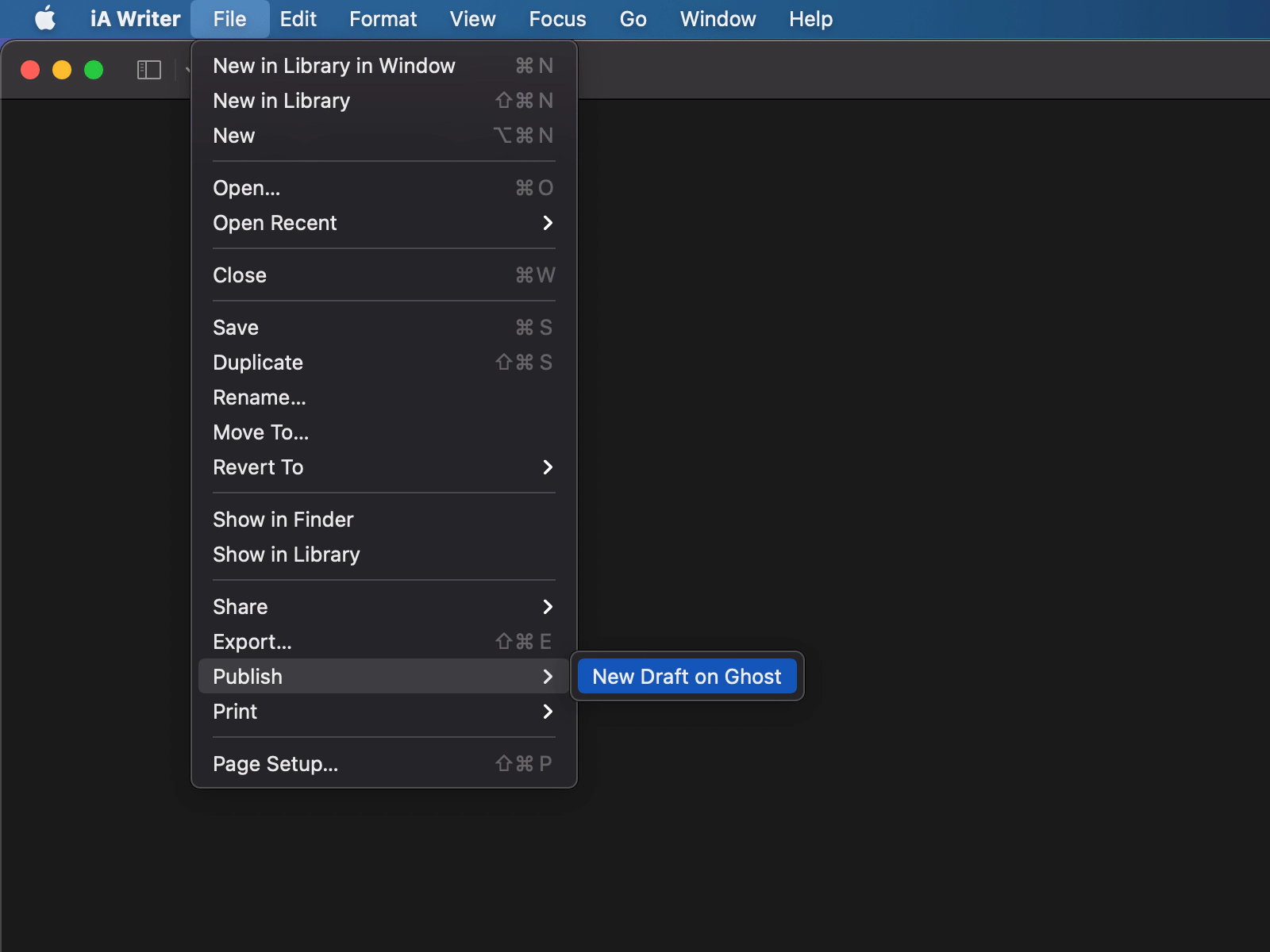
Extra options
You’ll also find some additional formatting options within iA Writer preferences, allowing you to fine-tune how content is added to your site.
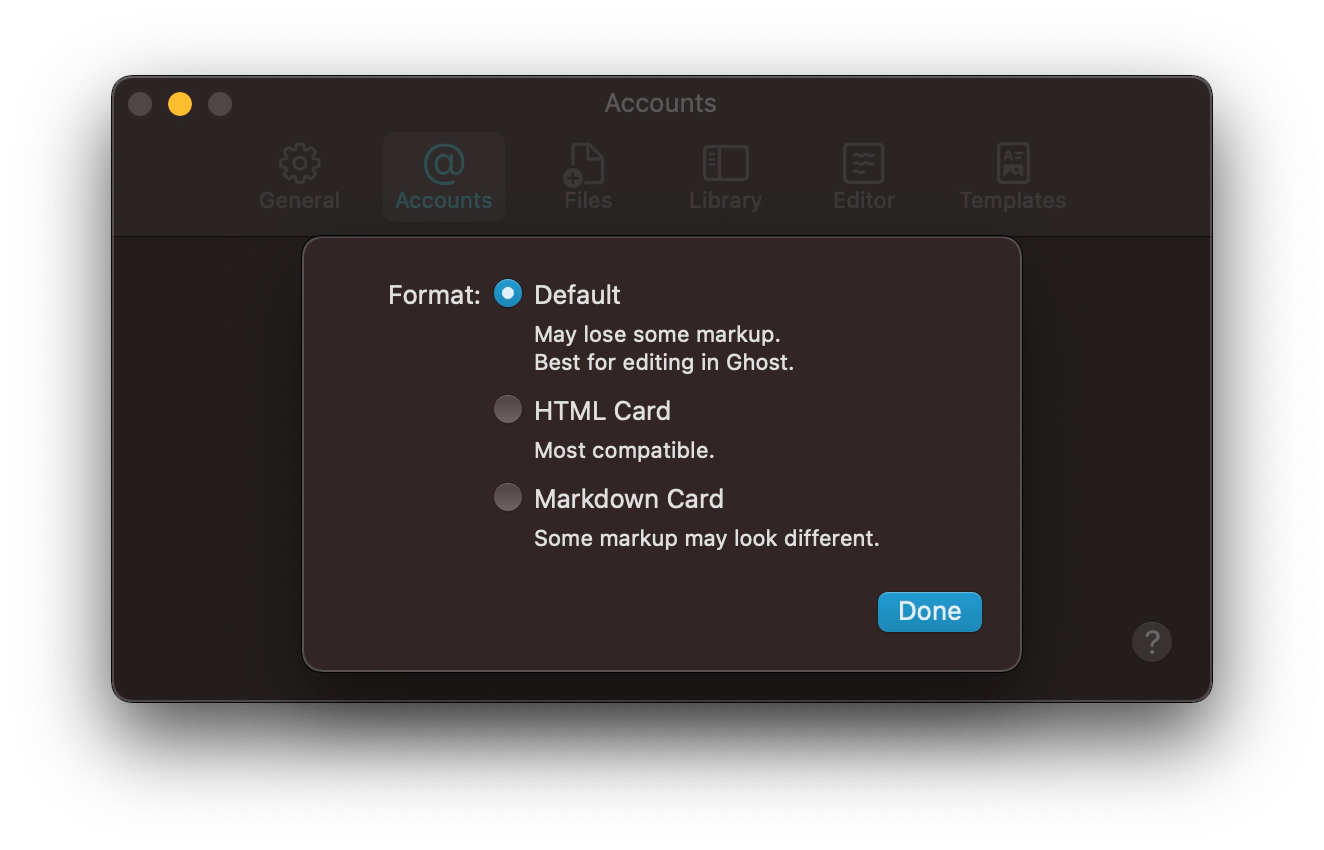
- Default: Converts iA Writer Markdown into Ghost’s native editor, so you have the best experience of both platforms. This is the recommended setting, but if you notice any formatting inconsistencies with your specific writing, you may want to try one of the other options. Best for: Most people and most content.
- HTML Card: Will convert iA Writer Markdown to HTML locally, then embed the raw HTML into a Ghost post. Completely consistent formatting, but the editing experience in Ghost will just be editing raw HTML. Best for: People who have complex content and want total format consistency.
- Markdown Card: Will take iA Writer Markdown, then embed that raw Markdown into a Ghost post. The Markdown content and editing experience will be identical, but there may be slight differences in how the final HTML is generated when published. Best for: People who want to always be able to edit in Markdown.




