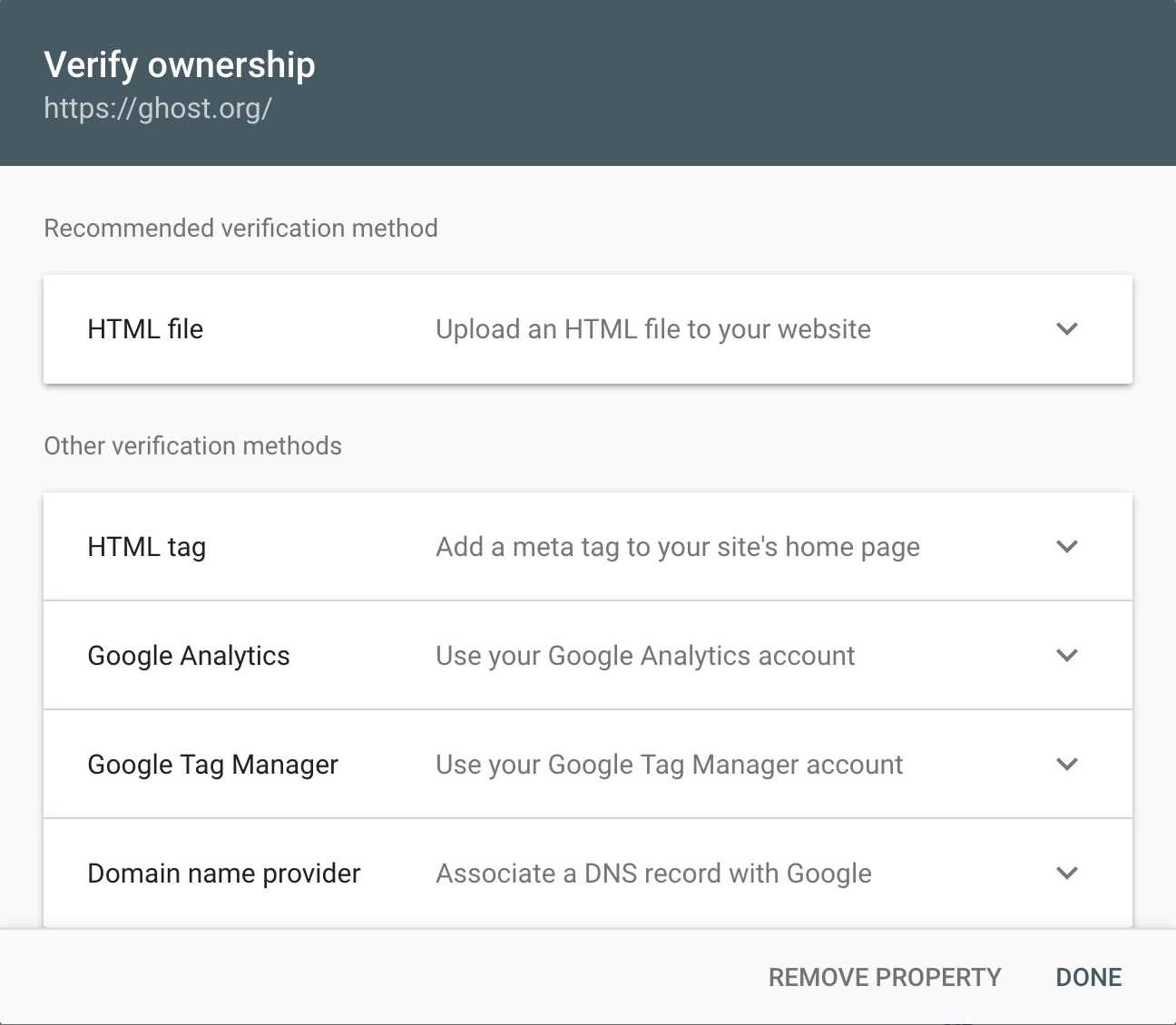Keep on top of your publication’s SEO performance by integrating Ghost with Google Search Console
Google Search Console is a free service that allows website owners to check their indexing status and optimize the visibility of their site in the search engines. Publishers can use Search Console to access metrics such as indexed pages and errors, search impressions, clicks, and much more.
Properties can be created and added to any website using a handful of methods – here’s the easiest way to get started with Ghost and Google Search Console.
Add a new property
Sign in to Google Search Console with any Google account and add a property to get started:
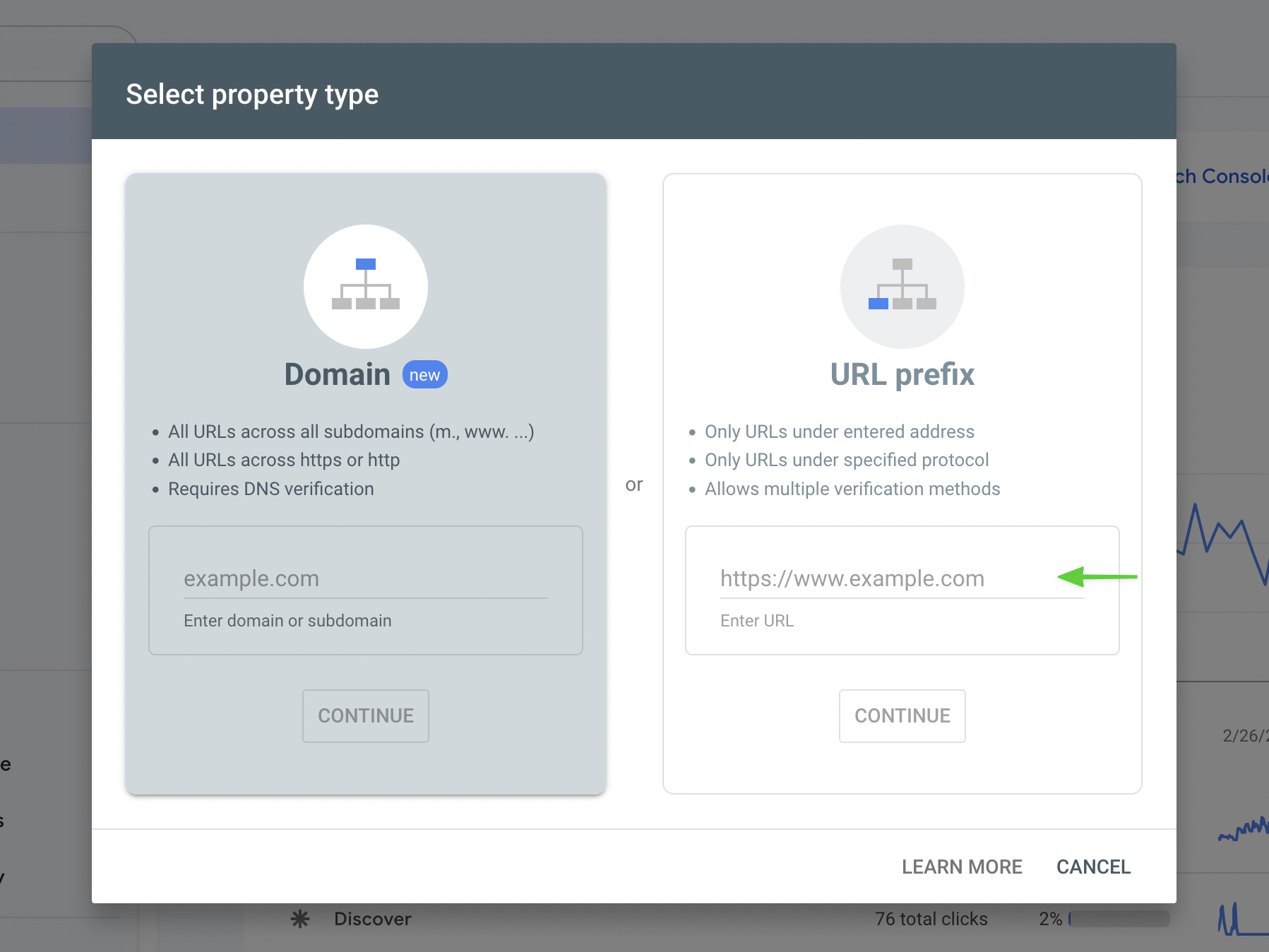
Using the URL prefix option is the easiest way to implement Google Search Console via your Ghost site and takes just a few minutes to setup. Enter your publications URL in the URL prefix box and click Continue.
Copy the HTML tag
From the next screen, open the HTML tag toggle and then click the button to copy the provided HTML tag.
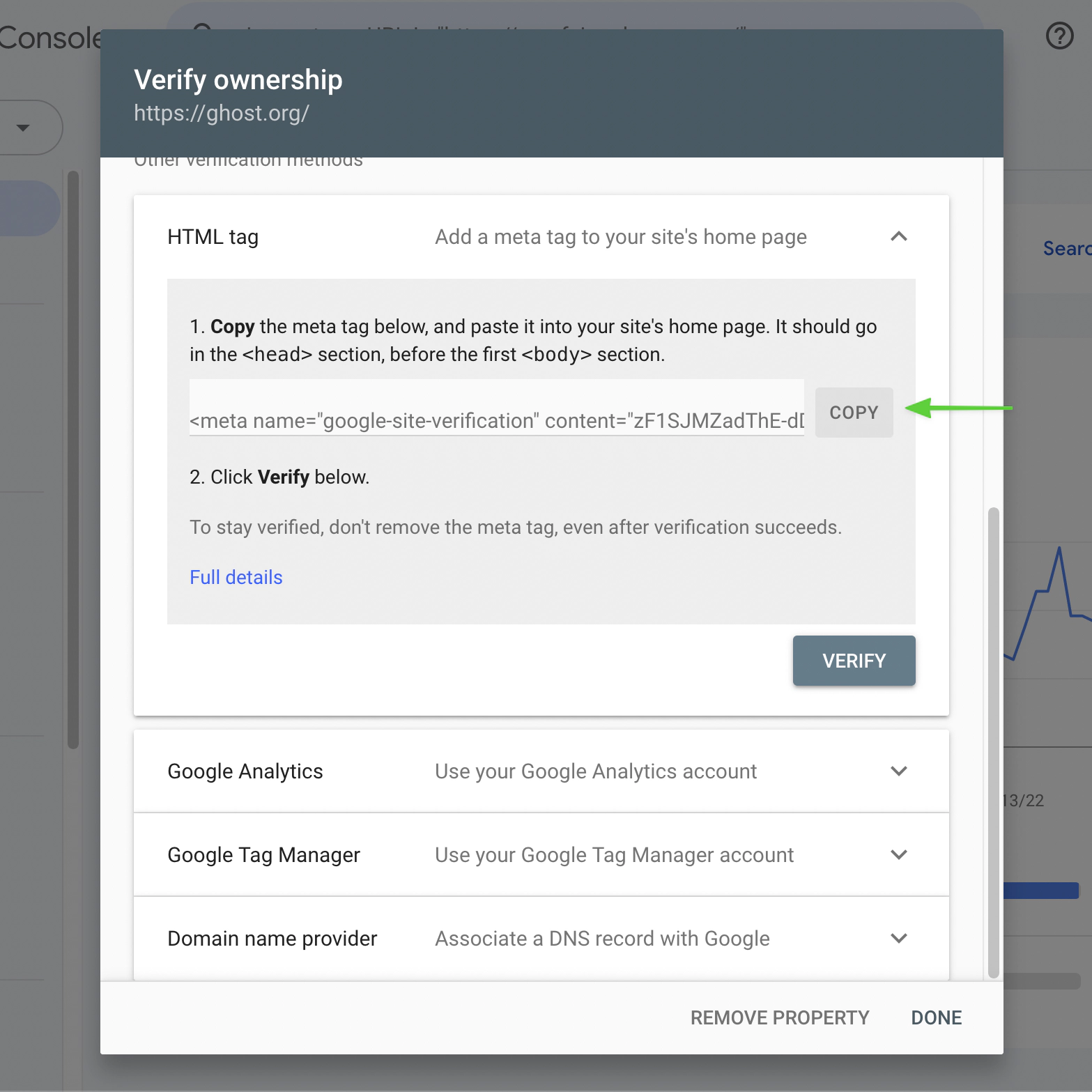
Add the copied tag to your Ghost site
In Ghost, go to Settings > Code Injection. Paste the copied HTML tag into your Site Header.
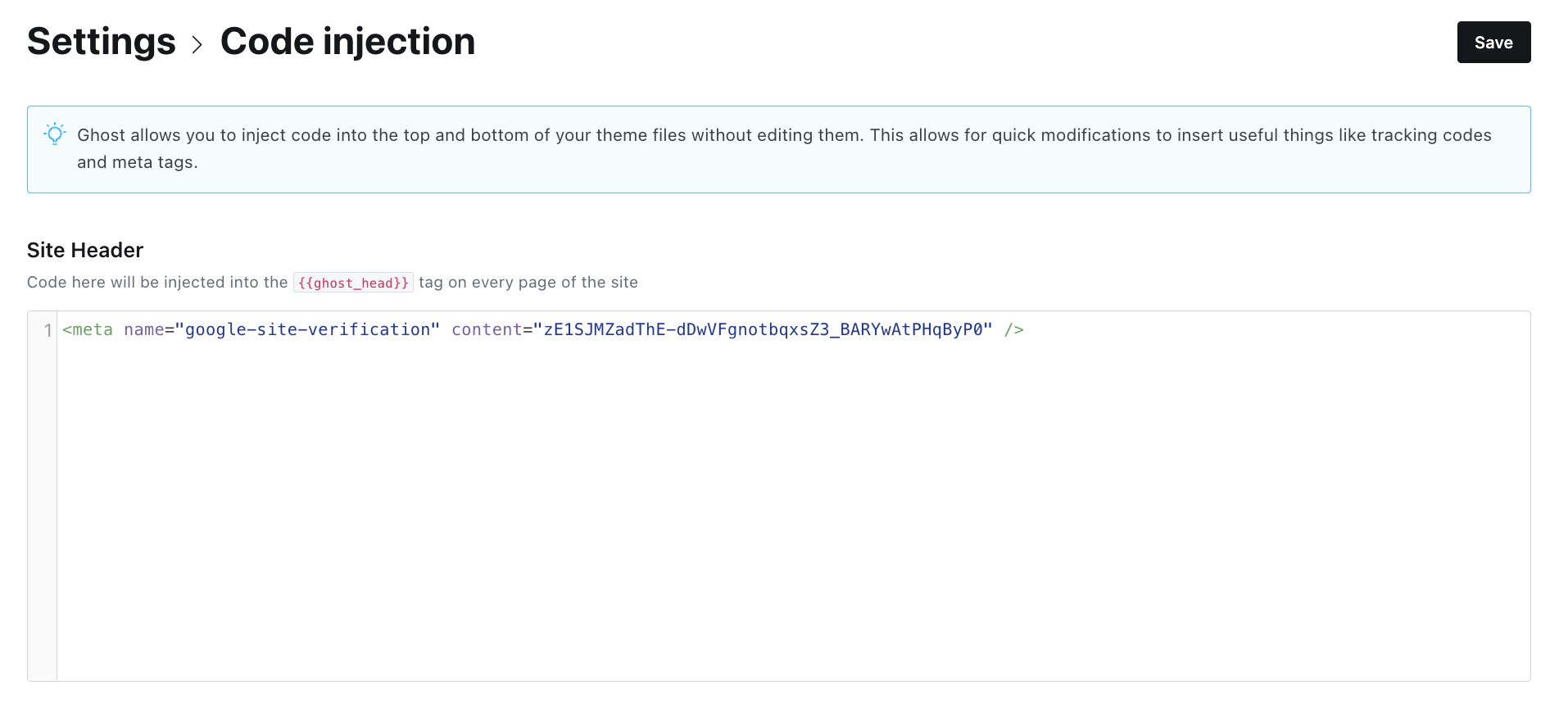
Click the Save button.
Verify your site
That’s it! Head back to the Search Console dashboard and click Verify to ensure you’ve successfully added the HTML tag. Now you can start reviewing performance data for your Ghost publication.
Alternative methods
This guide has explained the easiest way to integrate Google Search Console with your Ghost publication using Ghost Admin. There are other methods available, such as adding a DNS record if you’re using a custom domain or via Google Tag Manager or Analytics.