Integrate any Ghost publication with the popular RSS feed reader, Feedly
Feedly is a tool that allows you to keep up to date with all of the topics and publishers that you’re interested in. It pulls in content from sites across the web into a single, personalised dashboard via an RSS feed.
It’s a great free tool with premium options that allows you to read more, save articles for later, created shared boards with colleagues or even integrate with communication tools like Trello and Slack!
Ensuring your Ghost publication is compatible with Feedly is easy - because it works by default. Here’s how anyone can import a Ghost site into Feedly!
Enter any Ghost domain into Feedly
Once you have signed up for Feedly, use the “Add Content” button in the bottom left hand corner and enter the URL of your Ghost publication in the search bar.
Ghost automatically generates RSS feeds (or you can roll your own) which can be accessed by adding /rss/ to the end of the URL. Inside Feedly, you don’t even need to add this because it will automatically pick it up.
Follow the publication
When you discover the Ghost publication you are looking for, use the follow button to add the publication to your Feedly account and pick an appropriate folder.
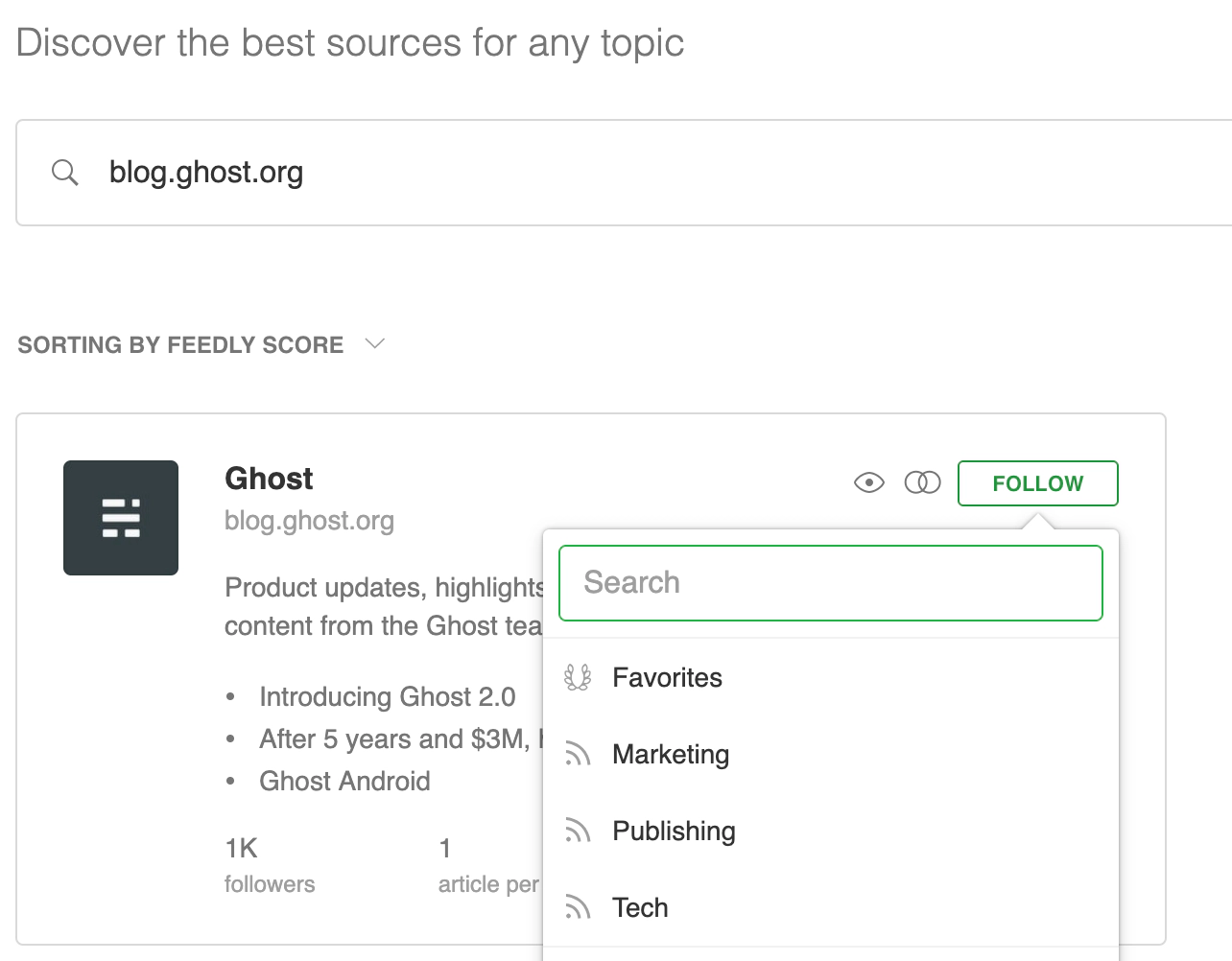
Stay up to date
That’s it! All you need to do is enter a URL and follow any Ghost publication.
Here’s an example of our own publication in the Feedly dashboard:
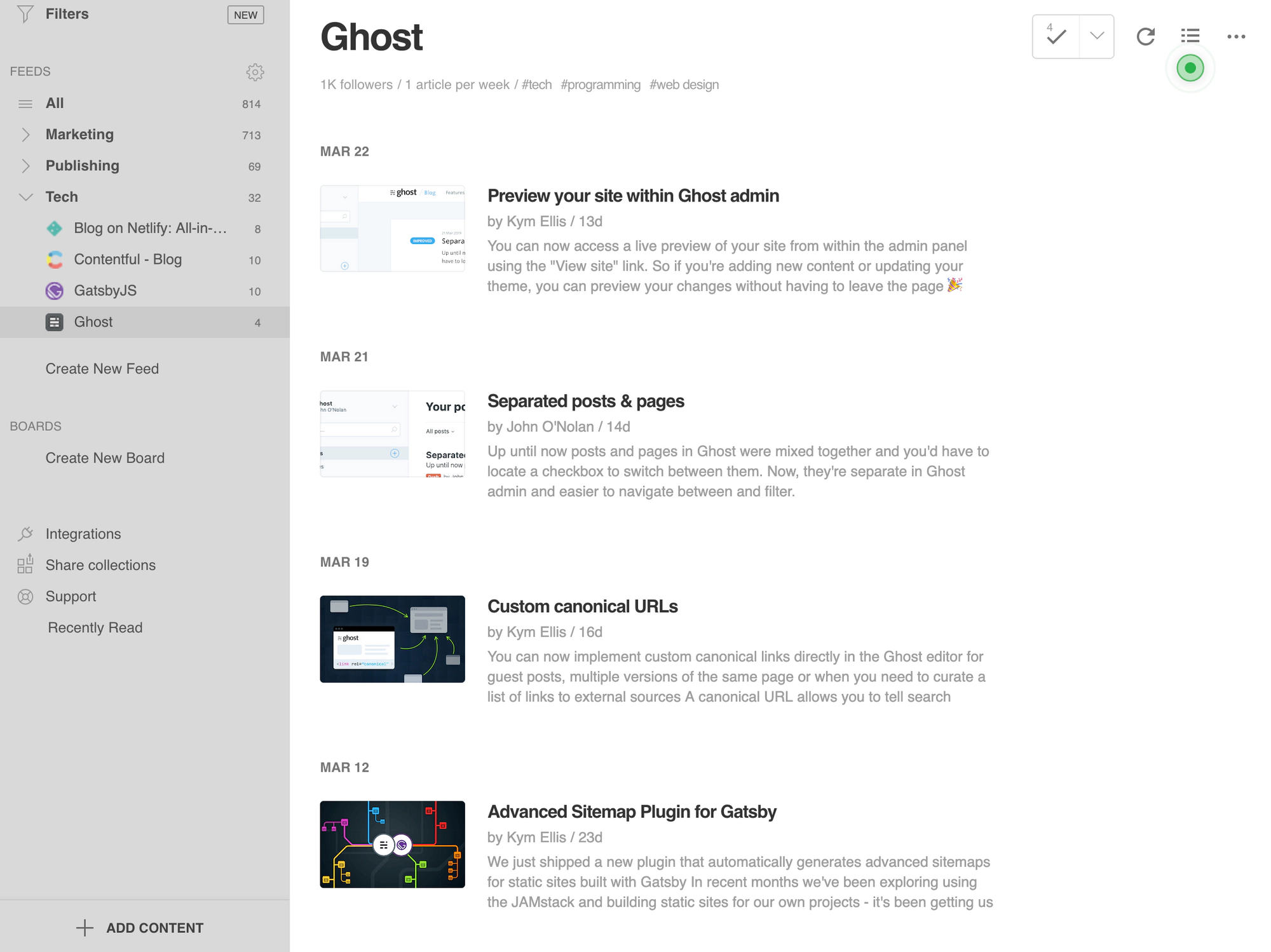
Do more with Zapier automation
Connect Feedly to many more of your favourite tools and align all of your processes using Zapier. Get started with lots of commonly used Zaps already pre-built, or if you can’t find what you’re looking for you can build your own:


