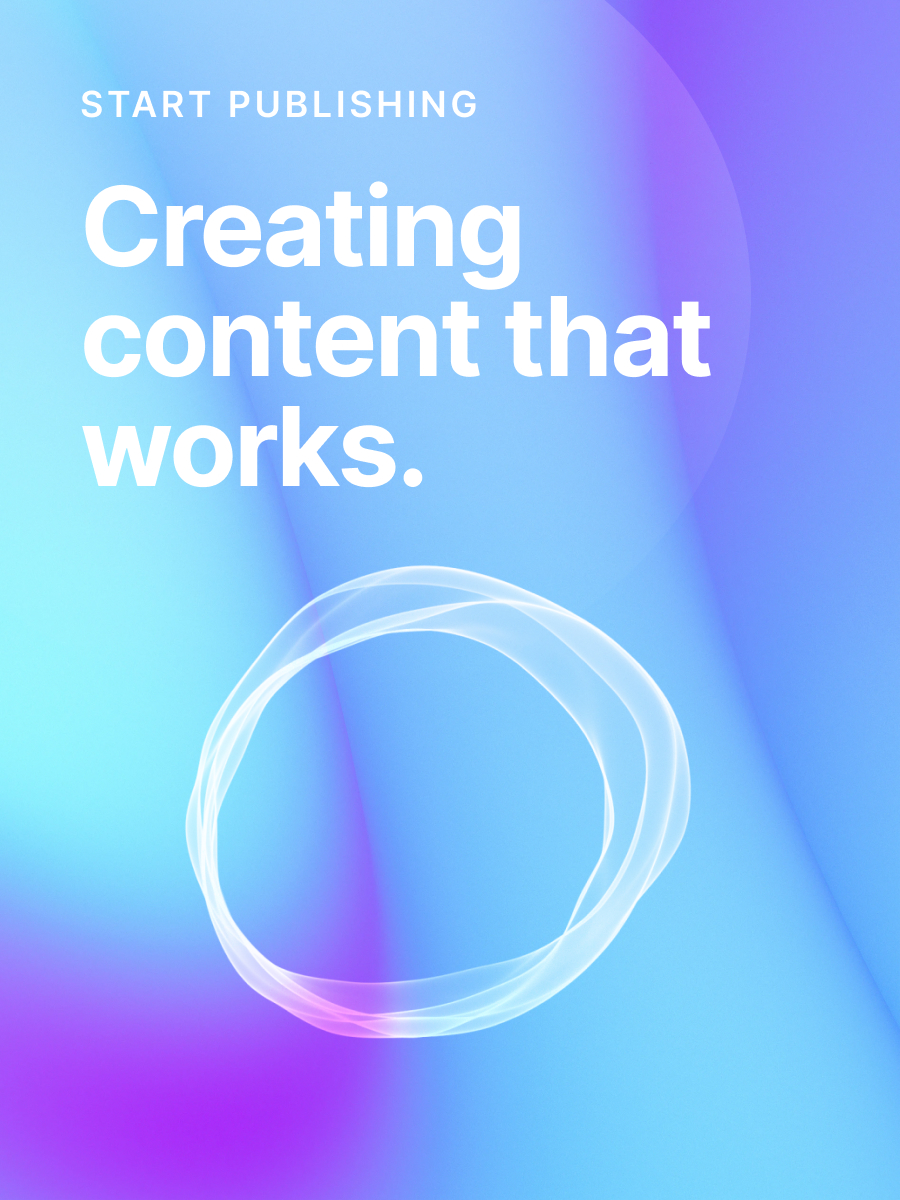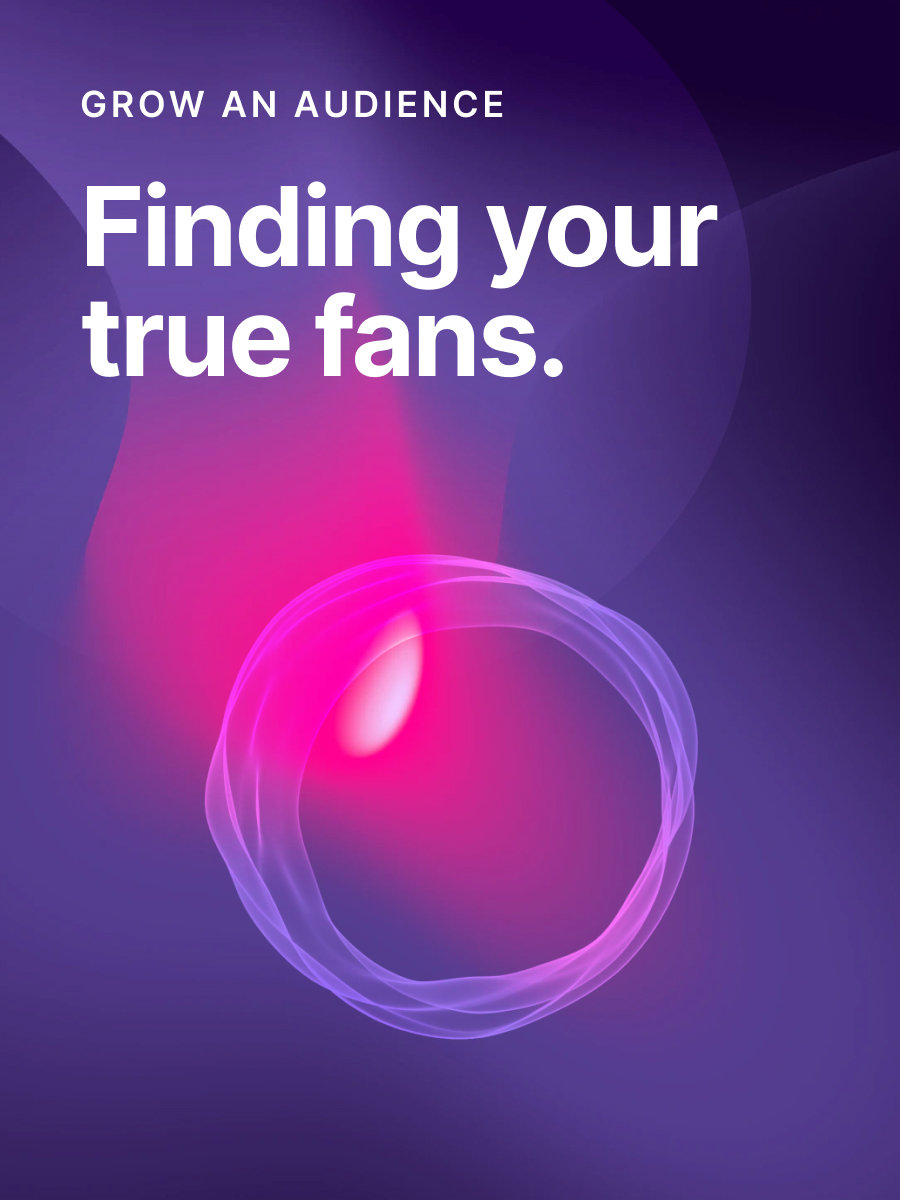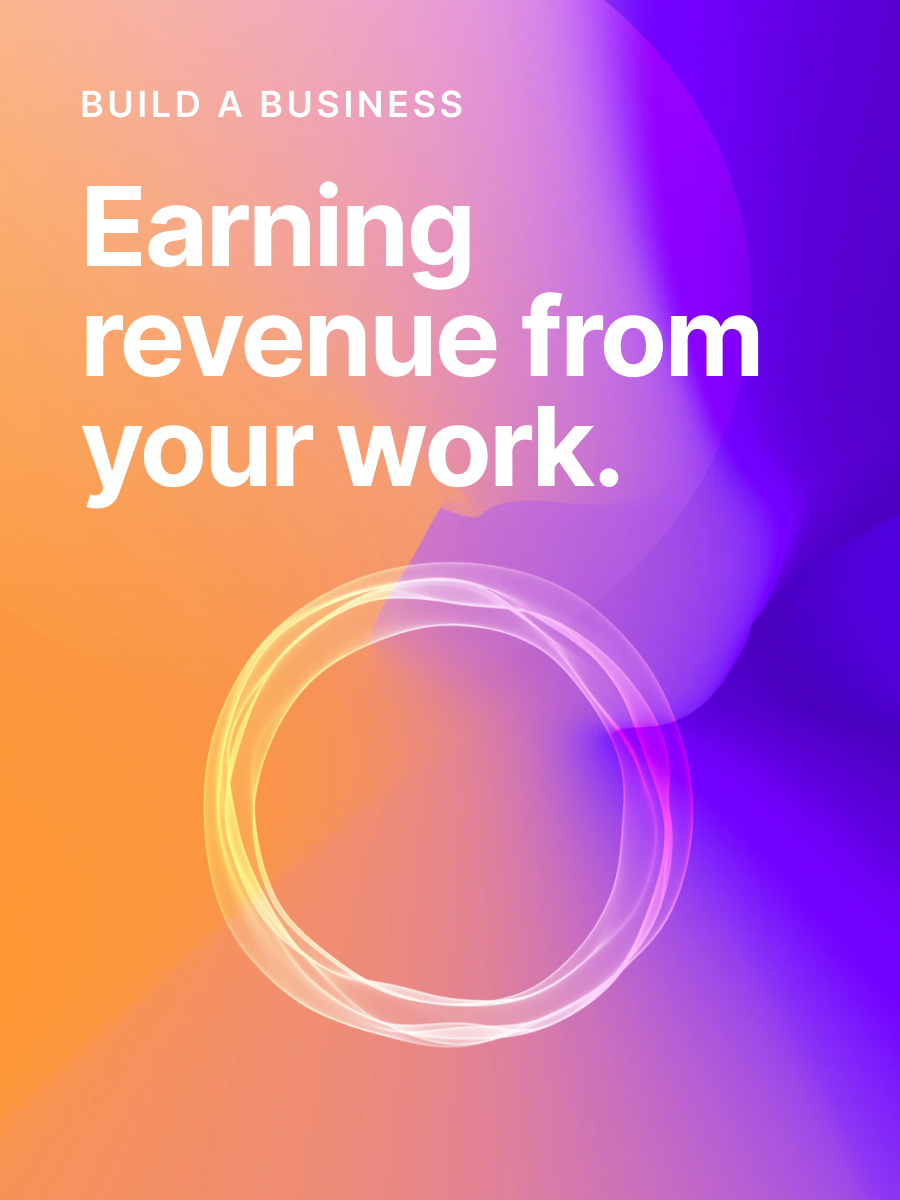Sending email newsletters
Deliver your new post to your members, or a segment of them, in just a few clicks.
Ghost has a streamlined email newsletter template that allows you to customize your header, colors, and typography.
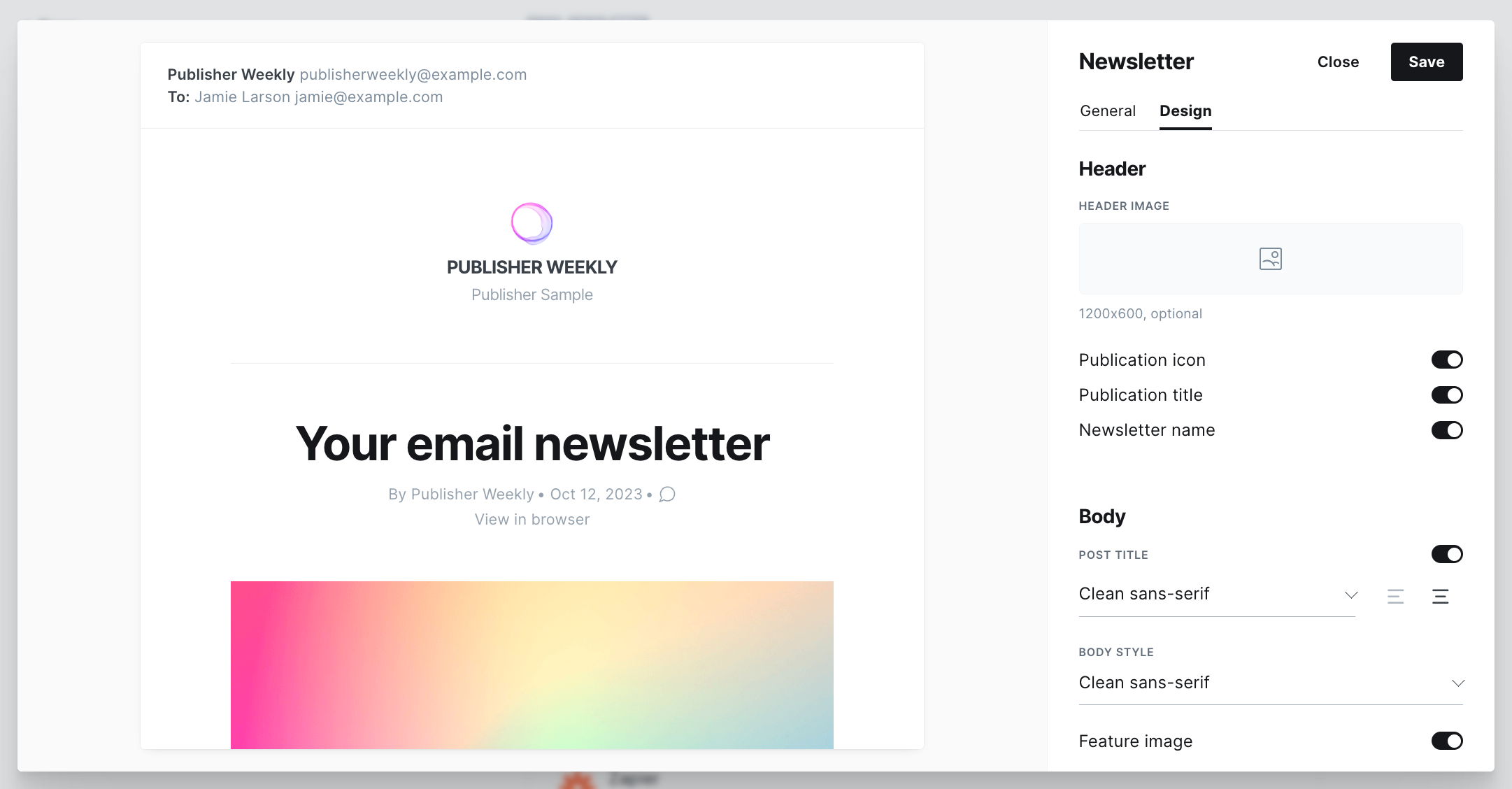
You don't have to fight the awful process of building a custom email template from scratch. We've spent countless hours refining the template to ensure it works great across all email clients and performs well for email deliverability. All you need to do is write your content and decide who to send it to!
Email delivery setup
When using Ghost(Pro) — email delivery is handled for you.
Optional setup configuration steps allow you to change your email addresses, configure default recipients, and toggle analytics on or off.
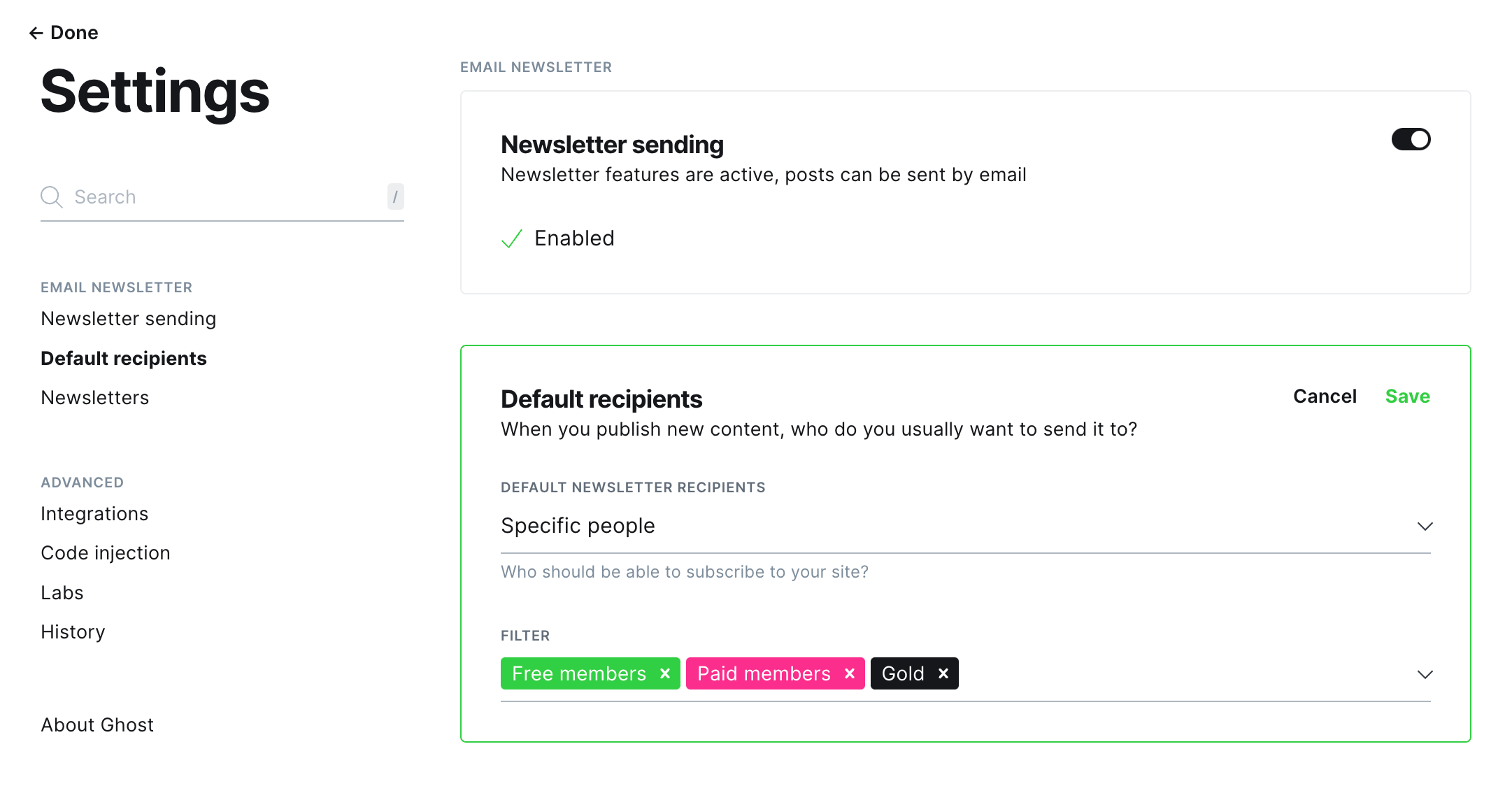
Preview and send newsletters
You're ready to send your first newsletter! Inside your post, click Preview to see what your content looks like on Web, Mobile, Email, and Social before publishing.
You can send yourself a test newsletter to ensure everything looks nice in your email client. Then, click Publish to decide who to deliver it to based on member status or specific groups of people.
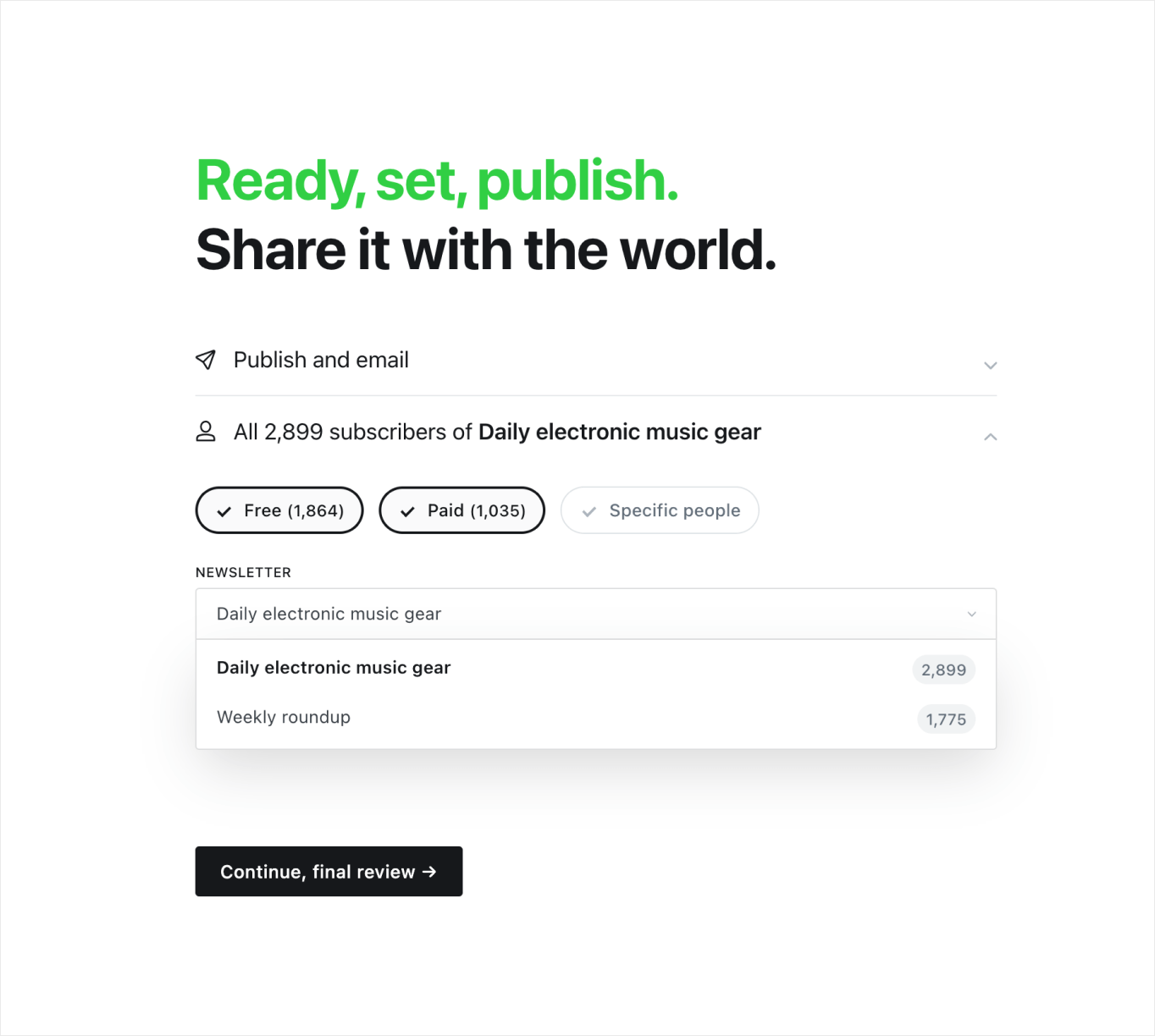
That's all there is to it! Create, publish, and deliver your creative work all in one place.
Growing your audience and delivering content consistently are the first steps toward success. If your content is also your business, you might be interested in setting up premium subscriptions.