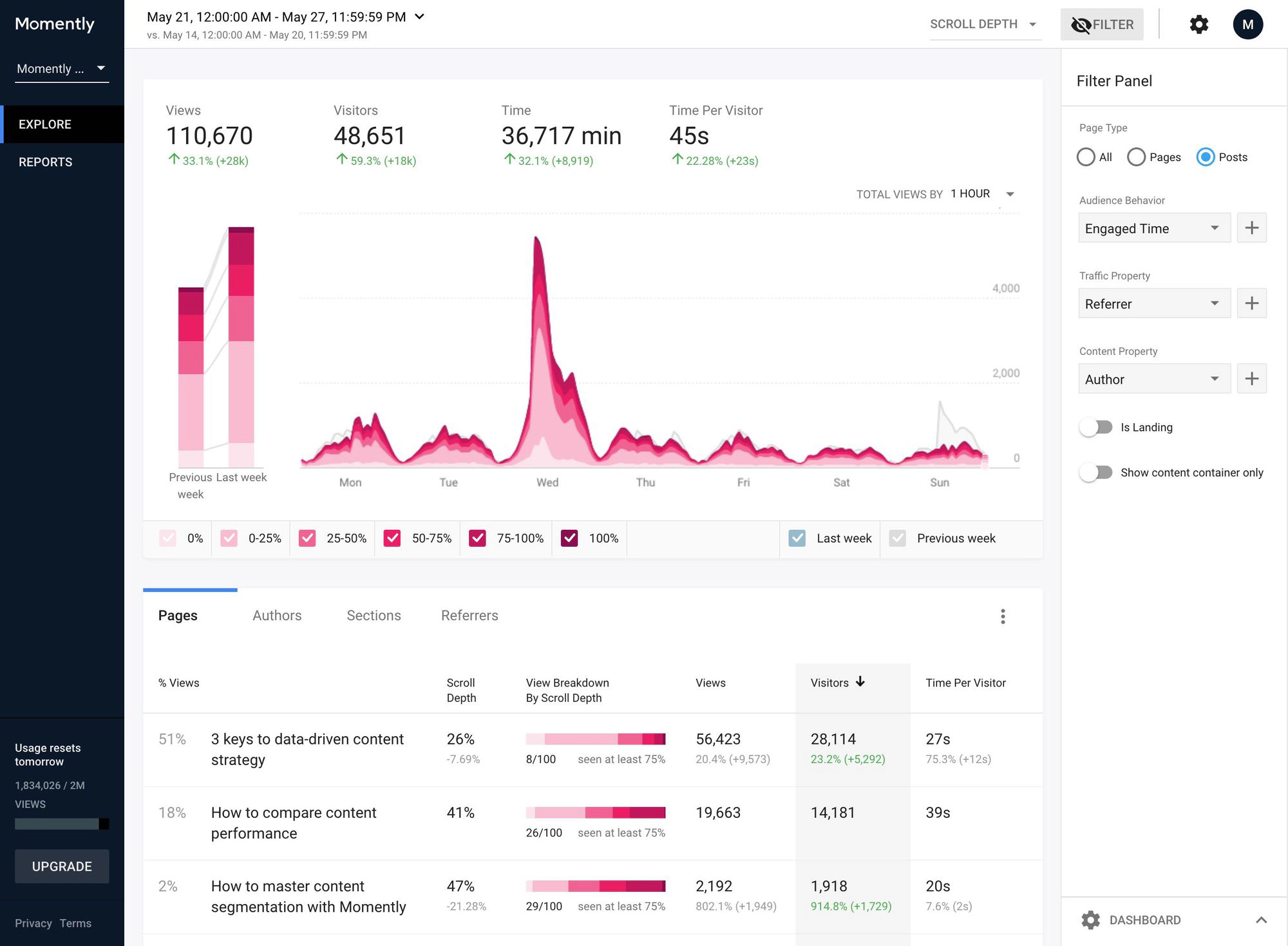Integrate actionable content analytics with your Ghost publication using a 5-minute Momently integration
Momently helps you understand your readers, discover what content is engaging and grow your audience, with an intuitive content analytics dashboard. Momently integrates directly with Ghost using simple code injection. Here’s how to get started!
Create a Momently account
Momently offers both free and paid plans to power your content analytics. If you haven’t already, create a new account and add your Ghost site by providing a memorable name for your site, Ghost publication URL and timezone to report in. Now you’re ready to send data from your Ghost site to Momently.
Get the tracking code
Once you’ve created your account, you’ll be taken to the tracking code page. From here, copy the tracking code for Ghost to your clipboard:
Use Ghost code injection
In Ghost you can inject code across your entire site or on an individual post or page. Since Momently needs to track user behaviour across your entire site, we’ll use the global code injection feature which can be found in the Ghost Admin settings menu.
Momently requires the tracking code to be in the <head> of each page on your site, so paste it into the Header section and hit save.
That’s it! Your site is now fully integrated with Momently and you can review your site metrics on the Momently content dashboard at any time! Here’s an example of a Momently dashboard: