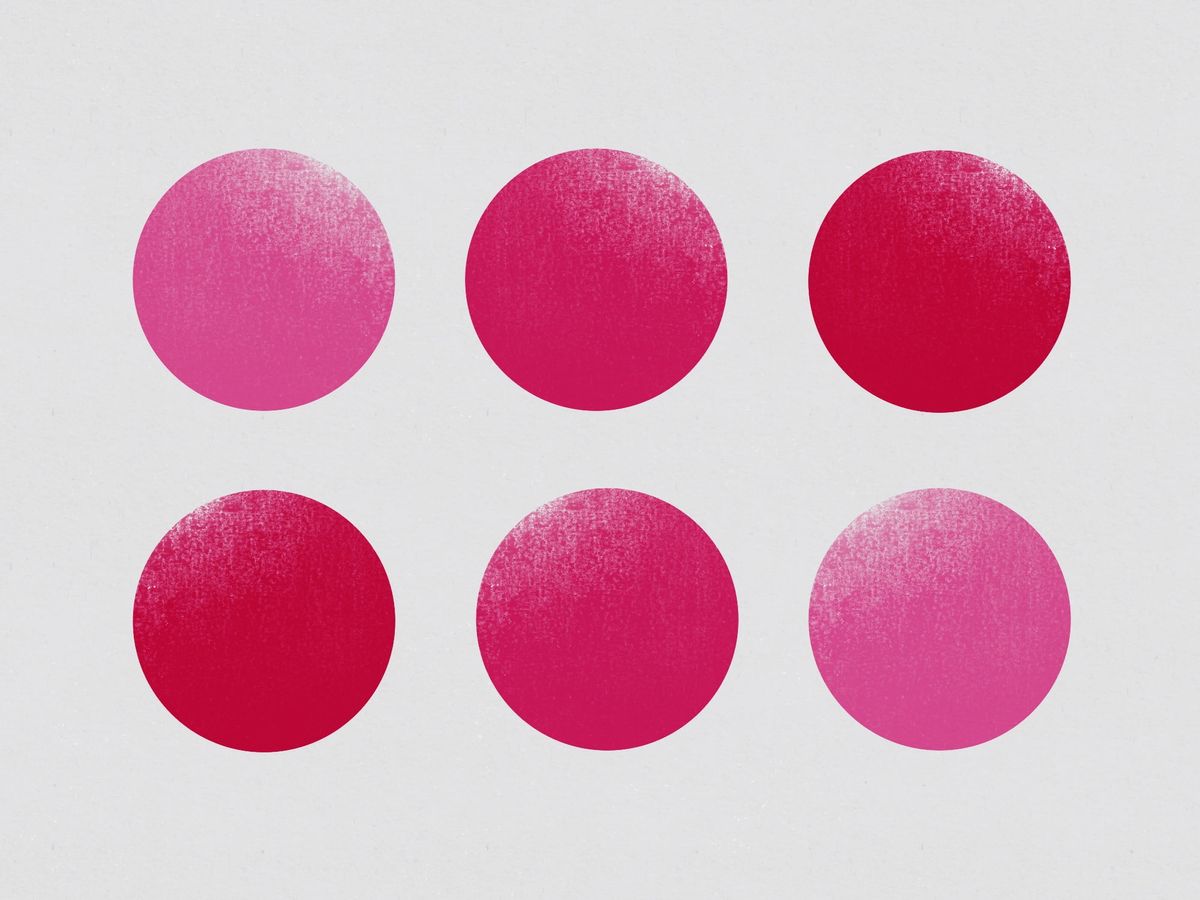
Change the order of posts
Not just by the date published! In this tutorial, learn how to order and reorder posts on your Ghost site according to their titles, tags, and other fields.
By default, Ghost displays posts on index pages in reverse chronological order – that’s newest to oldest. In this tutorial, we’ll find out how to edit your routes.yaml to customize the order your posts, including reverse order, by title, and more.
Download routes.yaml
The first step is to download your routes.yaml file from Settings → Labs → Routes → Download current routes.yaml.
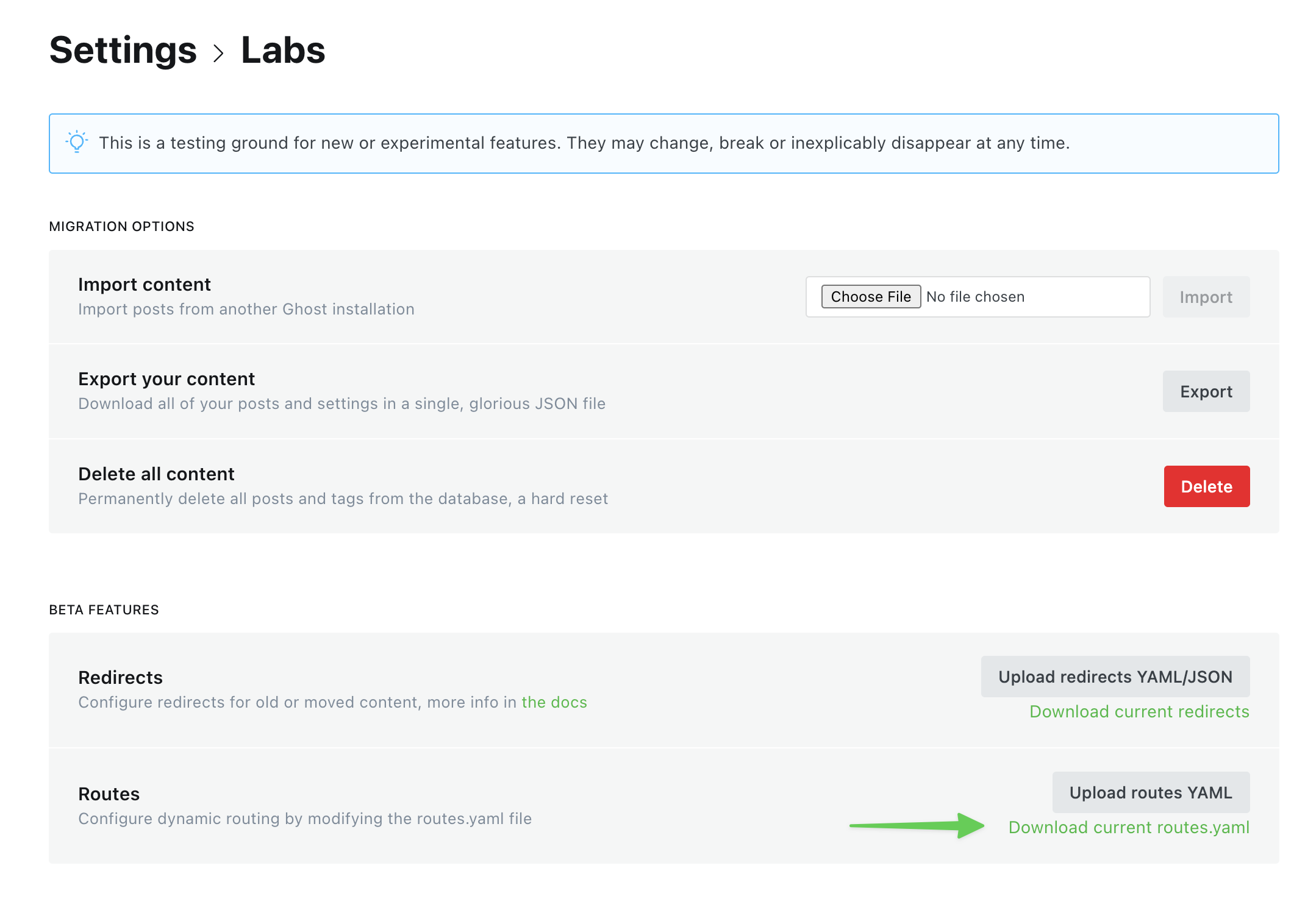
Open the file in your code editor.
Define a custom route
Imagine we have a movie review website, where we publish reviews on the date that the movie is released. By default, Ghost will list our posts from the most recently published to the oldest.
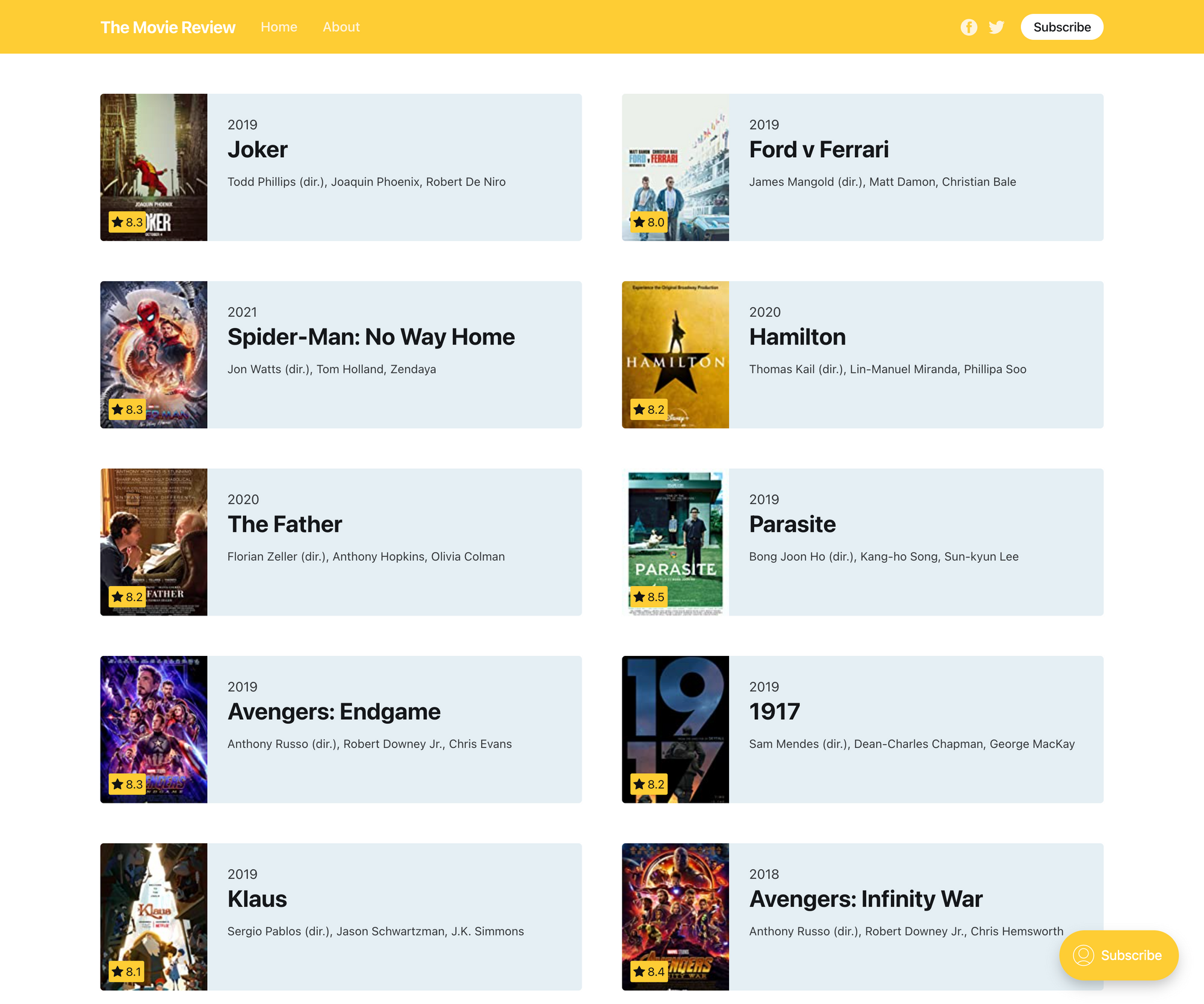
Reversing the order
But let’s say we wanted to reverse the order and display the oldest movies first. You only need to add one line to your routes.yaml file. In the example below, we’ve created a custom route called /movies/ that loads our posts using the channel controller. (For more on creating channels and collections, see our guide.) The order property takes two parameters: the field you want to order by and the order direction: asc for ascending and desc for descending.
routes:
/movies/:
controller: channel
order: published_at asc
Save your changes and upload your changes to Ghost. Navigate to /movies/ and refresh. All posts will now be listed in ascending chronological order, from oldest to newest.
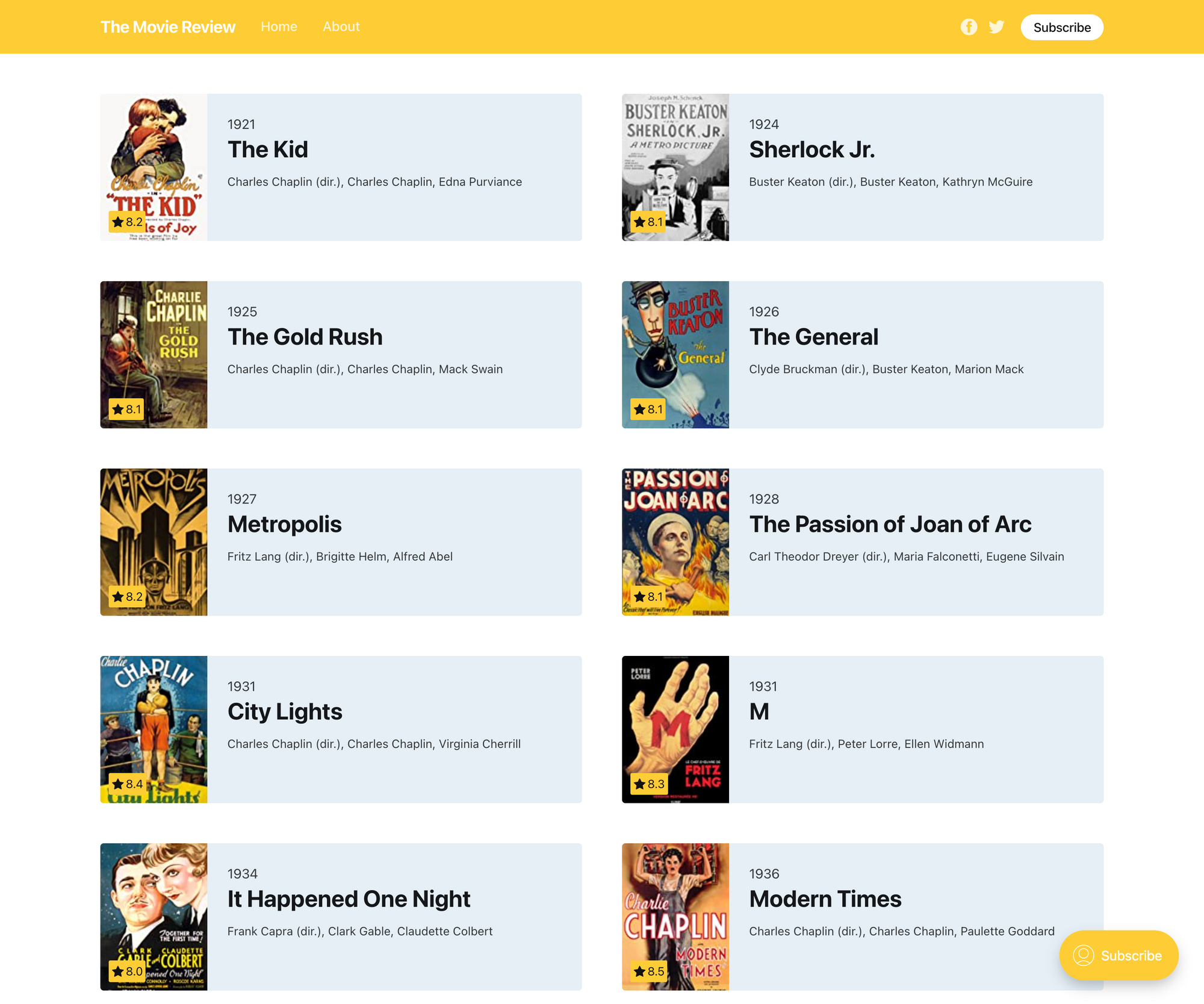
Beyond published_at
What if we wanted to have a page on our site where movies would be listed alphabetically by their titles, rather than publication date. Again, it’s just one easy change to the routes.yaml file.
routes:
/movies/:
controller: channel
order: title asc
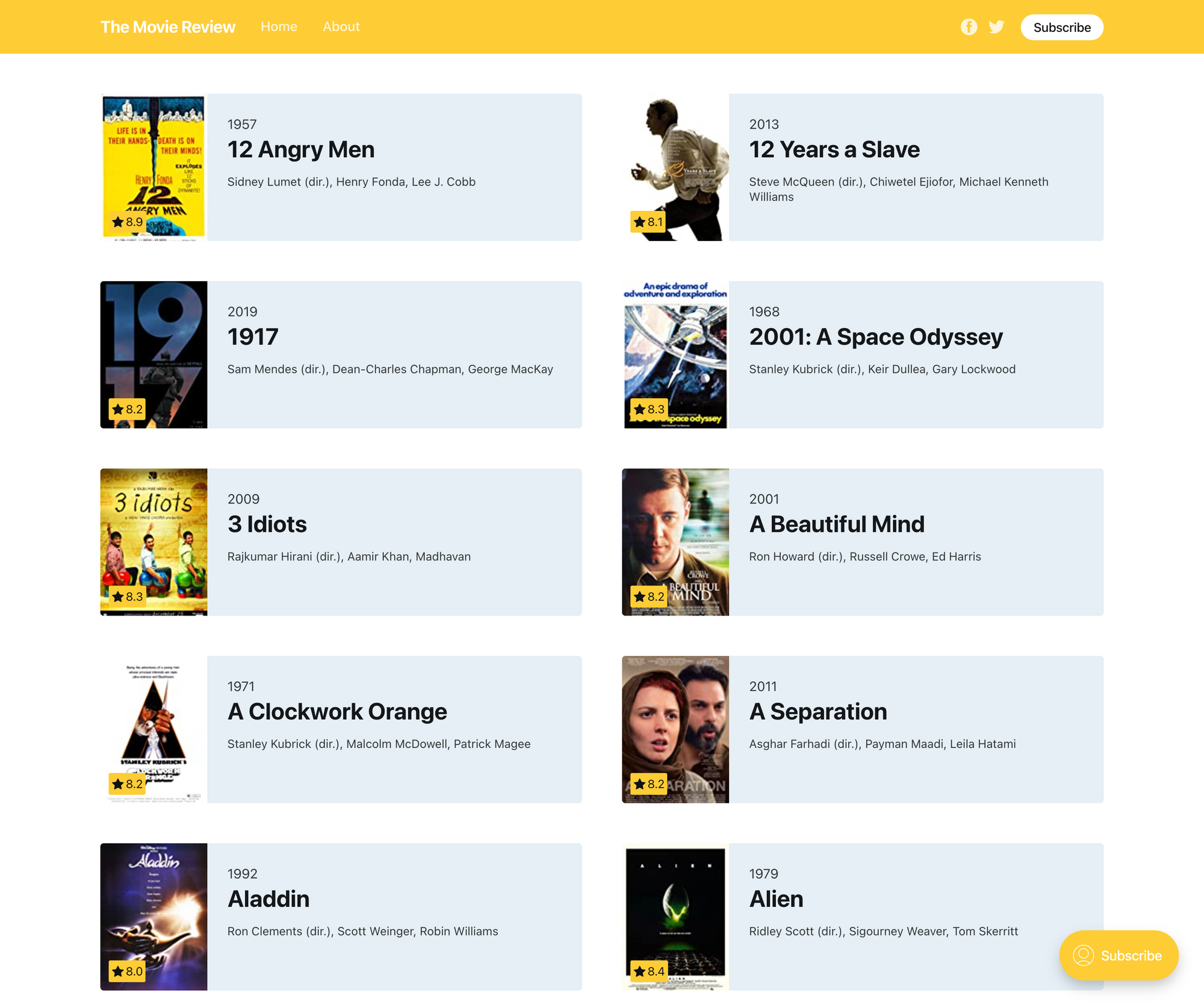
Movies now appear in alphabetical order. If you have a review website with products and you want to create a page where those products are listed in alphabetical order, then using this technique is a quick, easy solution.
Combine order with filter
Additionally, you can add the filter property to limit your results. To create page that only featured movies from the ‘80s, we could add the following filter that loads at /movies/80s/. (This works because the publication date matches the movie’s release date.)
routes:
/movies/80s/:
controller: channel
order: title asc
filter: published_at:>1979-12-31+published_at:<1990-01-01 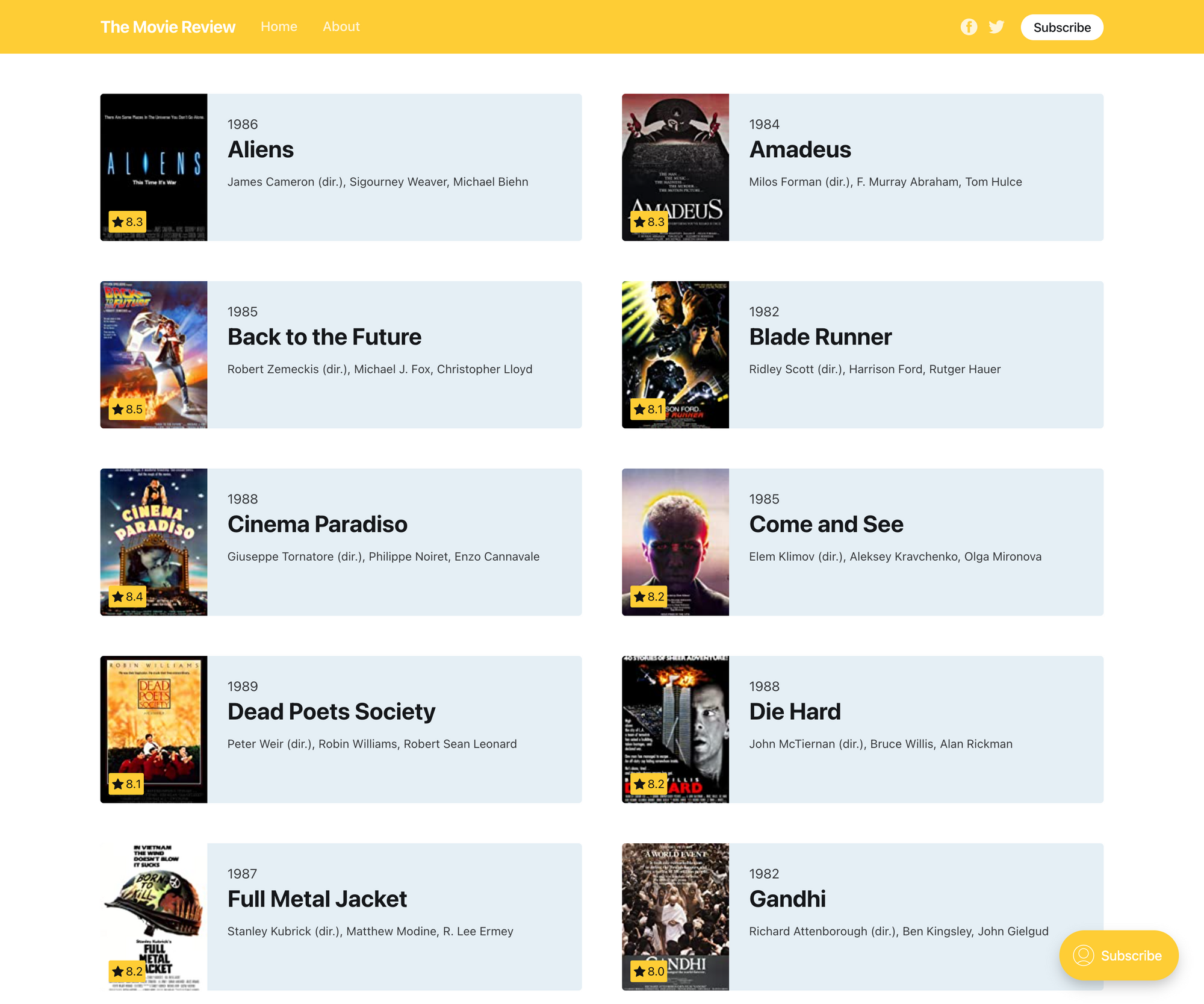
More than one order
One last neat option is the ability to define multiple orders. The most common use case is where you want to return featured posts first, followed by the remaining posts. In our case, we’ll imagine you have two reviews that we want to feature followed by the remaining ones. We’d update routes.yaml like this:
routes:
/movies/:
controller: channel
order: featured desc, published_at desc
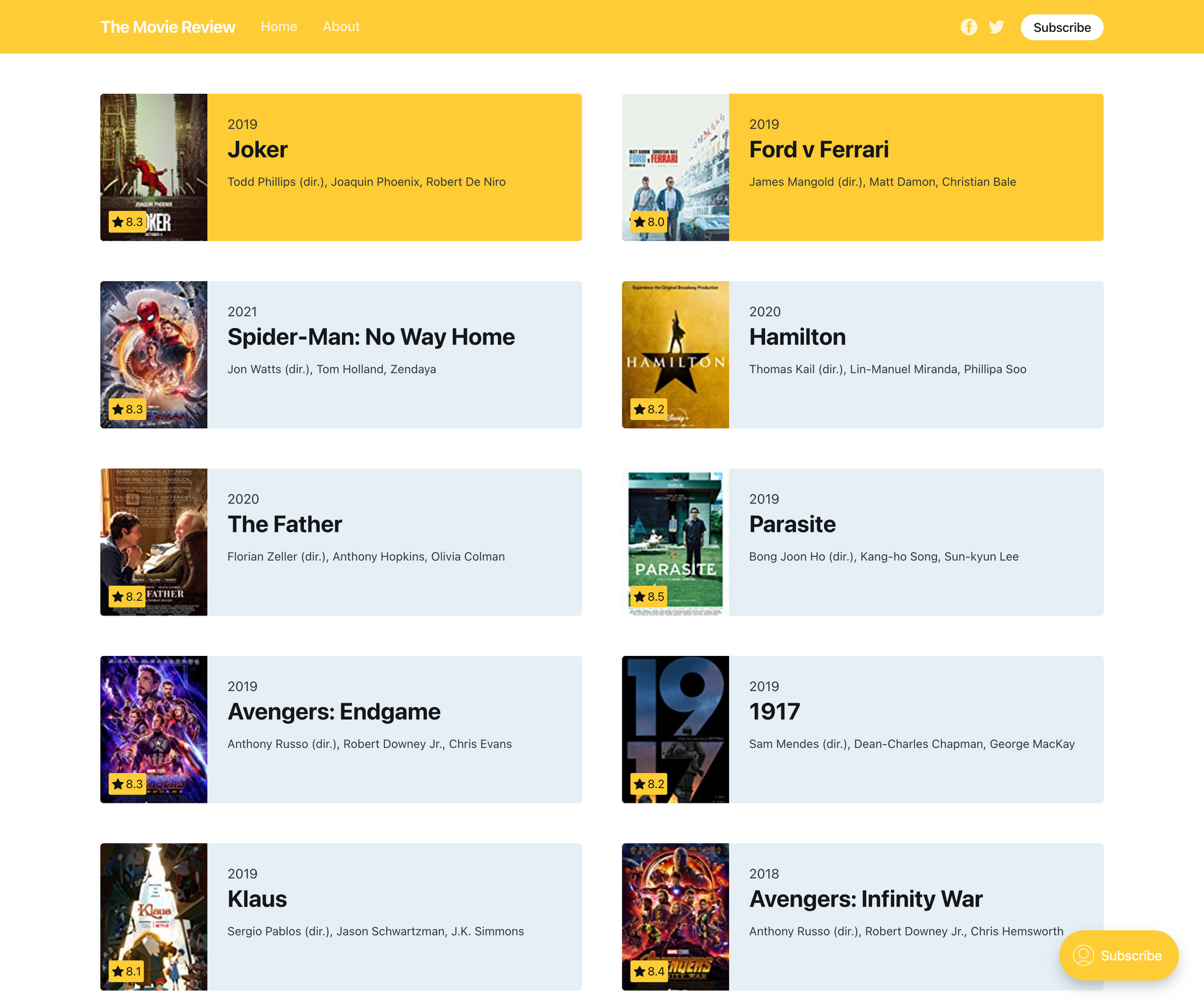
Now, our featured reviews of Joker and Ford v Ferrari are displayed first with custom styling, followed by the remaining posts in chronological order.
Summary
In this tutorial, we provided a glimpse of what you can do with the order property on custom routes. Whether it’s reversing the order of posts, changing the field that they’re sorted by, or building complex groups of posts – the possibilities are endless!
Have you used custom routes in an interesting way or looking for more examples? Come join us and the Ghost community on our Forum. It’s a great place to make connections and get inspired.









