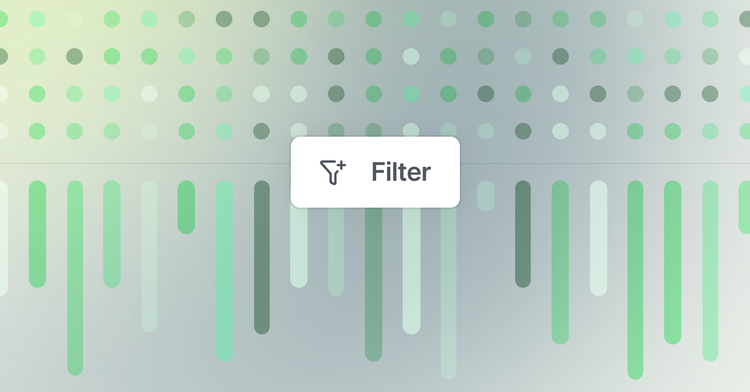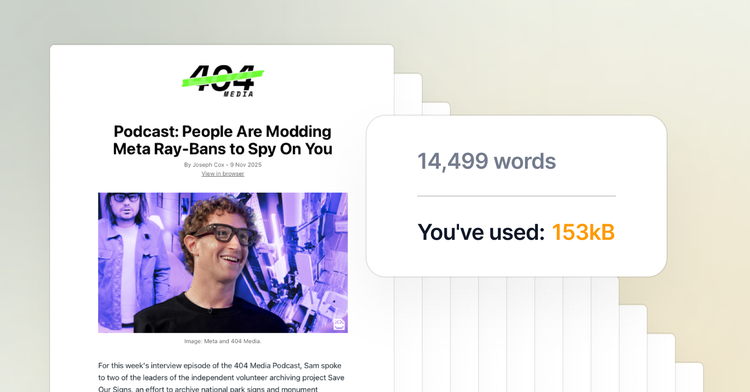Moving to Node.js v4 LTS
As of this week, we've updated our recommended version of Node.js for Ghost to be Node.js v4 LTS.
We're doing this a little later than planned. However, after much testing we are now confident that Ghost on v4 runs smoothly and with a smaller initial memory footprint than it did previously. Every single blog on Ghost(Pro) now runs on Node.js v4 LTS and we had zero problems upgrading everyone 😅 🎉
Why upgrade?
Having upgraded everyone on Ghost(Pro) blogs, we've found that the base memory footprint for a Ghost blog is now under 100mb ⚡️ (NB: Your mileage may vary based on theme, content, traffic, and environment)
The Node.js LTS schedule means the 0.10.x line will reach end of life on 1st October 2016. Ghost will be following this schedule, meaning the next upgrade released on or after October 1st will no longer support being run on 0.10.x. Support for Node.js 0.12.x will end in a similar fashion on the 31st December 2016.
If you self-host Ghost, you should plan to upgrade in the next 3 months. We recommend upgrading Node.js independently of upgrading Ghost to make any issues easier to debug.
How to upgrade
Upgrading your Ghost install from an older version of Node.js to v4 is a 4 step process:
- Backup!
- Upgrade the Node.js version on your server
- Run
npm install --productioninside the Ghost directory to ensure that the binary dependencies are recompiled for Node.js v4 LTS - Restart Ghost
If you're using a Digital Ocean droplet, you can learn how to upgrade Node.js on a one-click install of Ghost from this excellent Q & A post.
More details
If you really want the meat and potatoes:
- Node.js Official LTS Schedule
- Ghost's Supported Node Versions
- Details of the switch on GitHub