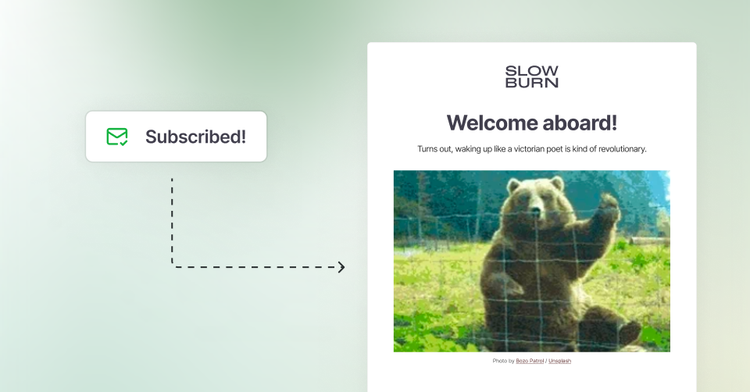Newsletter design settings
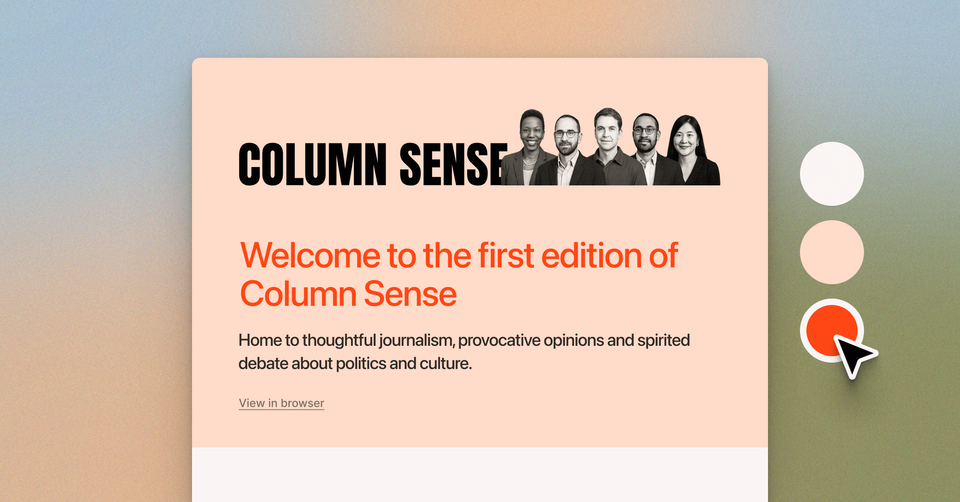
To help you make your newsletters feel more like, ahem, you, we've upgraded Ghost’s newsletter templates with new design settings so your brand can stay consistent wherever your audience reads, from homepage to inbox, without touching a line of code.
Colors 🎨
You know those carefully selected colors on your website ... the ones that feel exactly like your brand? With the new design settings, you can apply those exact colors across your newsletter's background, header, links, buttons, dividers, and titles.
So whether you prefer bold, high-contrast designs or subtle, minimalist aesthetics, your newsletter can look like you.
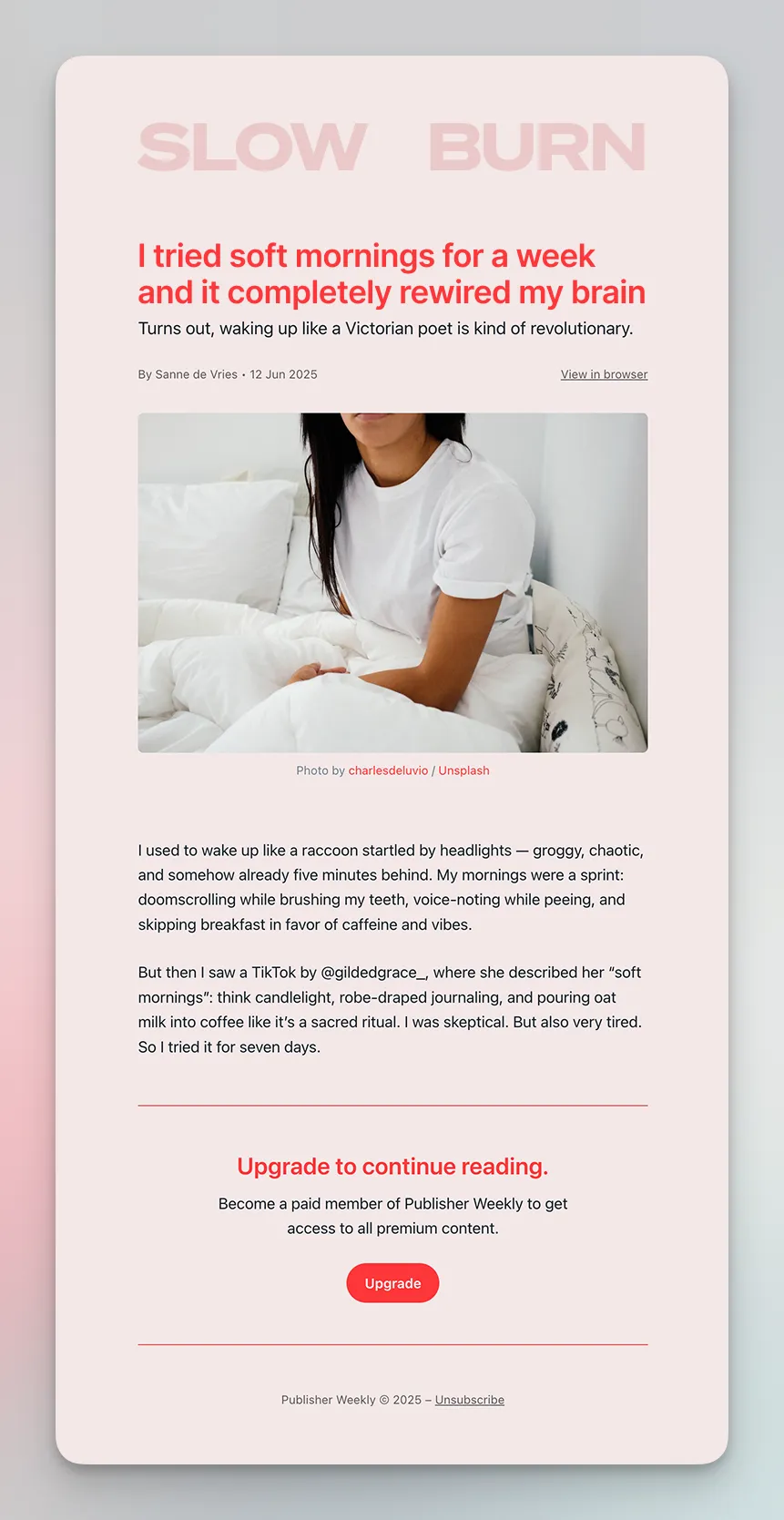
Look & Feel
Beyond color palette, it's all the subtle little details that make your design feel cohesive and intentional. We've added more options for controlling visual style throughout your newsletter – things like adjusting heading weight to establish hierarchy, rounding corners on images for a more playful vibe, and matching your buttons to your site's CTA style.
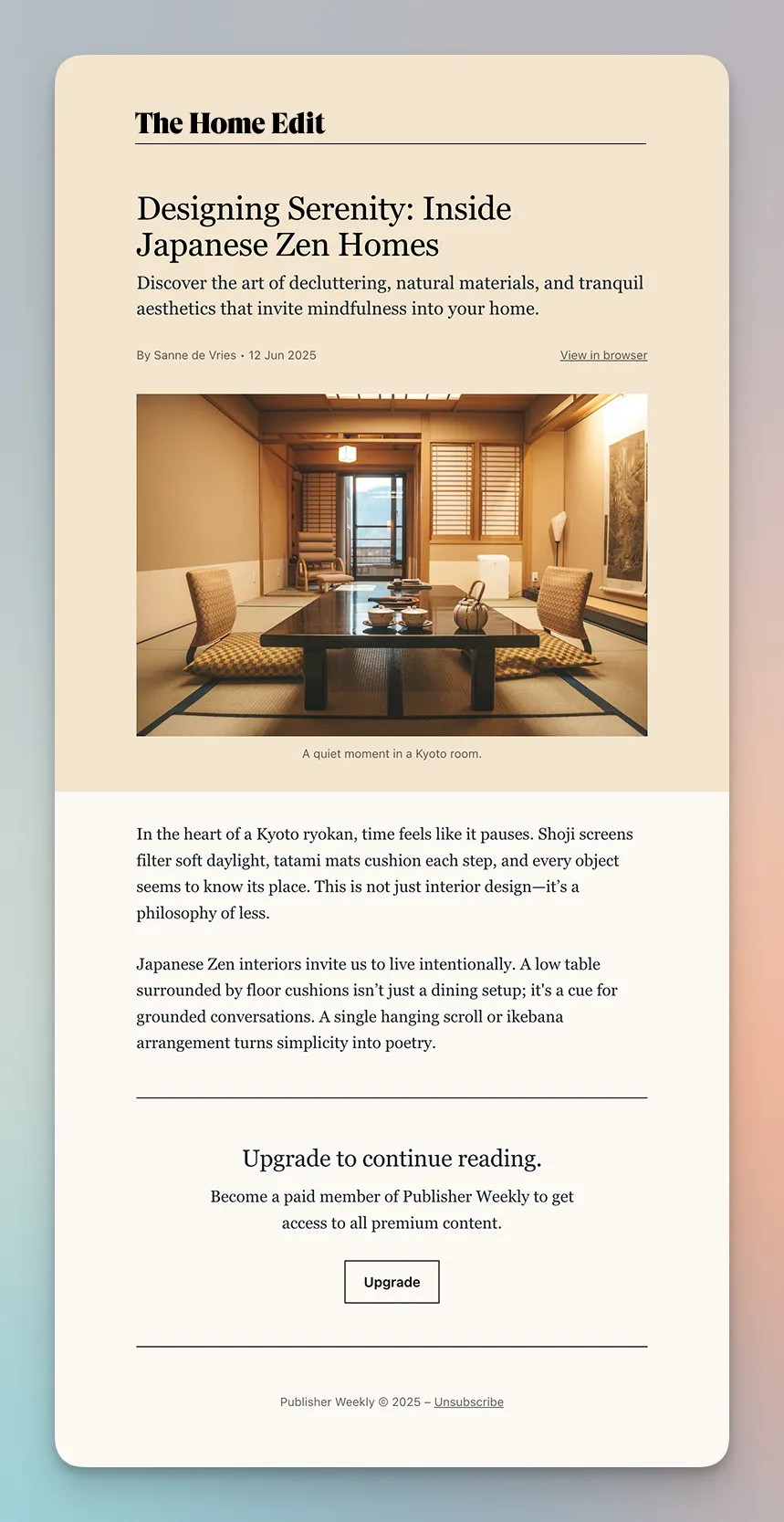
To get started with these new design options, go to Settings > Newsletters and select the newsletter you'd like to edit.
Ghost(Pro) users can log in and start enjoying all of this right away! If you're a developer, self-hosting Ghost, you'll need to update to the latest version to get access to everything that's new.
If there are ways you think this feature could be more valuable based on the way you use Ghost, we’d like to hear it: feedback@ghost.org.