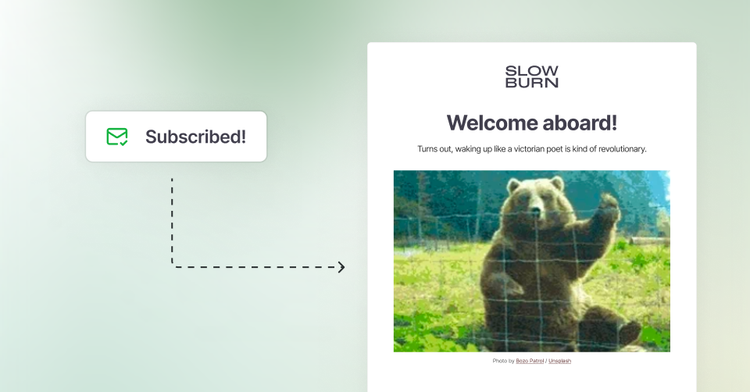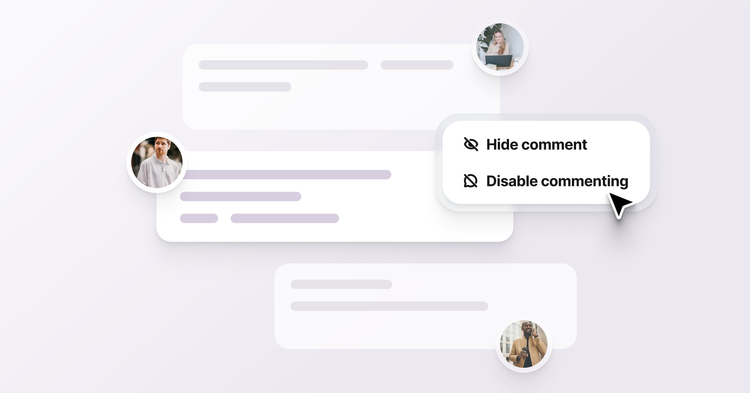Custom fonts

Ghost offers hundreds of beautifully designed themes out of the box. Whether you've built a news website, company blog, creator library or weekly newsletter, there's something tailored to your personal needs.
And now, with the addition of native support for custom fonts in Ghost, we're taking personalization one step further. We've carefully curated a diverse set of typefaces to choose from that work well across almost any theme, aiming for quality over quantity.
How to customize fonts
To change your publication's fonts, open your Design settings. Under Brand, scroll down to Typography.
This feature is supported by the latest versions of all official Ghost themes. Go to Settings → Theme → Change theme and reinstall your theme to update to the latest version.
If you're using a custom theme, you can read the developer docs for custom fonts to learn how to add support for this feature, or reach out to your theme developer for an updated version.
If you have feedback on this feature or requests for specific typefaces, feel free to let us know on feedback@ghost.org.