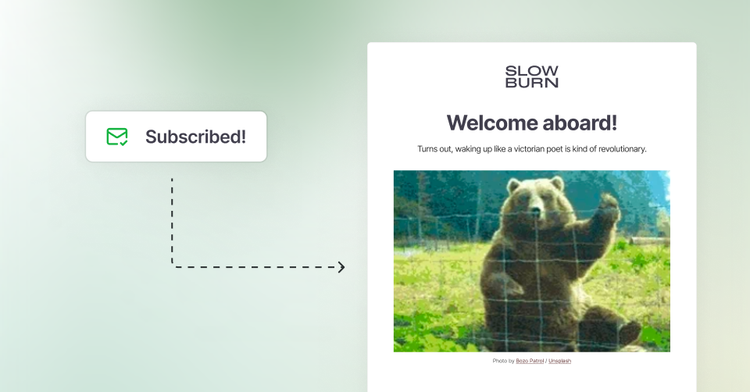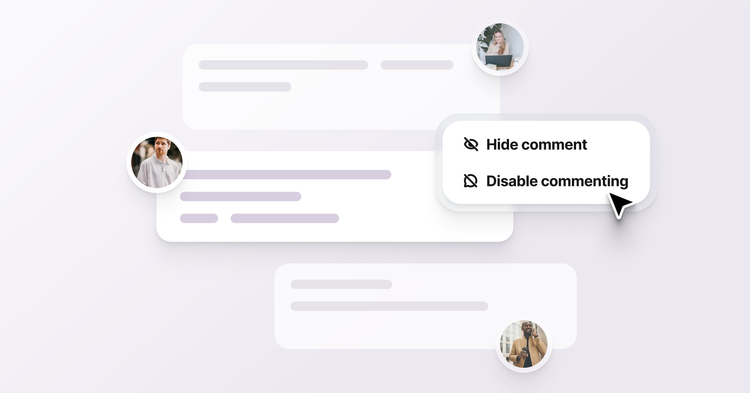Custom content for every subscriber
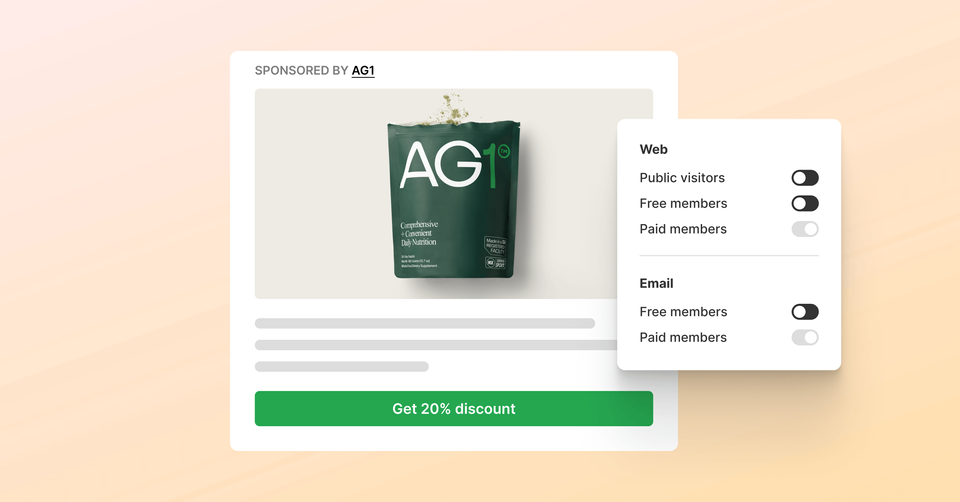
Have you ever wanted to display sponsored content in your newsletter but not in the article? Or maybe you want to display content to free members but not paid?
Now you can.
What’s new?
Visibility settings allow you to choose where the content displays. Like in your newsletter, article, or both. The same goes for who sees it — public visitors, free members, paid members, or any combination thereof. And you can preview your post accordingly before you publish.
Design settings now include the option to add an image, change the background color, and choose the best layout.
Sponsor labels are optional, editable, and can include a link. ProTip: Adding a link for advertisers to get in touch can invite more brand deals 💸
To add a Call to Action or HTML card use the + button, which appears on new lines, or by typing / on a new line to trigger the card menu.
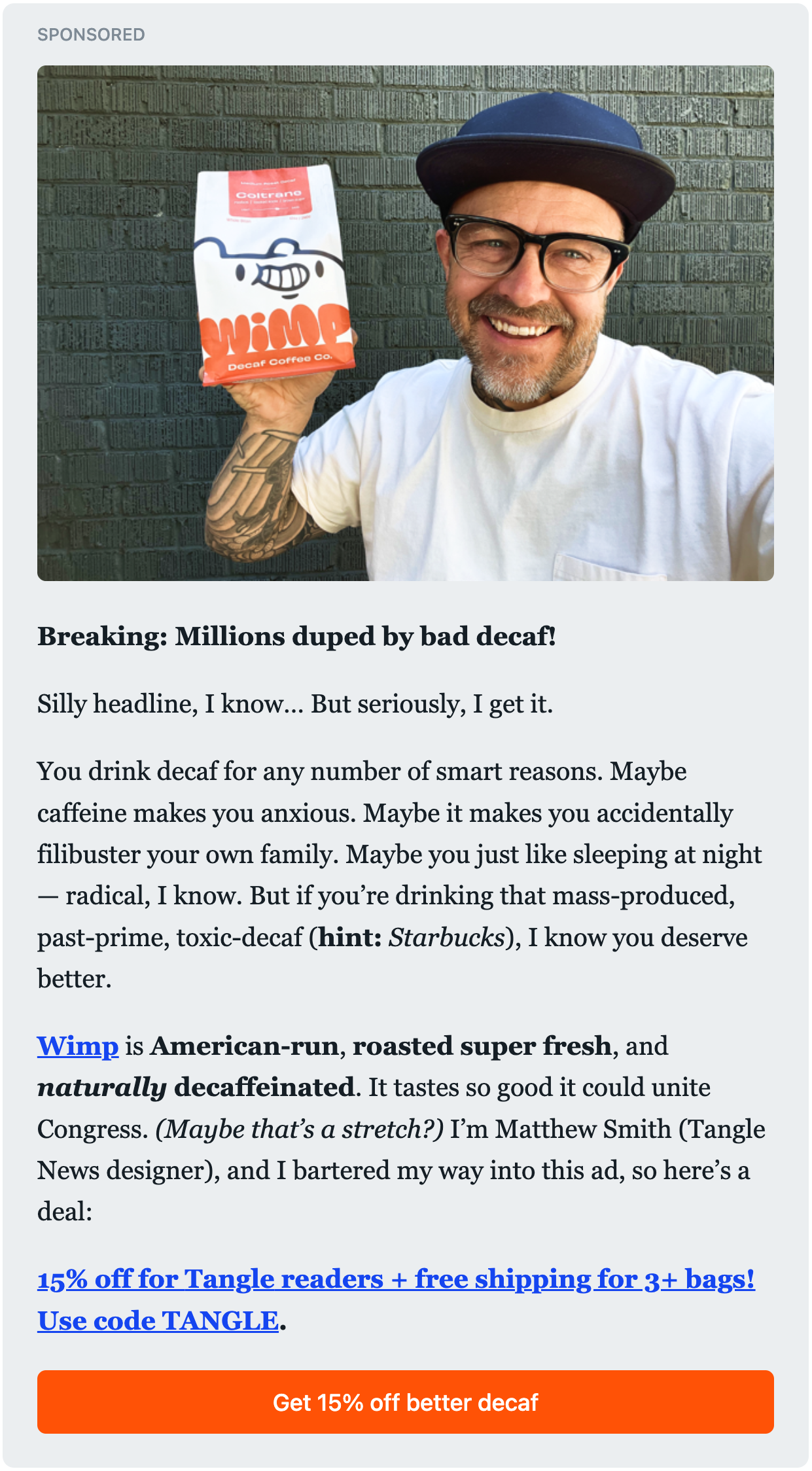

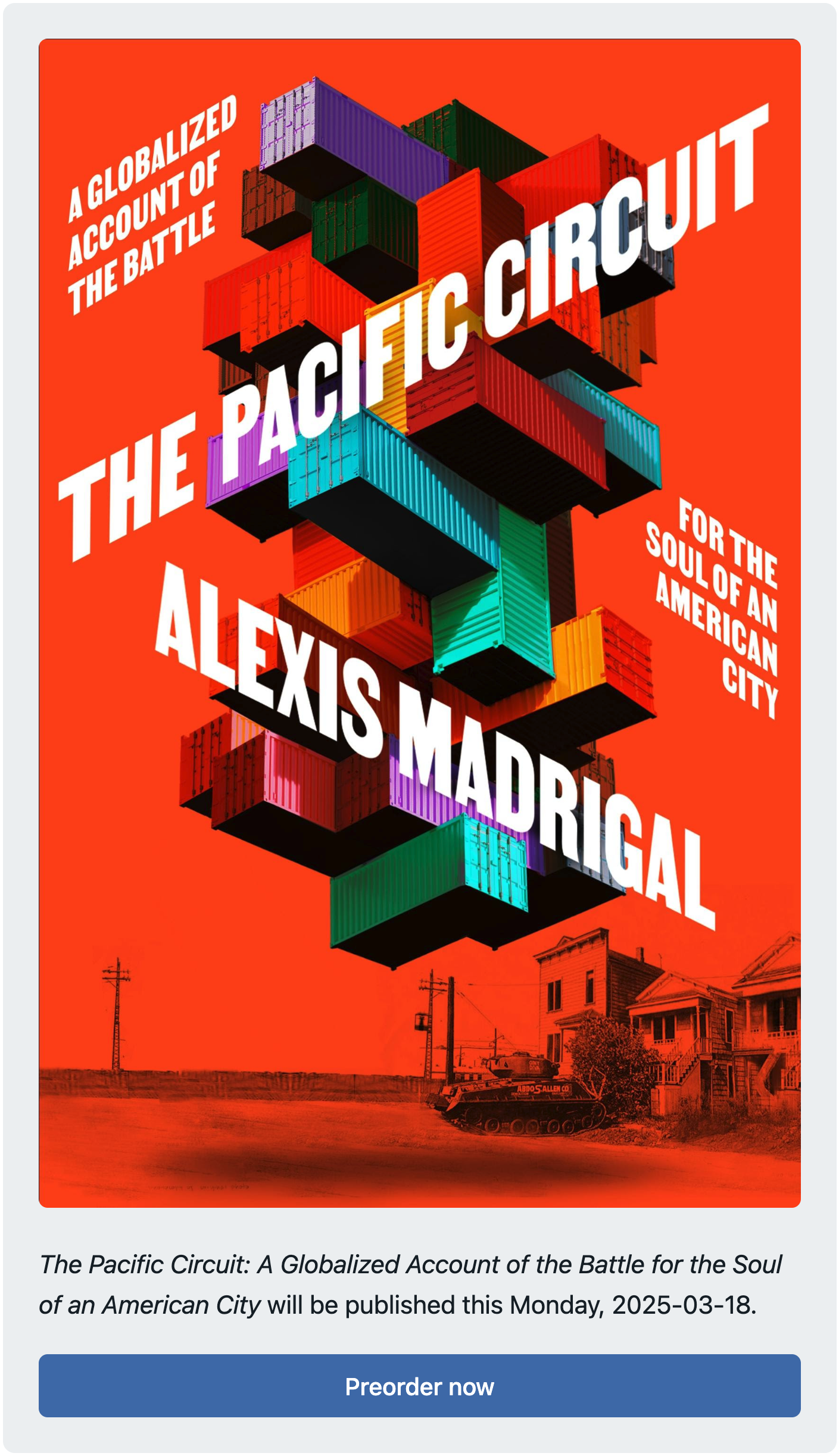
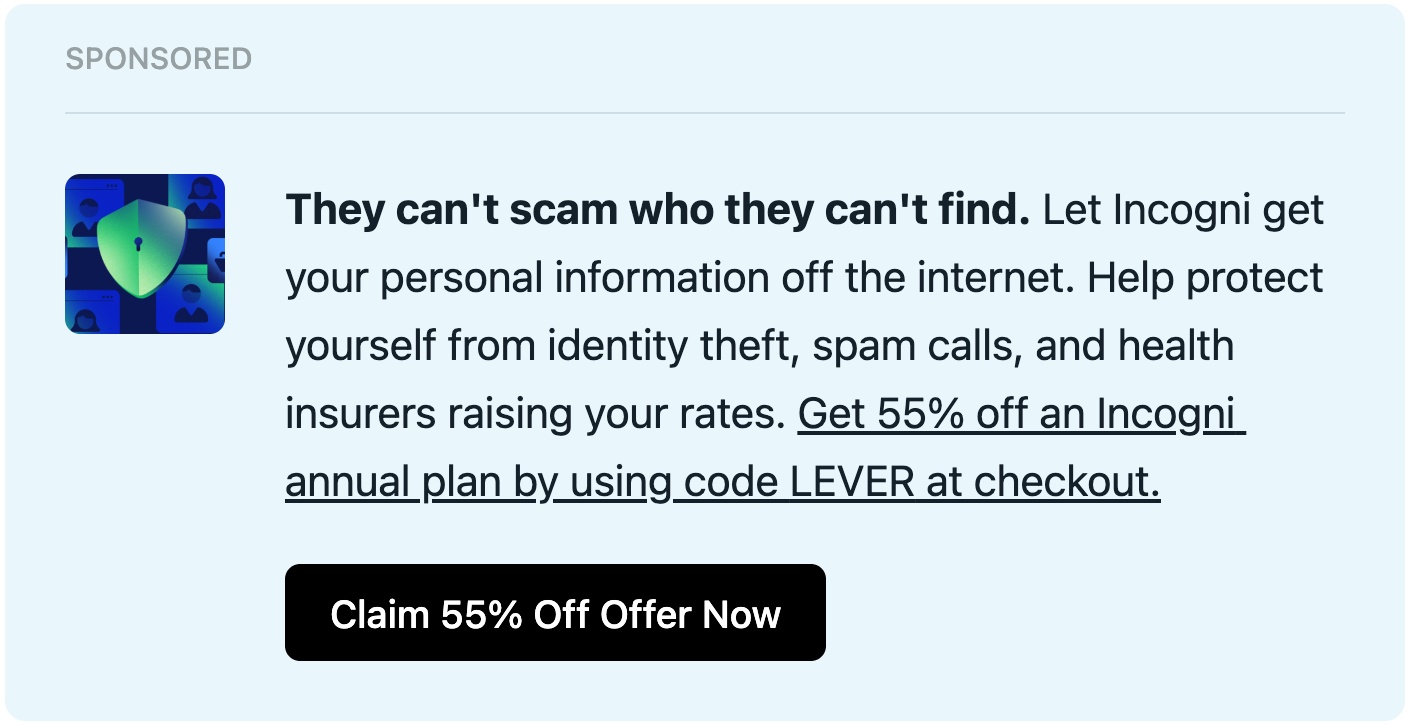
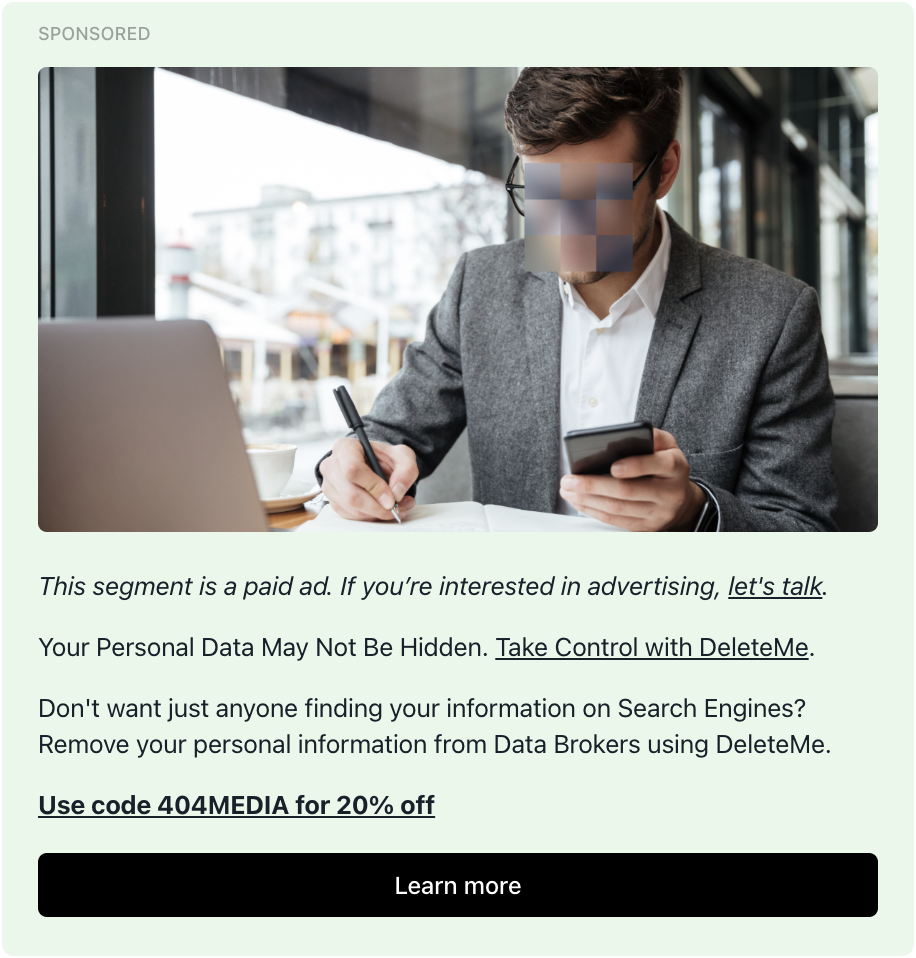
Ghost(Pro) users can log in and start enjoying all of this right away! If you're a developer, self-hosting Ghost, you'll need to update to the latest version to get access to everything that's new.
If there are ways you think this feature could be more valuable based on the way you use Ghost, we’d like to hear it — feedback@ghost.org.