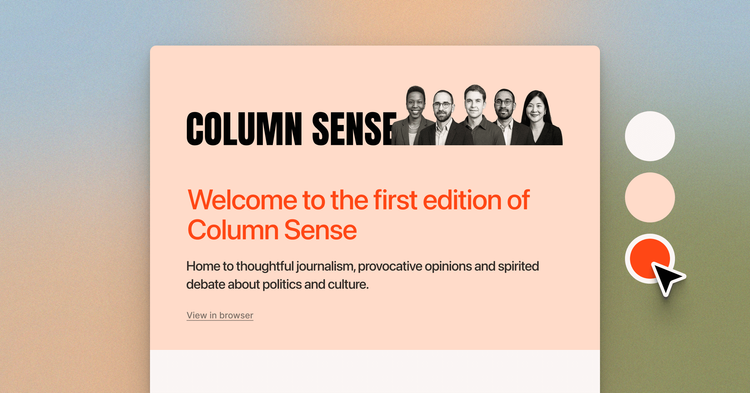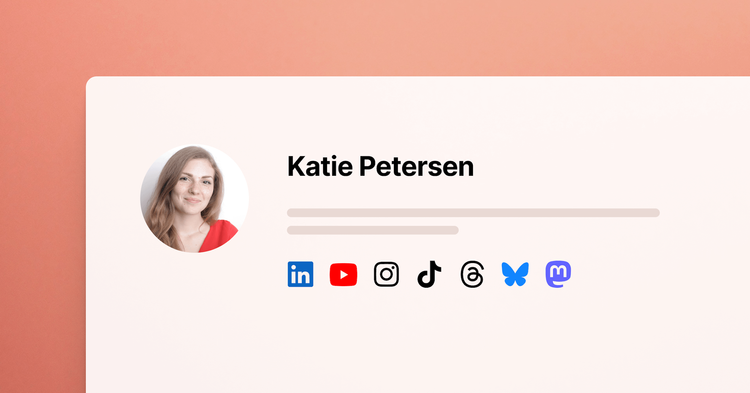Bulk actions on posts
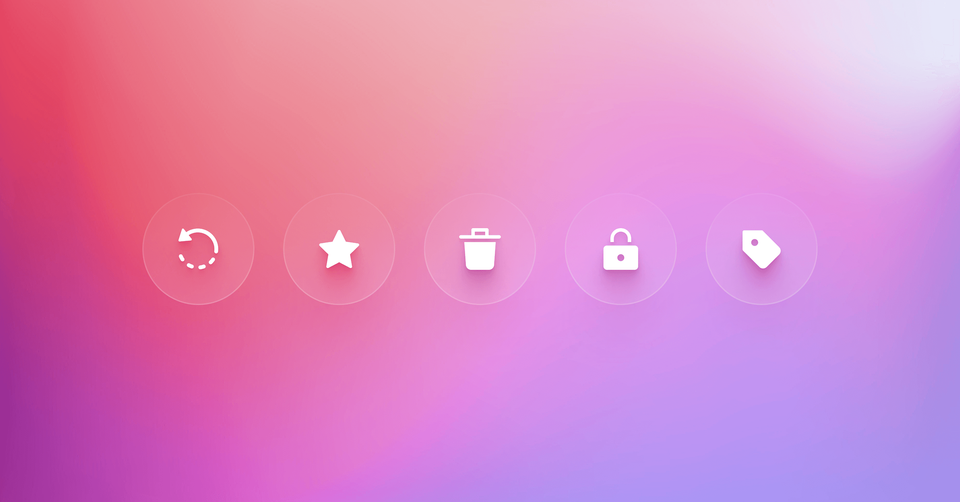
It's now possible to update multiple posts at once using the new bulk actions shortcuts in Ghost Admin.
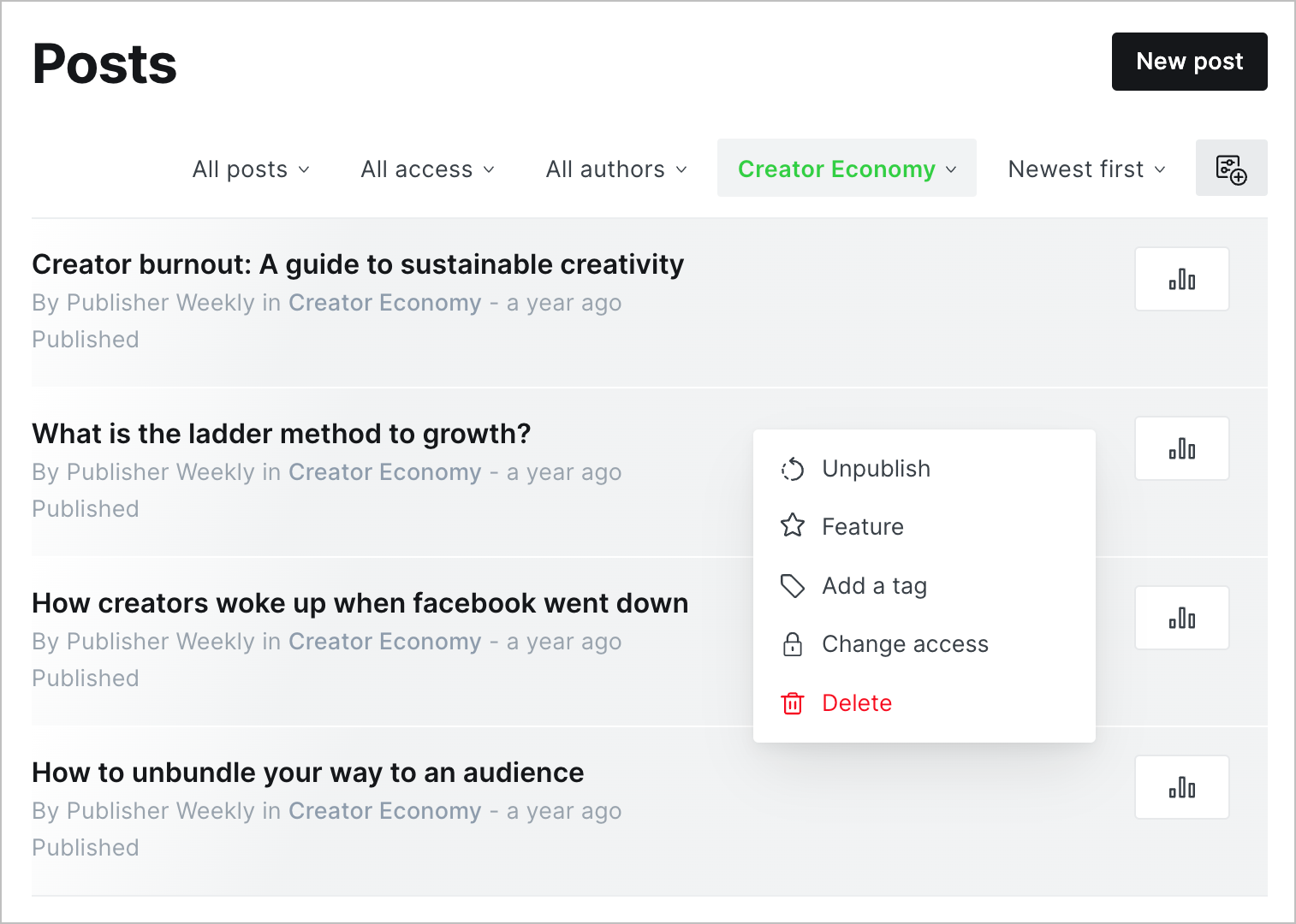
To make bulk actions, select the posts you'd like to edit by holding shift or cmd and clicking to select which posts you'd like to update, then right-click to open the bulk edit menu.
From here you can perform actions such as adding tags, changing post access, adding or removing the featured status, or unpublishing multiple posts at once.
Ghost(Pro) users can log in and start enjoying all of this right away! If you're a developer, self-hosting Ghost, you'll need to update to the latest version to get access to everything that's new.