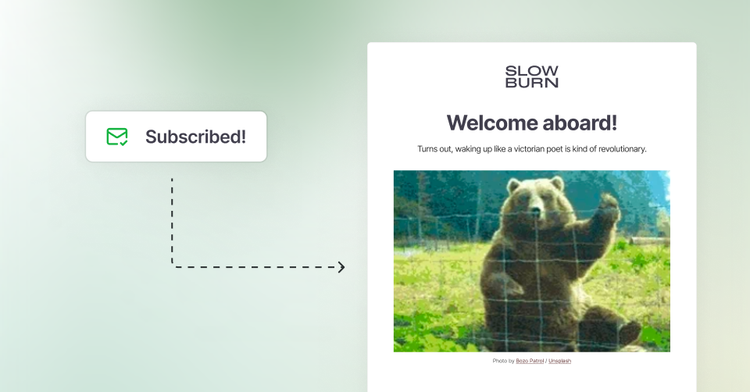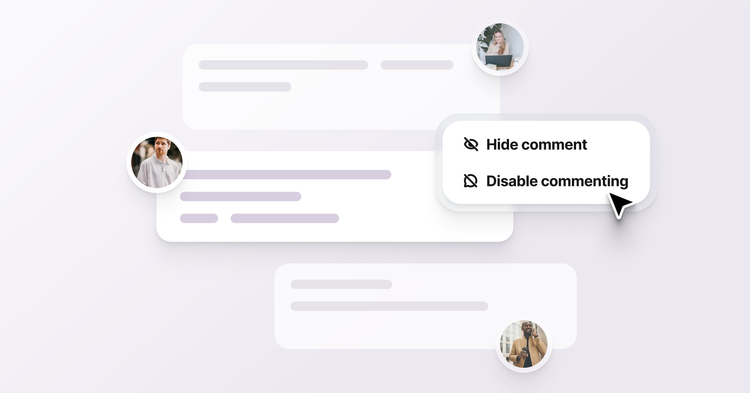New bookmark cards
We've introduced a new bookmark card to the editor which allows you to present links in a much richer format!
When using a URL with the right meta information, it can show the page title, excerpt, author, publisher and even a preview image. This is a great way to share links from sites that don't have automatic embeds. Here's an example of a bookmark card in action:
Ghost Handlebars Themes - Building a custom Ghost theme - Docs
Our handlebars theme templating framework works with the Ghost API to build flexible publishing websites. Get all the tools you need to start building your custom theme here!

How it works
There's two ways to add a bookmark card to your posts:
- Paste a link as the first thing in a blank paragraph – if no automatic embed is available, the editor will default to the bookmark card.
- Manually select the bookmark card from the (+) menu or by typing
/bookmarkon a new line and pasting your URL – or for a shortcut/bookmark {url}
Bookmark cards require a minor CSS update in your theme, grab the code here. Ghost(Pro) users already have access to bookmark cards. Self-hosted developers can use Ghost-CLI to install the latest release!